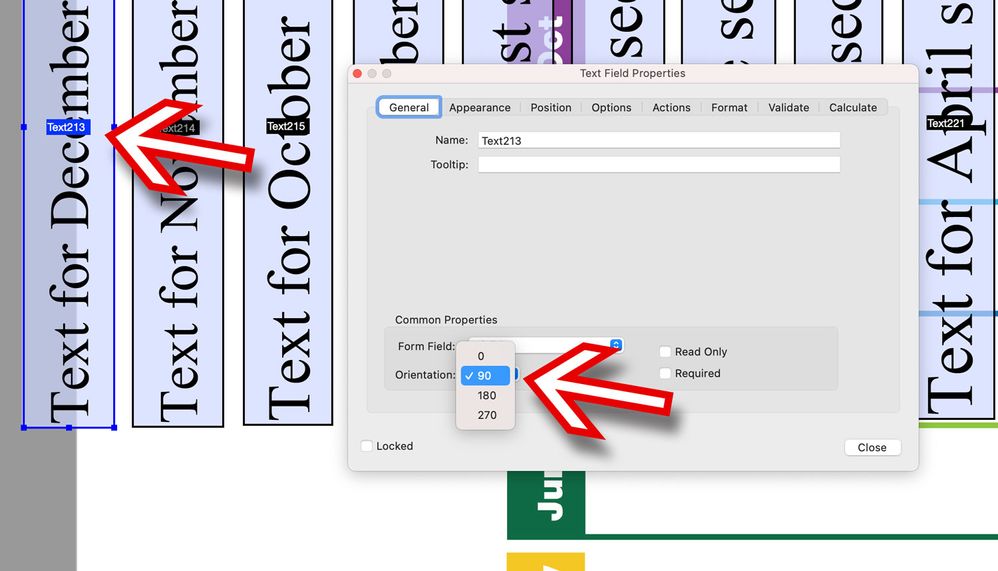- Home
- Acrobat Reader
- Discussions
- How to rotate a fillable field 270 degrees?
- How to rotate a fillable field 270 degrees?
Copy link to clipboard
Copied
I am using Adobe Acrobat XI Pro. I need to rotate a fillable field 270 degrees. Does anyone know how to do this?
 1 Correct answer
1 Correct answer
Hi kathyt11646568,
As BerndAlheit mentioned above, you can change the orientation of the fillable field in text field properties.
Select the field you wish to rotate and right click on it.
Then select Properties from the drop down list and go to General. Under "Common properties" select the required orientation degrees from the drop down and click OK to save settings.
This option will only rotate the text in the field, not the complete form field.
Let us know if you have any questions.
Regards,
Meenak
...Copy link to clipboard
Copied
You can rotate the field in the properties of the field.
Copy link to clipboard
Copied
Hi kathyt11646568,
As BerndAlheit mentioned above, you can change the orientation of the fillable field in text field properties.
Select the field you wish to rotate and right click on it.
Then select Properties from the drop down list and go to General. Under "Common properties" select the required orientation degrees from the drop down and click OK to save settings.
This option will only rotate the text in the field, not the complete form field.
Let us know if you have any questions.
Regards,
Meenakshi
Copy link to clipboard
Copied
Thank you!
Copy link to clipboard
Copied
How do you rotate the form field itself?
Image 1 - Someone rotated these fields to the left, and now I need to rotate them back to the right.
Image 2 - You can see they are currently set at 90º
Image 3 - If I set them to 0º it changes the text IN the box (as you described)
How do I rotate the boxes themselves?
Copy link to clipboard
Copied
There's no easy way of doing it. You will need to re-create them, most likely, or reset the rotation of the page they're on (which also requires re-creating them).
Find more inspiration, events, and resources on the new Adobe Community
Explore Now