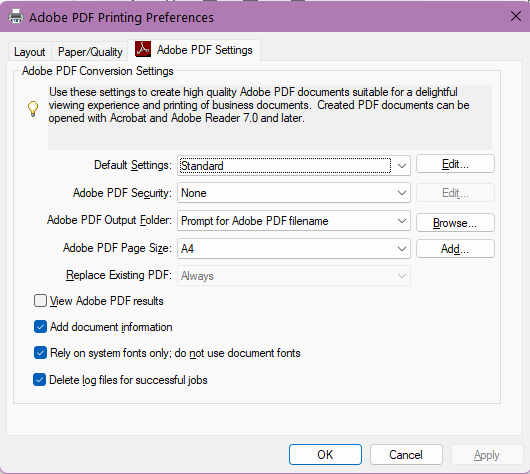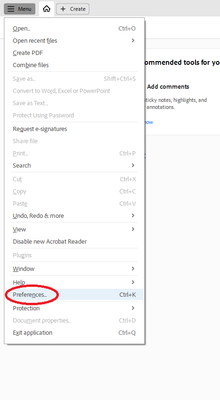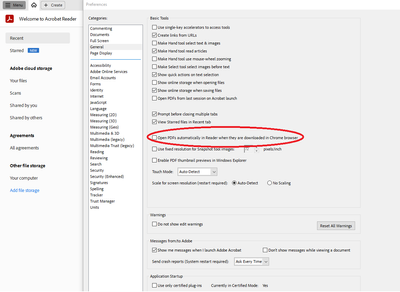- Home
- Acrobat Reader
- Discussions
- How to Stop PDFs From Opening When Saved via MS Wo...
- How to Stop PDFs From Opening When Saved via MS Wo...
Copy link to clipboard
Copied
I just downloaded the latest version of Adobe Reader (18.011.20040) on my new computer. I create files all the time through Microsoft Word and Excel. When I save these files as PDFs, Adobe Reader automatically opens. I do not want that to happen. I simply want it to save as a PDF and go on with my life. How do I stop it from opening automatically?
 4 Correct answers
4 Correct answers
That won't be a setting in Reader. It will be in Word.
If you are using Words pdf generator, after using Save as>pdf, deselect the box that says "Open file after publishing". If you are using "Save as Adobe PDF" choose the box that says "View result".
I found a solution to the PDF file opening in Chrome immediately after download:
- Open Chrome Settings
- Expand Advanced
- Select Downloads
- Select Clear next to "Open certain file types automatically after downloading"
- If you don't see this, your browser was not set to "Always open with system viewer"
- Go to Privacy and security
- Expand Site Settings
- Click on PDF Documents
- Make sure Download PDF files instead of automatically opening them in Chrome is enabled.
I don't use other browsers enough to verify these
...If you've tried this and it didn't work, go to control panel > hardware & sound > Devices & printers, choose Adobe PDF printer, right-click, printing properties, and uncheck "view adobe PDF results", hit ok.
Open PDF, go to Menu > Preferences > General > Open PDFs automatically in reader when they are downloaded in chrome browser (uncheck the box)
Hope this help.
Copy link to clipboard
Copied
KEYEA007, try Sweet Pea & Rose's solution--- it took care of this annoying problem for me by changing one little setting in Chrome. Turns out that was it all along! Select Clear next to "Open certain file types automatically after downloading" (see full instructions above)--- hope this helps you!
Copy link to clipboard
Copied
This did work for me also, but I was using Snagit Editor for capturing screenshots and saving as a PDF. I had to also uncheck this box 'view Adobe PDF results' in my Snagit Editor app. So wherever you are printing to PDF 'from', you may have to uncheck this box in each app... word, excel, etc.

Copy link to clipboard
Copied
I figured it out! Due to the fact that you are converting the file it will automatically pop up. Instead use Browser to print to PDF, it will save the file wherever you chose but not reopen. I used Microsoft Print to PDF.
Copy link to clipboard
Copied
This was happening to me when I did Save As from Chrome.
From Chrome go to Settings under the Hamburger menu
Advanced
Site Settings
Additional Content Settings
PDF Documents
Download PDF files instead of automatically opening them in Chrome - Turn ON
Copy link to clipboard
Copied
You can change this when you are saving the document as a PDF. When the Save As box pops up, there will be a checked box for Open file after publishing. Uncheck that box to fix the problem. Press Save and the issue should be fixed for any future Save As PDF documents.
Copy link to clipboard
Copied
I have the same problem with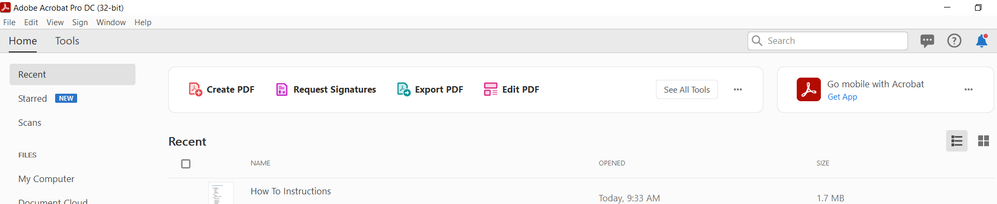
Copy link to clipboard
Copied
I did all this that was suggested or at least tried some of it but my chrome options are not the same as suggested here. What else can I do? Its getting so annoying for every scan to open up right after scanning. HELP!
Copy link to clipboard
Copied
If you've tried this and it didn't work, go to control panel > hardware & sound > Devices & printers, choose Adobe PDF printer, right-click, printing properties, and uncheck "view adobe PDF results", hit ok.
Copy link to clipboard
Copied
Thank you so much. This was the only thing that worked.
Copy link to clipboard
Copied
This worked for my ACROBAT PRO APP. Thank you!!
Copy link to clipboard
Copied
This is exactly what worked for me. Thank you!
Copy link to clipboard
Copied
Thank you!! This is the only solution that worked for me!!
Copy link to clipboard
Copied
Thank you! I was so frustrated! This worked perfectly.
Copy link to clipboard
Copied
I want pdf's to stop opening automatically, in any way, when I only want to download and save. Someone can fix my issue I appreciate.
Copy link to clipboard
Copied
Same thing is happening to me now. I can't find any answer anywhere. When I download a PDF which I do all day long for work it automatically opens now. This just started for me along with an error every time I close the PDF.
Copy link to clipboard
Copied
thank you. dont know why adobe starred those top two comments, chrome was never the issue, their stupid app is. and i cant delete their stupid app because this is a company computer and i dont have those permissions. this should be top comment
Copy link to clipboard
Copied
Open PDF, go to Menu > Preferences > General > Open PDFs automatically in reader when they are downloaded in chrome browser (uncheck the box)
Hope this help.
Copy link to clipboard
Copied
Thank you oh thank you oh thank you ... it has stopped popping open ... now I can work properly!!!
Copy link to clipboard
Copied
I created an account for the sole purpose of thanking you!
Copy link to clipboard
Copied
Thanks for the Solution!
Copy link to clipboard
Copied
Thanks a lot.
Copy link to clipboard
Copied
Thank you so much,
Copy link to clipboard
Copied
THANKS A LOT ..THIS IS VERY USEFUL
Copy link to clipboard
Copied
Thank you sir! You saved acrobat from a million cursed words. =D
Copy link to clipboard
Copied
I don't have that checkbox in settings -- maybe Adobe removed it? Please help, this is driving me insane...
For what it's worth, various other posts have talked about Chrome settings, and those settings also don't exist for me
Find more inspiration, events, and resources on the new Adobe Community
Explore Now