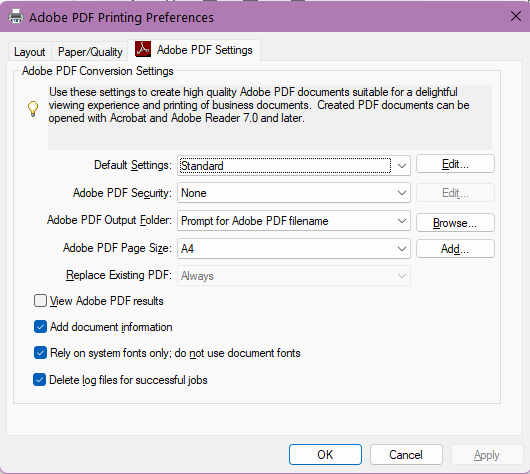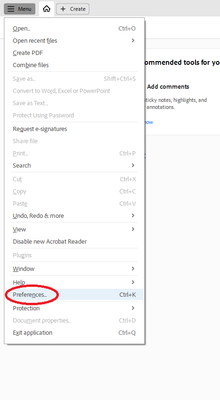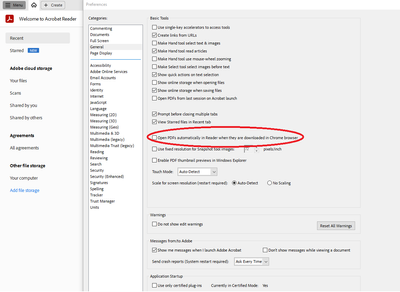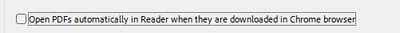- Home
- Acrobat Reader
- Discussions
- How to Stop PDFs From Opening When Saved via MS Wo...
- How to Stop PDFs From Opening When Saved via MS Wo...
Copy link to clipboard
Copied
I just downloaded the latest version of Adobe Reader (18.011.20040) on my new computer. I create files all the time through Microsoft Word and Excel. When I save these files as PDFs, Adobe Reader automatically opens. I do not want that to happen. I simply want it to save as a PDF and go on with my life. How do I stop it from opening automatically?
 4 Correct answers
4 Correct answers
That won't be a setting in Reader. It will be in Word.
If you are using Words pdf generator, after using Save as>pdf, deselect the box that says "Open file after publishing". If you are using "Save as Adobe PDF" choose the box that says "View result".
I found a solution to the PDF file opening in Chrome immediately after download:
- Open Chrome Settings
- Expand Advanced
- Select Downloads
- Select Clear next to "Open certain file types automatically after downloading"
- If you don't see this, your browser was not set to "Always open with system viewer"
- Go to Privacy and security
- Expand Site Settings
- Click on PDF Documents
- Make sure Download PDF files instead of automatically opening them in Chrome is enabled.
I don't use other browsers enough to verify these
...If you've tried this and it didn't work, go to control panel > hardware & sound > Devices & printers, choose Adobe PDF printer, right-click, printing properties, and uncheck "view adobe PDF results", hit ok.
Open PDF, go to Menu > Preferences > General > Open PDFs automatically in reader when they are downloaded in chrome browser (uncheck the box)
Hope this help.
Copy link to clipboard
Copied
Update: I finally figured it out. This post helped: https://community.adobe.com/t5/acrobat-discussions/pdf-downloaded-from-chrome-automatically-opening-.... Tl;dr: I had the new version of Acrobat disabled (purely because I hate it when software developers change the UI for no reason), and there's a bug in the old version that causes this. I enabled the new version and then disabled it again, and it isn't auto-opening pdfs anymore. I still don't have this checkbox in my settings, either in the new or old version of Acrobat, but at least I have a solution now.
Copy link to clipboard
Copied
Thank You! Thank You! Turning on the New Acrobat and then turning it back off fixed it!!
Copy link to clipboard
Copied
RAYPENG - you have the correct answer !! This should be right at the top.
Thank you Sandy S
Copy link to clipboard
Copied
Thank you so much, I'm not sure when Adobe switched this on automatically but it was driving me crazy. Just because I download it doesn't mean I want to open it. I usually want to move it somewhere other than my downloads folder. I'll decide when to open it thank you!
Copy link to clipboard
Copied
Thanks.
I tried all other suggestions, but none worked on my PC.
Finally, I got rid of that annoying thing following your instructions.
Copy link to clipboard
Copied
Thank you so much for helping my man...I appreciate your help. This is the only trick that worked for my Windows Laptop. Other replies did not solve this problem as those people might have an Apple MacBook, not Windows.
Copy link to clipboard
Copied
As of 7/28/2025 I can confirm this still works! Thank you sir!
Copy link to clipboard
Copied
Copy link to clipboard
Copied
It then defaults back to the view Adobe PDF results again and I have to
uncheck it again. So frustrating. Is there a way to permanently uncheck
view Adobe PDF results?
Charlie
E-mail from:
Charlie Grimes
Copy link to clipboard
Copied
Hi, Click on Menu (top left) > Preferences > General and tick off
Copy link to clipboard
Copied
open adobe acrobat app on your windows pc
go to prefrences(ctrl+K) ==> General ==> uncheck the setting for 'Open PDFs automatically in Reader when they are downloaded in Chrome browser" ==> DONE.
Copy link to clipboard
Copied
Hello, for anyone having a similar problem in 2024, here's the steps if PDF keeps opening the documents you download on chrome:
1- open PDF and go to the top left menu
2- go to the tab labeled "general"
3- untick the box that states "open PDFs automatically in reader when they are downloaded in chrome browser.
Hope this helps or at least saves some time for someone out there.
Copy link to clipboard
Copied
Open Adobe reader; Menu> Preferences> General> Deselect "Open PDFs automatically in Reader when they are downloaded in Chrome browser"> Scroll down click Okay (if you dont do this, it will not save the new setting)
Copy link to clipboard
Copied
For general purpuse it is a SETTING in Acrobat Reader
Open Acrobat Redaer > Menu > Preferences > General > REMOVE TICK from option "Open PDF-s automatically in Reader when they are downloaded in Chrome browser"
Done!
To stop PDF showing (opening) in new tab in Chrome
Menu (Options) > Settings > Privacy and security > Site settings > Additional content settings > PDF documents > CLICK ON option "Download PDFs"
Done!
To stop opening PDF file automatically when it is saved in Word, Excel, ...
When you go Save (Save As) > when you chose to save in PDF form > REMOVE TICK from option "Open page (file) after saving (publishing)
Done!
You welcome.
Copy link to clipboard
Copied
- Open Chrome Settings.
- Expand Advanced.
- Select Downloads.
- Select Clear next to "Open certain file types automatically after downloading" ...
- Go to Privacy and security.
- Expand Site Settings.
- Click on PDF Documents.
- Make sure Download PDF files instead of automatically opening them in Chrome is enabled.
Copy link to clipboard
Copied
Get ready! An upgraded Adobe Community experience is coming in January.
Learn more