- Home
- Acrobat Reader
- Discussions
- I am trying to save my adobe file; however, the "s...
- I am trying to save my adobe file; however, the "s...
Copy link to clipboard
Copied
This has never happened before; however, when I tried to save the edited adobe file, the "save as" page is blank. I waited for 1 min just in case it's loading, but still, just blank page. Please help!
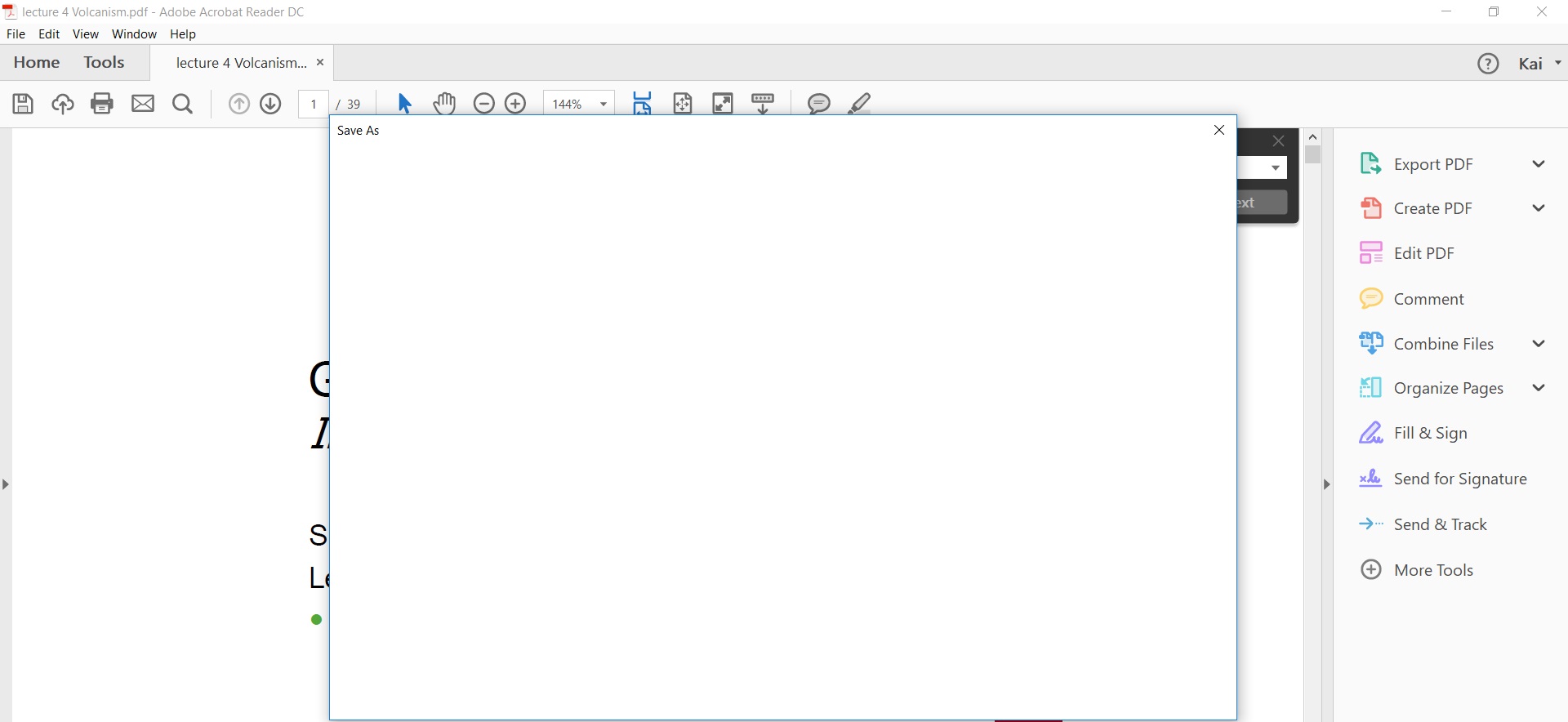
 1 Correct answer
1 Correct answer
Try this: Go to Edit - Preferences - General and tick off the box next to "Show online storage when saving files".
Copy link to clipboard
Copied
Try this: Go to Edit - Preferences - General and tick off the box next to "Show online storage when saving files".
Copy link to clipboard
Copied
Jan 2022 here. Windows 10. General preference for "Show online storage when saving files" already disabled. "check for updates" indicates that I am current (screenshot attached). Feature worked like a champ as recently as July 2021, which was the last time I needed to alter/save any forms in PDF; however I use Reader almost daily for read-only files without issue. No clue when auto-updates may have occurred. This needs to be fixed!!!!
