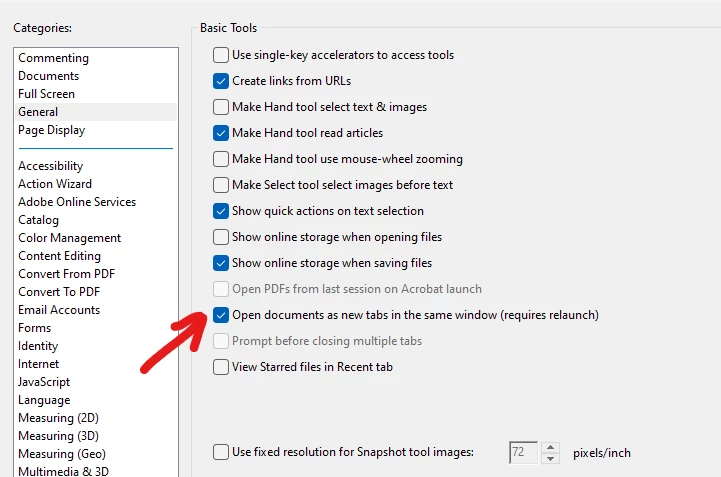I couldn't find 'Open documents as new tabs in the same window' [2017]
I knew that acrobat DC offer the function in which new documents is opened as new tabs.
But I couldn't find that option in the setting menu(I had already saw the method for setting the function: Preferences > General > Open documents as new tabs in the same window (requires restart)).
There was no option below 'Show online storage when saving files'. ('Show online storage when saving files' was just the last option.)
How can I solve this problem?
-I can't reinstall acrobat DC because of 'error 28000'.(I'm using Windows 10)