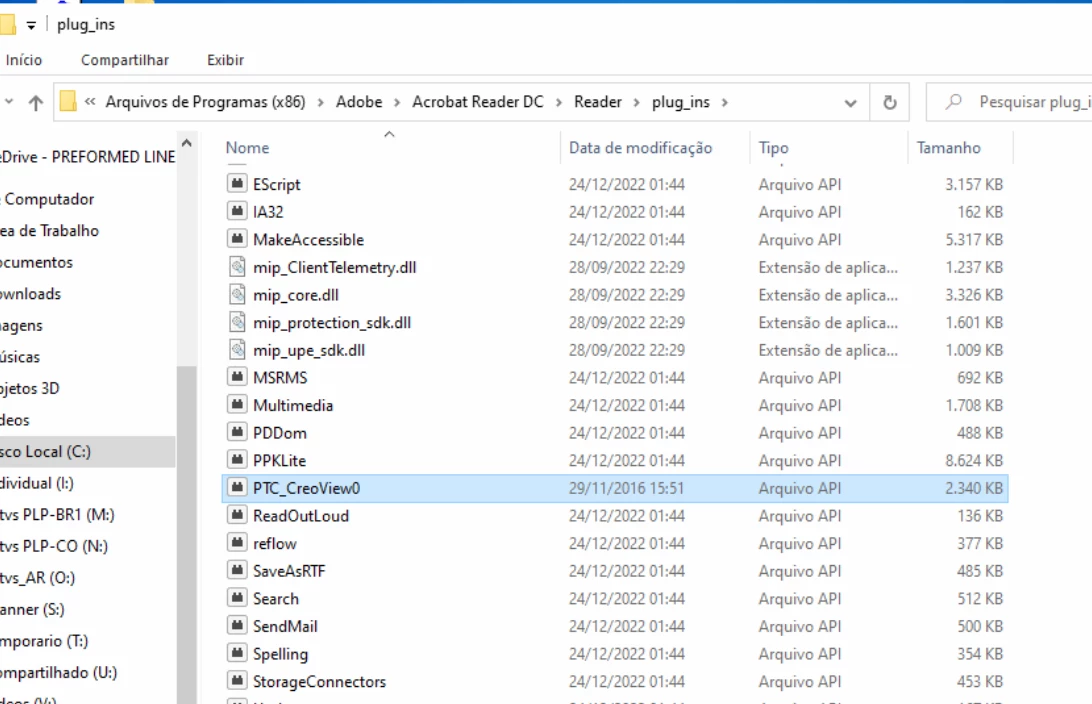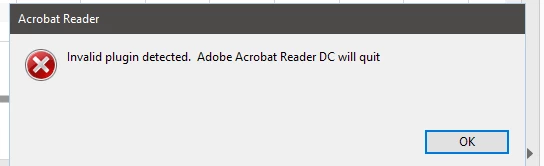Question
Invalid Plugin detected. Adobe Acrobat Reader DC will quit
Good afternoon, we use the adobe reader on some computers, the same in the last few days it started to show an error involving a plugin related to the PTC CREO software, the adobe reader, it only works again with the deletion of this plugin, I would like to know if it is possible make it unnecessary to perform this exclusion, since in older versions, it works normally.