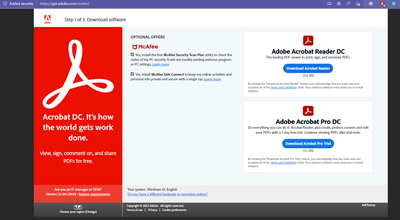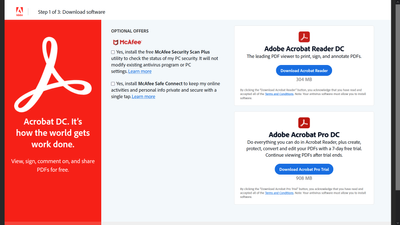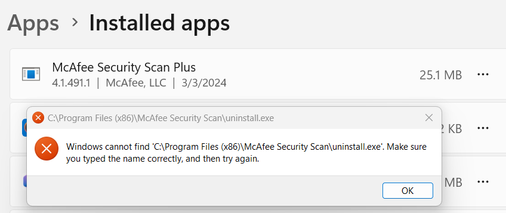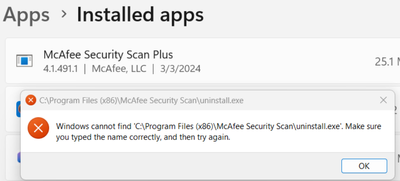- Home
- Acrobat Reader
- Discussions
- Mcafee installed without permission, or any way to...
- Mcafee installed without permission, or any way to...
Mcafee installed without permission, or any way to avoid it.
Copy link to clipboard
Copied
Recently downloaded Adobe Acrobat. During installation, noticed there were two additional programs downloading, McAffe Safe Connect, and McAfee Security Plan Plus. I did not want them, and had no way to expect they would be part of it. After looking through this community forum page I have seen many references to a checkbox regarding it. Where in the image below is that option regarding McAfee programs, as clicking download simply downloads the setup, and the setup automatically downloaded the other two programs. And the only checkbox present is for the chrome extension.
I am more than capable of uninstalling them after the fact, so not that big an issue. But when looking into why it happened, to have the answer apparently be, "you need to uncheck the boxes", is simply not an accurate or satisfying answer. Don't mind it being done, just the lack of transparency that's bothersome.
Copy link to clipboard
Copied
I just had the same thing happen. The "uncheck the box" is not a sufficient answer when it is never proposed as an option prior to installation. About 10 minutes ago, I was pinged with a notice that Adobe Acrobat Pro DC needed a manual upgrade, and I followed the link to the site. At which point I selected updated Adobe Acrobat Pro DC and Adobe proceeded to install two separate McAfee programs. I am adamantly against using McAfee, and have been since 2008. I would NEVER have approved this install as McAfee is an extremely aggressive and invasive anti-viral software that can easily significant damage to PC's, often worse damage than viruses. I quickly canceled the download, which promptly told me that my Adobe Acrobat Pro DC software was actually up to date and was not in need of updating.
It appears, with almost absolute certainty, that this ping to manually update Acrobat Pro DC was a ploy to download McAfee programs. I have refused Acrobat Pro DC uploaded McAfee before, two weeks ago, when I installed the program on my computer. I have never elected for this. This is borderline illegal, and a definitively unethical business practice on behalf of Adobe.
Copy link to clipboard
Copied
Such a shameful act by Adobe to try to install Mcafee without permission. I am really upset and concerned about the ethics of this company called Adobe.
Copy link to clipboard
Copied
Hello,
I hope you are doing well. I am sorry for your experience with Acrobat Reader Mobile.
Please try installing the application from the below link:
Adobe - Adobe Acrobat Reader DC Download | Free PDF viewer for Windows, Mac OS, Android
Upon clicking on the link, you will get the below page:
Please uncheck the options to install McAfee and it will not be added to your installer package.
Let me know if it helps.
Thanks,
Souvik.
Copy link to clipboard
Copied
Souvik - Your screenshot must be outdated. Go back to the link - those checkboxes are no longer there. The only checkbox that's there is whether to install the Chrome extension. I just installed Adobe Reader, and it automatically downloaded McAfee without my consent. I'm very disappointed in Adobe and this new business practice. I realize that Adobe Reader is free, but there are other PDF viewers out there. MS Edge, for example, has been trying to supplant Adobe Reader for years now. Do you care if your users go elsewhere because of this? How does that help your business? McAfee is bloatware and when it gets its hooks into your system - it never leaves. Not everyone is tech-savvy enough to remove it after the fact. Some people may even think it's required for Adobe. It's exploitative, and Adobe should fix this so users have the option to consent to the install or not.
Copy link to clipboard
Copied
Screenshot taken just now:
However, from reports we've seen that these boxes' appearance and default state (on/off) depends on the region from which you access the page, and possibly also on cookies stored in your browser (so based on selections you made in the past).
Try opening this page in a Private Window and see if it works any differently. If so, the issue might be cookies saved from previous sessions on Adobe.com.
Also, I noticed that it takes them a couple of seconds to show up, so maybe if you immediately click on Download you don't see them in time.
Copy link to clipboard
Copied
Wow. Incognito window and clearing cookies did the trick. I'm glad to hear that this is not a change in Adobe's policy. However, the fact that this even occurred tells me someone needs to do something fix this. How would I know to clear my cookies before accessing that page? It used to appear as a checkbox after the .exe file runs. Maybe Adobe should go back to that. But thank you for clarifying this. At least I know to do this in the future if I have to download Adobe Reader again.
Copy link to clipboard
Copied
I agree this is not a very good way of doing it. It would be better to have it as a part of the installer, instead of relying on browser-based selections (and then hide them in the next session, which is even worse). The only way this could have been justifiable was if the installer was a full one, and they wanted to make it possible to copy it to another computer and use it there, but it's not even that. It's just a downloader that gets the full installer from their servers, so it might as well have allowed you to select whether to download and install those "add-ons", too.
Copy link to clipboard
Copied
the download link opened in a private window in Australia.
All of the McAfee bits are checked by default. Dodgy move Adobe!!
Copy link to clipboard
Copied
This is outdated, A very dodgy install process, no options supplied whatsoever and McAfee installed without my permission. I have avoided downloading McAfee for 10 years now, this is disgraceful:
Both download links will immediately download the installer, no options were presented during the installation as well. I will not be using Adobe products again after this.
Copy link to clipboard
Copied
I just installed Adobe Acrobat which I also have the subscription of and I was not really shown any checkboxes or it was meant not to be really visible. And Mcafee was installed. I didn't think a company like Adobe can do this. Although, I have a Samsung laptop and it too came with Mcafee preinstalled. I have uninstalled Mcafee 2 times now. And actually it also doesn't fully uninstalls as I have noticed. It glitches or something. VERY SHADY!!
Copy link to clipboard
Copied
This box is not pre-checked in countries where it is forbidden, like France and certainly the whole EU.
Acrobate du PDF, InDesigner et Photoshopographe
Copy link to clipboard
Copied
After the exe file clicked it loaded 2 McAfee program and the adobe reader without permission on Win 10 PC..
Copy link to clipboard
Copied
Download and Install Adobe Reader Without Mcafee and Error.
Copy link to clipboard
Copied
I understand your frustration with the installation process and the unexpected additional programs that were downloaded along with Adobe Acrobat. It can be frustrating when software installations include bundled programs without clear notification or options to opt out. While I can't directly see the image you mentioned, I can provide you with some general guidance on how to avoid such bundled programs in the future.
During the installation process of Adobe Acrobat or any other software, it's essential to carefully review each step and read all the information presented to you. Often, bundled programs are mentioned in the installation wizard, usually in the form of checkboxes or options that are preselected by default.
To ensure that you only install the software you want, follow these steps:
- Pay close attention to the installation wizard: Look for any additional options or programs that are being offered during the installation. Read each screen carefully before proceeding.
- Look for checkboxes: Checkboxes are typically used to indicate whether you want to install additional programs. These checkboxes are usually located on the same screen where you accept the terms and conditions. Make sure to uncheck any boxes related to bundled software that you don't want.
- Decline or skip the offers: If you encounter screens or prompts offering additional programs, make sure to decline or skip those offers. Sometimes, there may be buttons labeled "Decline" or "Skip" that allow you to bypass the installation of bundled software.
- Download from trusted sources: Always download software from the official website or trusted sources to minimize the risk of downloading bundled programs or malware.
By being attentive during the installation process and carefully reviewing the options presented to you, you can avoid installing unwanted bundled programs in the future. It's understandable that you find the lack of transparency frustrating, and it's important for software developers to provide clearer information and options during installations.
Copy link to clipboard
Copied
"... and the unexpected additional programs that were downloaded along with Adobe Acrobat."
The installation of Adobe Acrobat doesn't install other programs.
Copy link to clipboard
Copied
I installed Adobe and it installed McAfee without my consent. Now I'm uninstalling both Adobe and McAfee in favor of an alternative that asks you EXPLICITLY before it downloads and installs optional software. Its called Sodapdf if anyone is as frustrated about this as I am.
Copy link to clipboard
Copied
This happened to me just yesterday, 03/02/2024. I did not know how McAfee was installed on my PC until I read the posts on here. There was no boxes to check or confirm when I installed Adobe Reader. I already have Norton and have no need for McAfee. When I tried to uninstall it, McAfee popped up a box with a warning of my PC not being protected, but there was no button to allow me to confirm that I still wanted to uninstall it. Tried to uninstall it from the Program Files. I could not do it either. What the heck?! This is beyond unethical.
Copy link to clipboard
Copied
Hope you are doing well. Thank you for writing in!
When you get to the website to install Acrobat Reader, you should see a checkbox confirming if you want to install McAfee antivirus and reader installation.
To avoid that, you can try downloading the installer from here: Adobe - Adobe Acrobat Reader Distribution
Hope this helps.
-Souvik
Copy link to clipboard
Copied
I don't recall seeing any checkbox asking for permission to install McAfee. The problem is now I am stuck with McAfee while it is consuming space on my PC. Whatever I tried in desperation to remove something that I did not want, I must have deleted some McAfee files. Window can't remove McAfee because it could not find the uninstall.exe file for McAfee. Why does Adobe, a seemingly reputable company up to this point, do this to its users? Is a cheap sale so worth it to Adobe that it risks its reputation and the wrath of users?
Copy link to clipboard
Copied
Please try going to the Control Panel-> Uninstall a Program-> Select McAfee-> click the uninstall button on the top.
This should work.
-Souvik
Copy link to clipboard
Copied
As I explained earlier, that does not work.
Copy link to clipboard
Copied
Did you remove files or folder by hand? If so, you might have accidentally also removed the uninstaller...
You can try this tool by McAfee called McAfee Consumer Product Removal (MCPR):
https://download.mcafee.com/molbin/iss-loc/SupportTools/MCPR/MCPR.exe
Copy link to clipboard
Copied
See here for more details: https://www.mcafee.com/support/?articleId=TS101331&page=shell&shell=article-view
Copy link to clipboard
Copied
@try67, Thanks for trying to help me. I downloaded the MCPR file and it still did not work. The process went through and I restarted my PC as prompted. But it is still there under the "Install Apps". Trying to uninstall it got me this same error message. This is so criminal!
-
- 1
- 2
Get ready! An upgraded Adobe Community experience is coming in January.
Learn more