- Home
- Acrobat Reader
- Discussions
- Microsoft Edge PDF Automatic Switch
- Microsoft Edge PDF Automatic Switch
Copy link to clipboard
Copied
Hi. As of recently (few days ago) whenever I open a PDF, an automatic pop-up window saying ms edge is now the only thing capable of opening pdfs shows up, but the documents are now completely screwed up. Please look at the attached picture. What is this and what should I do?
Thank you very much.
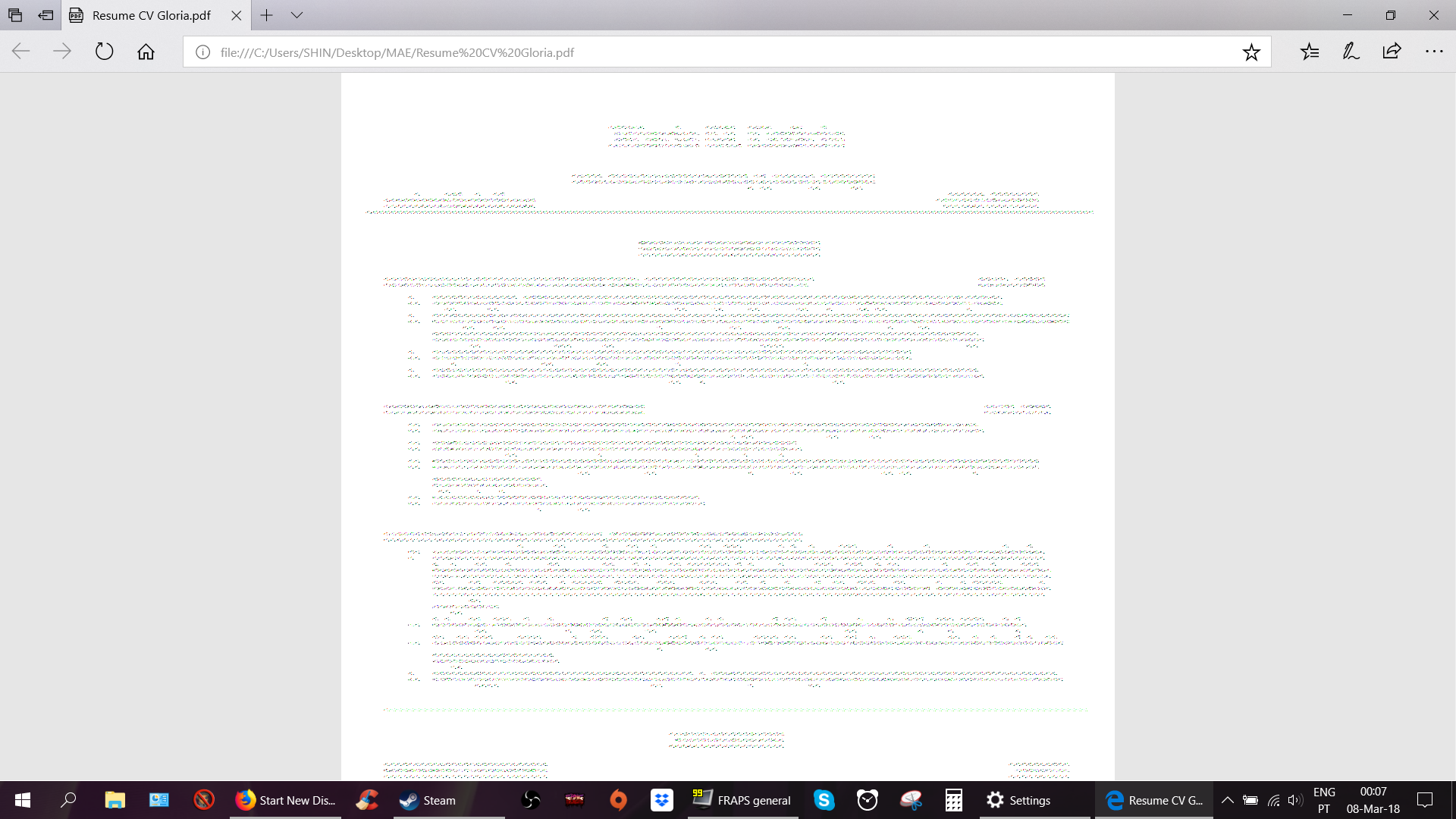
 1 Correct answer
1 Correct answer
Sounds like Edge took over for being the default pdf viewer. Try right-clicking on a PDF file, choose "Open with", select "Choose default program". Select Adobe Acrobat Reader and click the button that says "Always use the selected program to open this kind of file".
If that doesn't work, try opening Adobe Acrobat Reader and use File>Open to open the file.
If that doesn't work, we'll try something else.
Copy link to clipboard
Copied
Sounds like Edge took over for being the default pdf viewer. Try right-clicking on a PDF file, choose "Open with", select "Choose default program". Select Adobe Acrobat Reader and click the button that says "Always use the selected program to open this kind of file".
If that doesn't work, try opening Adobe Acrobat Reader and use File>Open to open the file.
If that doesn't work, we'll try something else.
Copy link to clipboard
Copied
. . . and as long as some lame Adobe person goes in and says "Answered," it will NEVER be answered. Adobe .pdf's will go away, and we'll have to deal with - Edge! I don't know about you, but it certainly puts me over the edge!
Copy link to clipboard
Copied
Oops sorry, I missed where you say "Choose default program." Actually now, it says "Choose another app." THEN you select Adobe, and you check the checkbox that says "Always use this as the default program." The cool thing about this is that suddenly, all of your files go back to being Adobe. Yay!!!!!!!!!!!!!!!!!!!!!!!!!!
Copy link to clipboard
Copied
Hey there, graffiti,
Nice try, but Microsoft has got this locked down. It doesn't work to do "Open with" and it doesn't work to open from Adobe Reader. And all of these forums pretend to know how to disable the automatic save as an Edge .pdf, but I haven't seen one set of instructions on it. I'm laughing my head off - how could a company as lame as Microsoft, trump Adobe???????
Of course it's not so funny when you have to deal with an Edge .pdf. Wow . . . Microsoft is up to its usual antics, and this time it's winning.
Copy link to clipboard
Copied
Hi all,
I am also strugeling with the same issue and stumbled upon this post. In another post someone suggested reporting this as anticompetitive behavior with the US government.
This is a great idea, so I checked if this is also possible within the EU, and it is!
Also a note to Adobe: could you please add the keys to disable this switching in the Adobe installers? I am using a managed PC so have no rights to edit the registry myself, plus it would be a good way to fight back!
Get ready! An upgraded Adobe Community experience is coming in January.
Learn more