Missing tools in the tools panel of new Acrobat Reader GUI
Hi there,
we made a update in our company to the Adobe Acrobat Reader 2024.001.20604 and now we also have the new GUI. Yes, I know, i can change the GUI to the classic one, but I try to manage the GUI for the users and I have one big problem...I miss all the tools in the "All tools" tab.
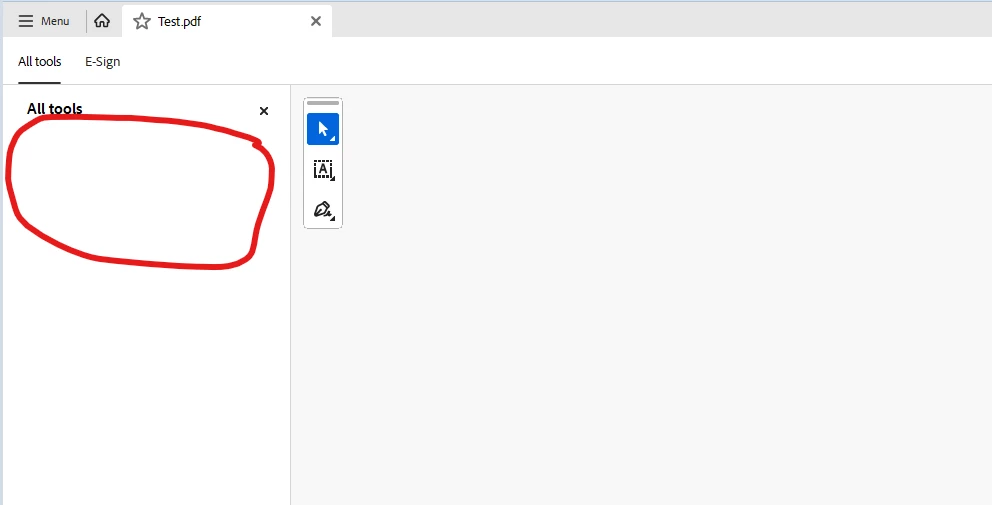
If I delete the policy "bAcroSuppressUpsell" (HKEY_LOCAL_MACHINE\SOFTWARE\Policies\Adobe\Acrobat Reader\DC\FeatureLockDown), it show me all the tools, but the tools of the Acrobat will show me too, incl. the Acrobat advertising.
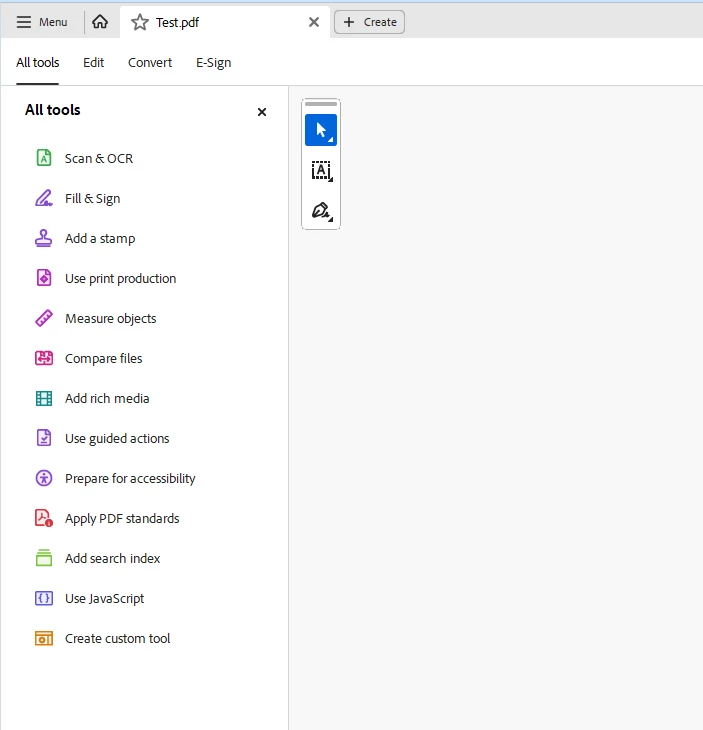
Is there a good way to disable the Upsell function, but to show the normal tools of the Acrobat Reader only?
Thanks a lot for your help!

