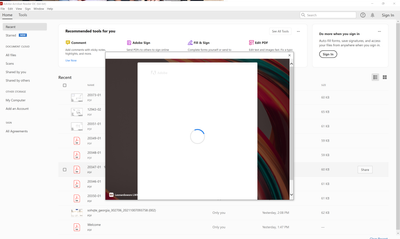- Home
- Acrobat Reader
- Discussions
- Re: Multiple pop-ups on file opening
- Re: Multiple pop-ups on file opening
Multiple pop-ups on file opening
Copy link to clipboard
Copied
Every time i open a pdf file, whether from my desktop or on the server, i get multiple pop-ups that open and auto-close repeatedly (about 8 times in a row). Have tried to open the files in chrome and they open fine without issue. If window is closed and re-opened the process starts again....
image below showing an example of the pop-ups.
How do i get this to stop? Have completely uninstalled and re-installed the software, as well as updating the app also...
Copy link to clipboard
Copied
Hi Mostyn
Hope you are doing well and sorry for the trouble. As described, you are getting multiple pop-ups that open and auto-close repeatedly also you have tried to open the file in chrome and they open fine.
Web browsers use their own PDF mechanism to render and display the PDF files and they are not Adobe dependant.
Would you mind sharing the version of the Adobe Acrobat Reader DC you are using? To check the version go to Help > About Acrobat and make sure you have the latest version installed. Go to help > check for updates and reboot the computer once.
Also, try to logout of the application, reboot the computer and relogin with the same Adobe ID and check.
Regards
Amal
Copy link to clipboard
Copied
I also have this problem. Version 2021.007.20091.
Problem is it doesn't let you sign in, the sign in box just loads then closes then open and loads again before closing. It does this constantly. Restart and reinstalling doesn't change this.
Copy link to clipboard
Copied
Hi Amal,
Thanks for your response. Here is the version that i'm currently running which i believe is the most up to date as it didn't offer any updates when i checked. I also tried several times to completely uninstall and reinstall the program yesterday without any change.
I was also unable to log in to the application without it freezing and constantly refreshing, although this morning i've been able to sign in without isse, and the recurring pop-up problem has gone away for now.
Are you able to explain again why the recurring pop-up was happening - as i'm not sure i understand your first explanation? More for my own understanding than anything else, to hopefully troubleshoot it if it happens again in the future.
Regards,
Mostyn
Copy link to clipboard
Copied
Hi there
We are happy to hear that the issue got fixed and you were able to login to the application without any issues.
The logout and loging to the application was suggested to reset the Adobe process in the backend.
Regards'
Amal
Copy link to clipboard
Copied
Hi,
Have logged in today and the problem has reappeared and i've been signout of my account.
Tried to repeat the same steps as before but it hasn't worked. Any other suggestions?
Thanks,
Mostyn
Copy link to clipboard
Copied
Unable to login to my account... whenever i go to sign-in, the pop-up either comes and then disappears before i'm able to enter any details, or it says 'we're having connection problems' and 'are you sure you're connected to the internet' ....
Any idea why this is happening? I can't even log in and am being repeatedly spammed by pop-up boxes whenever trying to use the program.
Thanks
Copy link to clipboard
Copied
How is this still happening over 3 months later?
Copy link to clipboard
Copied
yeah same thing is happening to me, i have tried uninstalling it, but nothing is helping. this window just pops up.
Copy link to clipboard
Copied
Hi there
We are sorry to hear that. Would you mind sharing the verison of the OS you are using?
Also please collect the logs of the affected machine as described here - https://helpx.adobe.com/creative-cloud/kb/cc-log-collector.html and share the logs with us via document cloud - https://helpx.adobe.com/document-cloud/help/sharing-pdfs.html
Regards
Amal
Copy link to clipboard
Copied
Windows 10 64bit
AdobeLogs_20211010_105557_528-win.zip
Copy link to clipboard
Copied
Copy link to clipboard
Copied
Hi there
Thank you for sharing the information. We would also require the process monitor logs as described here - https://www.adobe.com/devnet-docs/acrobatetk/tools/Labs/acromonitor.html
Also, please check if you have any security software installed on your machine that might be causing the issue.
Regards
Amal
Copy link to clipboard
Copied
Hi,
The process monitor log should now be updated in the same file location that i previously shared.
Please let me know if you need anything else.
Regards,
Mostyn
Copy link to clipboard
Copied
Hi Mostyn,
We are unable to get the process mointor logs. Please uplod the logs to the document cloud https://helpx.adobe.com/document-cloud/help/sharing-pdfs.html and generate a new link and then share that link with us.
Regards
Amal
Copy link to clipboard
Copied
Hi,
Hopefully this works: https://documentcloud.adobe.com/link/track?uri=urn:aaid:scds:US:a70f0079-5d83-48c3-a078-7ac31696ee26
Thanks
Copy link to clipboard
Copied
Hi, any suggestions?
Problem is still ongoing.
Thanks
Copy link to clipboard
Copied
Hi there
Thank you for sharing the required logs. We have reported this issue to our engineering team for the investigation.
Please give us some time to get it checked. we will share the update as soon as we will hear anything from them.
Regards
Amal
Copy link to clipboard
Copied
Hi Amal,
Hope you're well. Just wondering if you had an updates on this ongoing problem?
Many thanks,
Mostyn
Copy link to clipboard
Copied
Hi there
We are sorry to keep you waiting. The issue is under investigation by our engineering team and they are working on it to find the fix. We will share the update as soon as we will hear anything form them.
Thanks for your time and patience
Regards
Amal
Copy link to clipboard
Copied
Hi Amal,
We have two Adobe Acrobat Reader DC users with the same problem.
It would be great to have some fresh feedback.
Thank you in advance for all your help.
Kind regards,
Jack
Copy link to clipboard
Copied
Not only two users, I have the same problem
Regards
Stan
Copy link to clipboard
Copied
Hi Amal,
It has been over 7 days since your last message. I would hope that the engineering team have been able to make some good progress in this time?
Look forward to hearing from you.
Regards,
Mostyn
Copy link to clipboard
Copied
Hi all
Thanks for your your time and patience. We do not have a fixed time line on this issue.
We will share the update as soon as we will hear anything from the enineering team.
Regards
Amal
Copy link to clipboard
Copied
Simply here to join in and report that I also experience the same thing: numerous popups in a row every single time I open a PDF with Acrobat Reader DC, version 2021.007.20099 64-bit, on Windows 10. The popups are evidently related to stock imagery sources within Acrobat itself -- note that this happens even when the PDFs themselves have zero imagery of any kind whatsoever.
It's extremely annoying and also hurts productivity: I timed it, and it takes +/- 45 seconds for all the popups to cycle through, during which time nothing can be done.
I will be anxiously monitoring this thread for a resolution, hopefully soon!
Thanks!
Get ready! An upgraded Adobe Community experience is coming in January.
Learn more