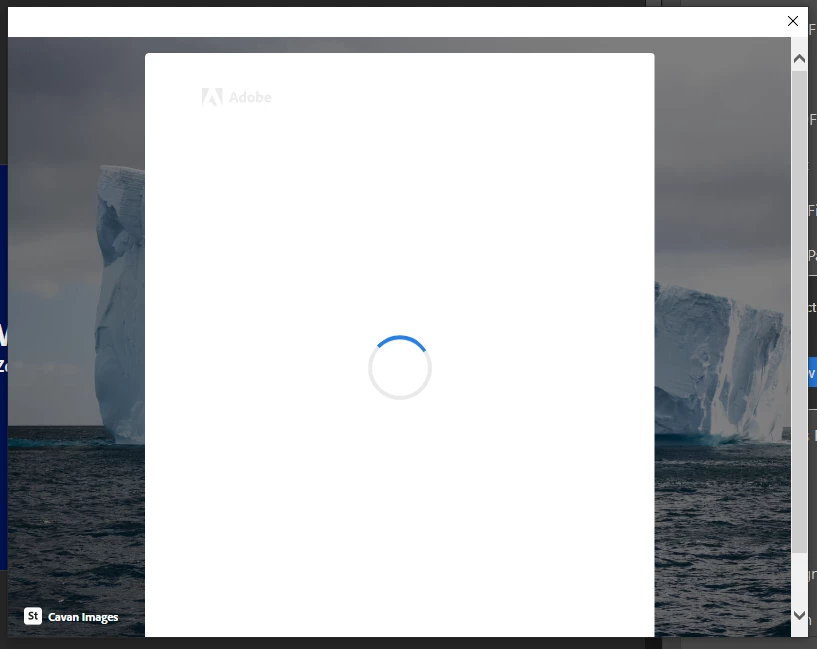Multiple pop-ups on file opening
Every time i open a pdf file, whether from my desktop or on the server, i get multiple pop-ups that open and auto-close repeatedly (about 8 times in a row). Have tried to open the files in chrome and they open fine without issue. If window is closed and re-opened the process starts again....
image below showing an example of the pop-ups.
How do i get this to stop? Have completely uninstalled and re-installed the software, as well as updating the app also...