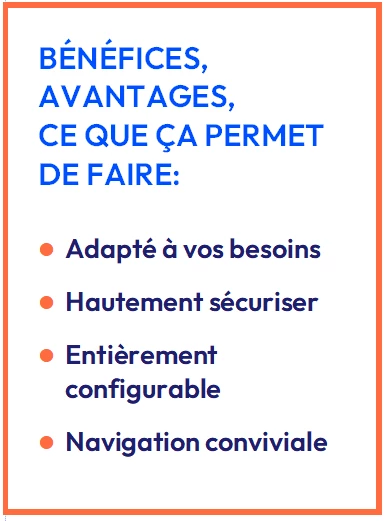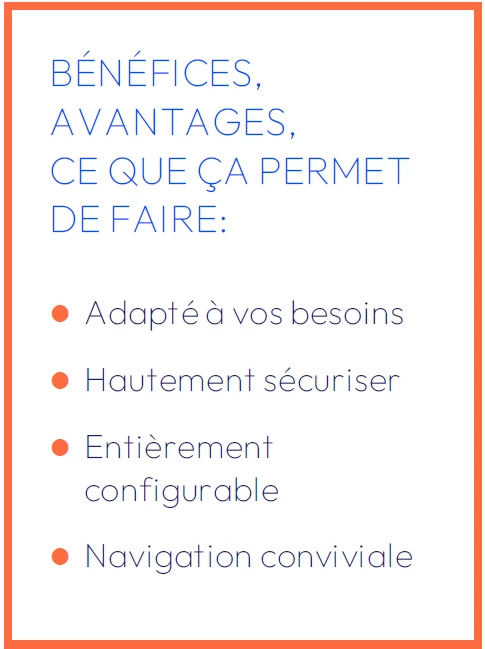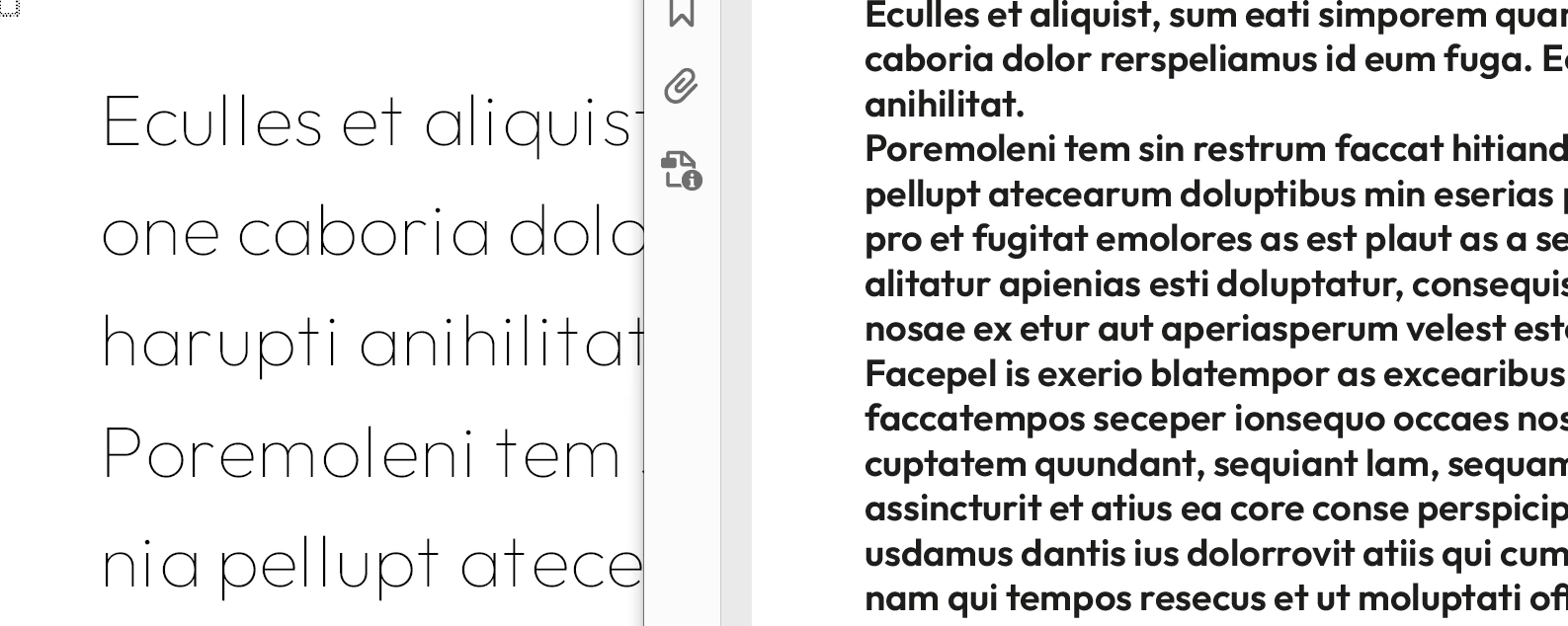My text looks different once exported to PDF
Now, I don't know if it's an issue with Microsoft programs or Acrobat, but my text looks different once exported to PDF. Both documents say they are in Outfit SemiBold, but they appear differently? The fonts are all well embedded, I even checked the settings in Microsoft Publisher to be sure, so I don't know what the issue is. My Acrobat is even set to use local fonts. I had that same issue exporting things from PowerPoint (with the same font), so I'm starting to wonder if it's just this font's issue? I re-installed the font to make sure it wasn't corrupted as well..
Comparison: (original, after exported)