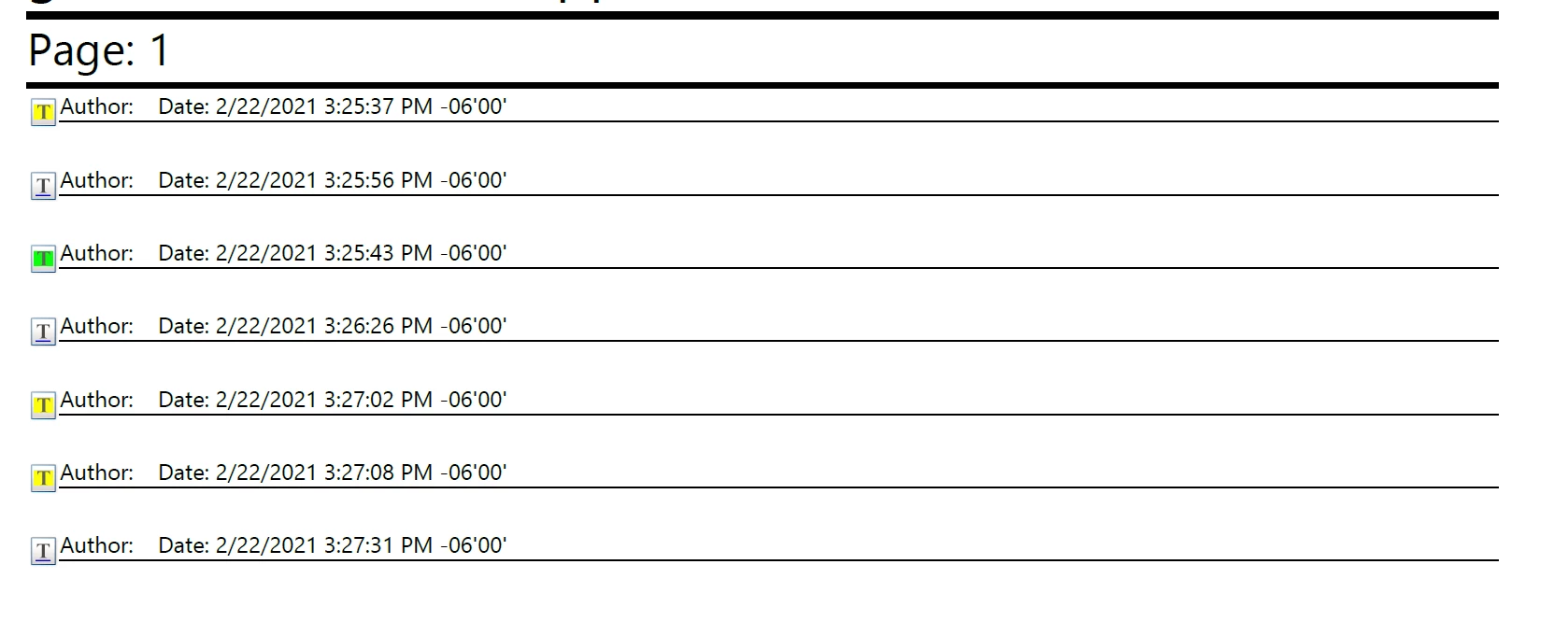Question
No Comments text in "comment summary"
Hi all,
I'm trying to create a comment summary including all the highlighted text in my pdf. However, when I click the 'Create Comment Summary" no text appears in the summary (only a table without the actual highlighted text, which is really what I want!)
What option or menu should I modify to have the actual text in the final summary?
Thanks in advance.
I attach image