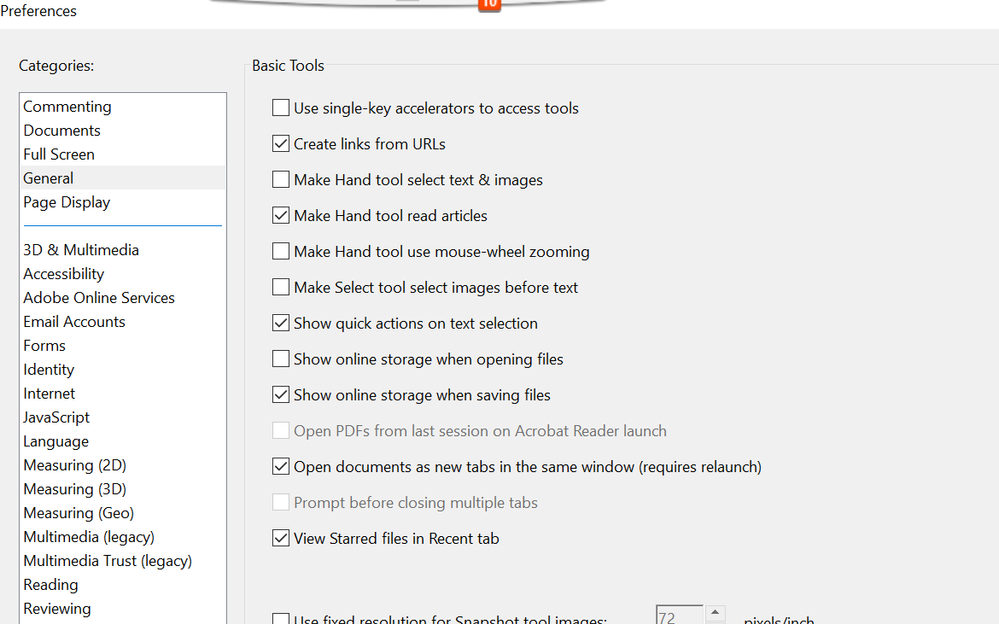- Home
- Acrobat Reader
- Discussions
- Re: No Tabs? - Adobe Acrobat Pro DC
- Re: No Tabs? - Adobe Acrobat Pro DC
Copy link to clipboard
Copied
So i know there has been some post here on how to find tab option. (General>Preference>Open New doc as Tab) But my adobe does not have that option. So is there any hope that I can open multiple Documents on tabs at the same time? I am really desperate!!!!!!!!!!!
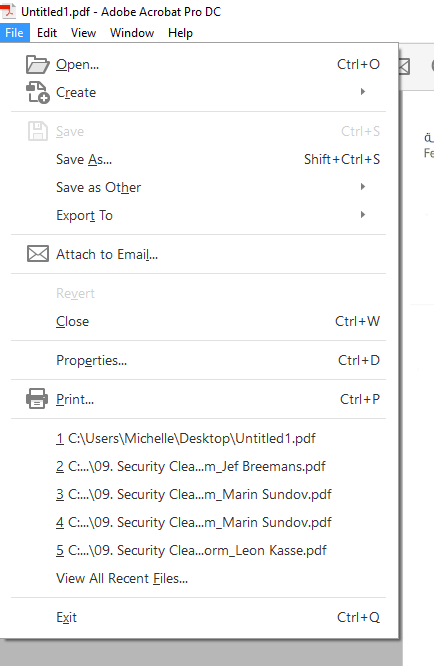
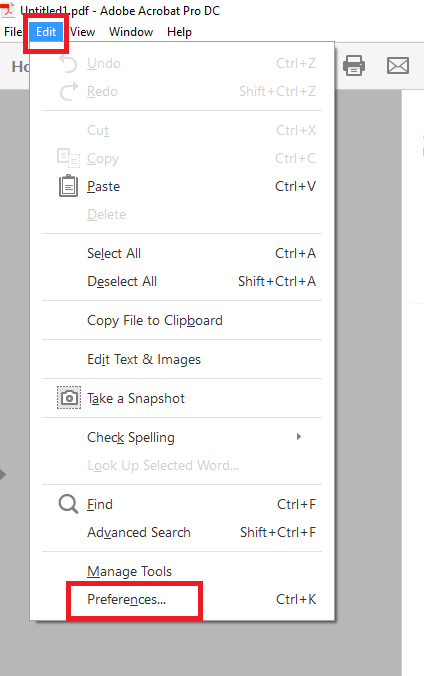
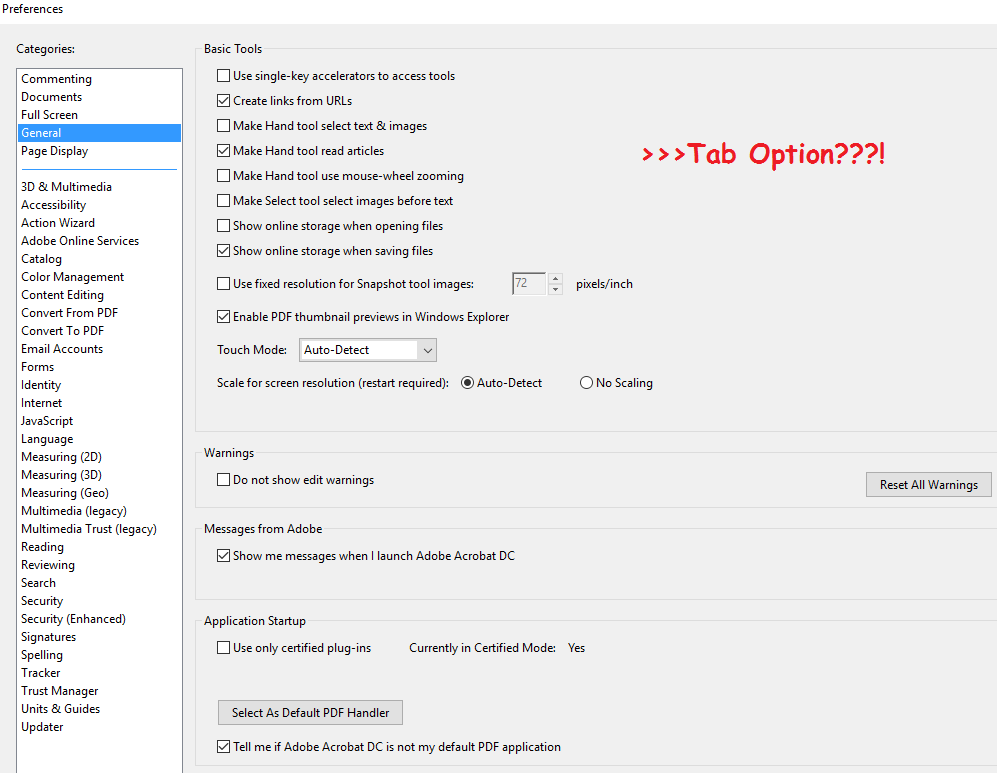
Thanks in Advance for help!
 1 Correct answer
1 Correct answer
This option is available in the 2017 version of Acrobat Pro (even the Classic version), so if you upgrade to that version you should have it.
Copy link to clipboard
Copied
Hi Tdqueen,
As you do not have the option "Open documents as new tabs in the same window", please make sure that you have updated the application to the latest patch released.
Could you please confirm the dot version of the Adobe Acrobat application you are using.
To check the dot version, you may refer the steps provided here Identify the product and its version for Acrobat and Reader DC
Let us know if you have any question.
Regards,
Meenakshi
Copy link to clipboard
Copied
Hi Meenakshi!
Thanks for your reply. Please refer on below screen shots regarding your questions.

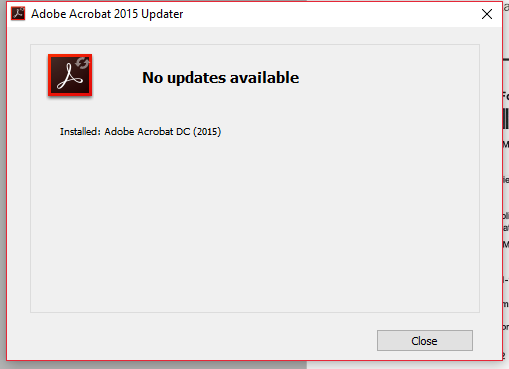
seems like there is no update available for me ![]()
Copy link to clipboard
Copied
You have the classic version of Adobe Acrobat DC.This version does not have this option.
The option is only available in Adobe Acrobat DC continuous version.
This is the reason you do not find the option in Preferences.
Regards,
Meenakshi
Copy link to clipboard
Copied
![]()
Thanks
Copy link to clipboard
Copied
This option is available in the 2017 version of Acrobat Pro (even the Classic version), so if you upgrade to that version you should have it.
Copy link to clipboard
Copied
How to upgrade? and how much?
Copy link to clipboard
Copied
Go to the Adobe Products Page: https://www.adobe.com/products/catalog/software.html
Click on the Buy button next to Acrobat Pro 2017, and then change the "I want to buy" option to "Upgrade", and select what you currently have (Acrobat Pro DC). You'll get the price for your country.
Copy link to clipboard
Copied
My organization is running Adobe Acrobat Continuos Release Version 2020.013.20074.
Even though we have enabled the "Open documents as new tabs in the same window (requires relaunach) and have closed and reopned Acrobat Reader when we open multiple PDF documents at the same time they don't open using the tabbed view.
What else can be done to fix this issue so that when several Acrobat PDF files are opened at the same time they will open in the tabbed view?
Find more inspiration, events, and resources on the new Adobe Community
Explore Now