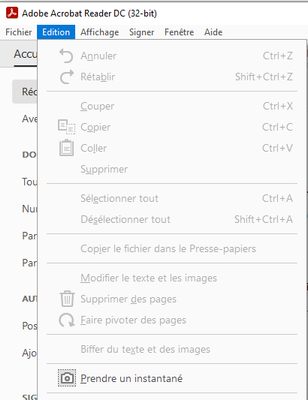Adobe Community
Adobe Community
- Home
- Acrobat Reader
- Discussions
- Re: Où trouver la fonction "Prendre un instantané"...
- Re: Où trouver la fonction "Prendre un instantané"...
Copy link to clipboard
Copied
Où trouver la fonction "Prendre un instantané" (capture de l'écran) ?
 2 Correct answers
2 Correct answers
Hi Philippe
Hope you are doing well and sorry to keep you waiting.
Please go to Edit > More > Take a Screenshot and see if that helps.
Regards
Amal
Hi there
The option lies in the right-click context menu, when you open the PDF in Adobe Acrobat.
Regards
Amal
Copy link to clipboard
Copied
Elle se trouve dans le menu Edition. Si vous ne la trouvez pas là, il se peut que votre version de Reader soit corrompue.
Si tel est le cas, je crains qu'il ne vous faille soit :
- Essayer de réinitialiser les préférences, https://helpx.adobe.com/fr/incopy/using/customizing-preferences-defaults.html
- Ou de ré-installer Acrobat Reader proprement. C'est à dire d'employer Adobe Cleaner Tool, une fois que vous aurez désinstallé la version corrompue du Reader. https://www.adobe.com/devnet-docs/acrobatetk/tools/Labs/cleaner.html
Copy link to clipboard
Copied
Hi Philippe
Hope you are doing well and sorry to keep you waiting.
Please go to Edit > More > Take a Screenshot and see if that helps.
Regards
Amal
Copy link to clipboard
Copied
is this fonction only in Acrobat but not in reader... ?
I think that in Reader, it is like Lena mentioned, on first level...
I also add some trouble after update, that this menu disappear... I think that it was during the p^hase where Adobe merge Reader, adn Acrobat in the same installer
Copy link to clipboard
Copied
It's in both applications, but it was moved by Adobe recently to the More sub-menu.
Copy link to clipboard
Copied
Thank you so much ! I was searching for this tool since the new version !
Copy link to clipboard
Copied
Même problème depuis la dernière version ! Où est "Prendre un instantané" ?
Copy link to clipboard
Copied
Même problème !
avez vous trouvez la solution. ?
merci par avance !
Copy link to clipboard
Copied
Hi there
The option lies in the right-click context menu, when you open the PDF in Adobe Acrobat.
Regards
Amal
Copy link to clipboard
Copied
En français ça donne ça : Clic Droit puis "Prendre un instantané"