- Home
- Acrobat Reader
- Discussions
- Re: On Adobe Reader I have a black square instead ...
- Re: On Adobe Reader I have a black square instead ...

Copy link to clipboard
Copied
On Adobe Reader I have a black square instead of the mouse pointer. How do I get the pointer back?
 1 Correct answer
1 Correct answer
Hello ,
To view the AppData folder , please perform the following steps :
On Windows 7 - Click on Start>Computer>Organize(top left)> Folder and search options>View tab>Click "Show hidden files, folders and drives".
On Windows 10- Click on Start>File Explorer>View(top left)>Options>Change folder and search options>View tab>Click "Show hidden files, folders and drives".
Below is the screenshot :
Let us know about the results.
Thank You!
Copy link to clipboard
Copied
Hi philiph29979417 ,
Could you please post a screenshot of the pointer ?
Assuming that you are using Windows ,try to disable thumbnail previews by going into Edit>Preferences>General>Uncheck the box next to "Enable PDF thumbnail previews in Windows Explorer" , then restart the computer and see if the issue is fixed.
Below is the screenshot :
Let us know about the results.
Thank You!
Shivam

Copy link to clipboard
Copied
Sorry but I do not know how to get to the menu you have shown. Can you tell me how to do that?
I am using Windows.
Copy link to clipboard
Copied
Hi ,
To view settings> open Reader>press Ctrl+K key on your keyboard .It will open up settings .
You may also use this - open Reader > hover the mouse on Edit>then click Preferences.
Below is the screenshot:
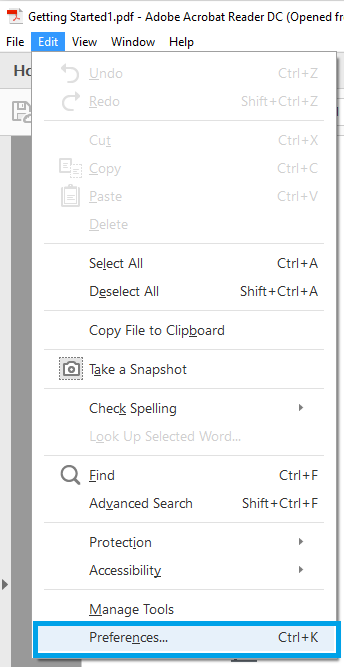
Let us know if you face any issue.
Thank You!

Copy link to clipboard
Copied
I found it but the box was already unchecked. I can't take a screenshot of the black square, but it is about 1cm square and is there for the whole pdf document except the very top menu: File, Edit, View, etc. Has no-one else had this?
Copy link to clipboard
Copied
Hi,
Please perform the steps which are given in this link - Why does the Mouse cursor change into a black box within Adobe DC?
Mouse pointer changes into a black box or square when moved over blank areas in a PDF document
Let us know if it resolves the issue .
Thank You!

Copy link to clipboard
Copied
Unfortunately I do not have an AppData folder and even searching the other folders I cannot find any file beginning IconCache.
I have Acrobat version 9 so is it worth deleting the whole thing and trying to reinstall it?
Copy link to clipboard
Copied
Hello ,
To view the AppData folder , please perform the following steps :
On Windows 7 - Click on Start>Computer>Organize(top left)> Folder and search options>View tab>Click "Show hidden files, folders and drives".
On Windows 10- Click on Start>File Explorer>View(top left)>Options>Change folder and search options>View tab>Click "Show hidden files, folders and drives".
Below is the screenshot :
Let us know about the results.
Thank You!
Copy link to clipboard
Copied
Hi
I have carried out all of the above actions but i am still experiencing the black square. Any further advice?
Thanks
Martin
Copy link to clipboard
Copied
I am using windows 10 with an up to date version of Adobe Acrobat Reader DC.
Martin
Copy link to clipboard
Copied
Hi Martin,
Could you please confirm if you have tried the troubleshooting steps given in this link: Mouse pointer changes into a black box or square when moved over blank areas in a PDF document ?
-Shivam
Copy link to clipboard
Copied
I have tried every work around on every thread in the Adobe forums since 2016 and still have the black box instead of a cursor. I cannot take a screen shot as when I do it doesn't show the cursor. After almost 2 years of this I certainly hope Adobe has come up with a solution. Of note, I work remotely.
-Kelley
Copy link to clipboard
Copied
Hi Kelley,
Could you let us know dot version of Reader/ Acrobat and the operating system running on the machine? To check the version: Identify the product and its version for Acrobat and Reader DC
-Shivam
Copy link to clipboard
Copied
Office 2016 32-bit
Adobe Acrobat Pro DC Continuous Release | Version 2018.009.20050
Copy link to clipboard
Copied
Thanks. Could you please try repairing Acrobat DC by clicking "Repair Installation" under "Help" menu and check if that resolves the issue. Reboot the machine after repair and check again.
Let us know how it goes.
Shivam
Copy link to clipboard
Copied
Did not work.
Copy link to clipboard
Copied
I am having the exact same issue!
Have followed all steps dating back to 2016 as well.
And I repaired the installation, still black box,
How to fix???
Copy link to clipboard
Copied
same issue! black box cursor shadowing my pointer feels like my cursor is floating around page and not precise and very very frustrating. i have adobe acrobat pro DC continue release version 2018.011.20038. i too am working remotely on my own Dell windows 10 laptop via work's Internet Explorer Citrix Portal. I tried all suggested fixes and help, repair ... nothing works.
Copy link to clipboard
Copied
Same thing here - was working fine just a week ago. Tried everything above and no fix.
Copy link to clipboard
Copied
My Adobe Reader DC suddenly started doing the black square cursor a few weeks ago, but only over tabs, icon toolsbars and sidebar menus.
I finally fixed it by deleting C:\Users\xxx\AppData\Local\Adobe\Acrobat\DC\IconCacheRdrXXXXX.dat There were several of these files with different 5-digit numbers for the XXXXX. I had to delete all of them and restart.

Copy link to clipboard
Copied
Getting rid of the other file worked for me! Thank You!!
Apparently, if you delete the file before shutting down Adobe, the file (with the 5 digit number) will come back. (It did that to me, anyway.) After closing Adobe, deleting that file, then opening Adobe again = TA DA! No more annoying black box!
Again, Thank You!
Copy link to clipboard
Copied
This has been annoying me for months but this fix worked! To be clear for other people struggling
I finally fixed it by deleting C:\Users\xxx\AppData\Local\Adobe\Acrobat\DC\IconCacheRdrXXXXX.dat There were several of these files with different 5-digit numbers for the XXXXX. I had to delete all of them and restart.
Make sure you close Acrobat DC before deleting the files
Thanks so much Alan Lehman - you're a star!!

Copy link to clipboard
Copied
I'm having the same problems as well. I've deleted the IconCacheRdr.dat file, I've tried to do the repair installation but nothing works. Someone requested a screen shot of the box:
My version is 2019.021.20061 and I'm running windows 10.
Copy link to clipboard
Copied
Hello
My computers just updated on 12/17/19 and the Win7 PRO got the black box now. I don't have access to any functions on a PDF file such as save ,print, up or dn arrows, % or size for viewing, or the side bar arrow to expand or collape the side bar to make viewing easier. I,ve deleted the IconCacheRdr.dat file as per instructions for Reader DC. This does NOT work. So today I turned on my Win 7 HOME computer to see what kind of grief to expect, only to find there is NO black box on the HOME computer and it updated on the same day 12/17/19. So I copied and pasted the PDF files from Win7 PRO computer to the Win7 HOME computer and guess what NO black box. So I checked the HOME computer for the IconCacheRdr.dat file for again Reader DC and there it is and Acrobat Reader DC works fine.I use this reader to access files downloaded from the Feds such as 940 &941 for payroll for my business so they are very important to me and my bussiness. Something tells me the problem is with some kind of setting in Win7 PRO with Adobe. My only way out is to download to PRO then copy & paste to HOME then back again. Could someone out there PLEASE HELP ME !!!
Copy link to clipboard
Copied
Another way i found out how to get rid of the adobe icons on the desktop having a black square instead of the file is to go to disk clean up (type in search bar) and when opened scoll down to the bottom make sure thumbnails is checked and run cleanup and then reboot and it should be back to normal.. Kevin
Find more inspiration, events, and resources on the new Adobe Community
Explore Now