- Home
- Acrobat Reader
- Discussions
- Re: Open Multiple PDFs in one Window
- Re: Open Multiple PDFs in one Window
Copy link to clipboard
Copied
When opening multiple PDFs, we would like them to open in one window/instance of Adobe and then just have multiple tabs for each PDF that is open.
Is there a setting or a fix to make this happen?
 1 Correct answer
1 Correct answer
Yes, that's a Reader DC screen shot. It's a free upgrade, and DC can open all of the earlier PDF versions.
Copy link to clipboard
Copied
Is this what you are looking for?
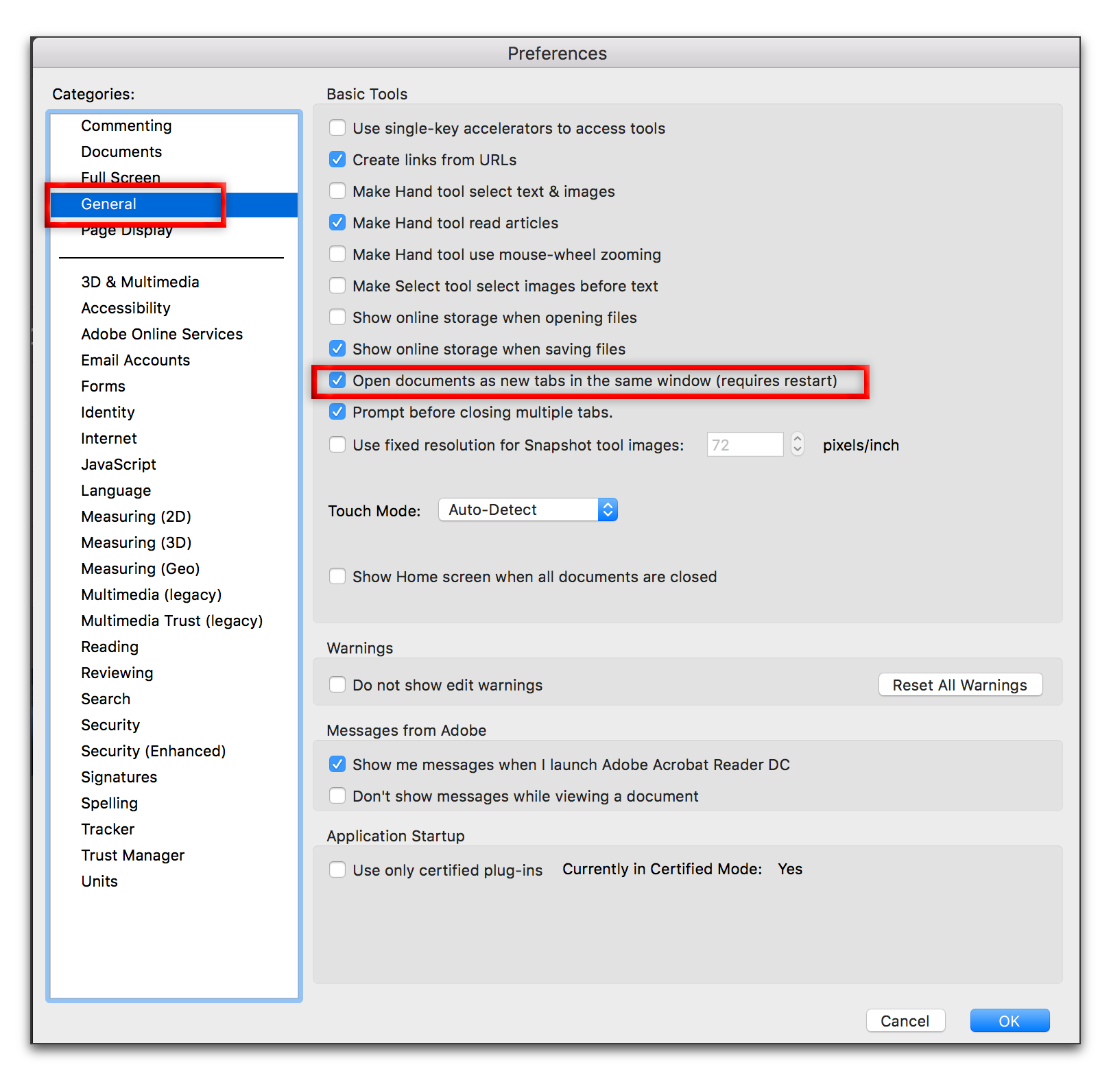
Copy link to clipboard
Copied
Yes, But my setting don't have that:

Copy link to clipboard
Copied
Yes, that's a Reader DC screen shot. It's a free upgrade, and DC can open all of the earlier PDF versions.
Copy link to clipboard
Copied
I have Adobe Acrobat Reader DC (version 2021.001.20155) installed. I've followed the instructions in this thread to get PDF files to open in one window but that is NOT happening. I even went so far as to reinstall adobe Acrobat Reader DC (version 2021.001.20155) and have the setting in Preferences set as shown to have PDF files open in one window but they continue to open in separate windows. I have restarted the software multiple times and have evn restarted my computer. This used to work and I don't know what happened. My computer is running Windows 10.
Any help would be appreciated.
Carol
Copy link to clipboard
Copied
I am running Adobe Reader XI Version 11.0.16
Copy link to clipboard
Copied
You need to upgrade to Reader DC to have this feature.
Copy link to clipboard
Copied
Sounds like upgrading is the only option to get what I need.
I will contact my IT department to see if and/or when this can be done.
Copy link to clipboard
Copied
It just takes a couple of minutes to upgrade... once they show up at your desk. ![]()

Copy link to clipboard
Copied
I am running Adobe Acrobat Pro DC and I do not have this option.......
Copy link to clipboard
Copied
Acrobat is not the same as Reader... In Acrobat this option is only available in the Continuous (Subscription) track, not the Classic track.

Copy link to clipboard
Copied
Is my face red?! Always thought that Reader was a stripped/ free version of Pro...so there is no setting for this, and I will have to ask some dept. for money for subcription?.......
Copy link to clipboard
Copied
Reader is a stripped, free version of Acrobat, but in this case it has features that your version doesn't...
Copy link to clipboard
Copied
In Acrobat this option is only available in the Continuous (Subscription) track, not the Classic track.
Which is a constant source of confusion for me, try67 ... I have Classic with my Tech Comm Suite license and Continuous with my Creative Cloud subscription—one on the Mac side and on on the Windows side of a single computer. I tend to check whichever one is open when a question comes in and don't seem to have the brain power to remember that what I see in one may not be in the other. Am I the only one wishing for one track for Adobe Acrobat Pro DC?
Copy link to clipboard
Copied
There used to be only one track, until the two-track system was introduced with Acrobat DC. Personally I think that Adobe should include all the same features in both versions, maybe with a certain delay in the Classic track (since it's updated on a quarterly basis), or rename them so it's not so confusing for users.
Copy link to clipboard
Copied
Right? It's been one track since I started teaching Acrobat at v3. The differences between the Mac/Win versions don't bother me, nor Reader/Standard/Pro... it's subtle differences between the two Pro DC tracks that are driving me nuts!
Ok. I'm done. Thanks for listening.![]()
Find more inspiration, events, and resources on the new Adobe Community
Explore Now
