 Adobe Community
Adobe Community
- Home
- Acrobat Reader
- Discussions
- Opened AR today font size in super small, went to ...
- Opened AR today font size in super small, went to ...
Copy link to clipboard
Copied
Opened AR today font size in super small, went to "preferences" and so on, did changes, nothing works, what's the deal??? Someone help please. Thank u!
 1 Correct answer
1 Correct answer
As of today (version 11.0.7) the only way to put a custom value there is using the registry as described earlier in this thread and now in the Adobe Community Help:
Hi DPI, Retina display support | Acrobat, Reader
From users' feedback we might change this very soon.
Thanks
Luc
Copy link to clipboard
Copied
Which fonts? The ones in the application itself or fonts in a document? What version of Reader? What OS?
Also, please only post your question once.
Copy link to clipboard
Copied
OK...first sorry, did not mean to repeat message, new to this, I apologize. It is all the fonts after I 'open' something, for ex. when I open the "FILE" everything withing the FILE drop-down is super small font-wise. When I edit, within the 'comment' form, again...all is super small.
Please forgive me, no idea where to find: 'version of Reader, or 'OS?' Please fill me in on this, thank you very, very much! CM 🙂
Copy link to clipboard
Copied
Help | About Adobe Reader will tell you what version you are using.
If you don't know your operating system, post a screenshot of your desktop and we can tell.
Also a screenshot of your super small fonts would be helpful: https://forums.adobe.com/thread/1070933
Copy link to clipboard
Copied
OK, first - thank you so much for your help. So sorry, had a really bad
knee injury last week, (torn ACL) and I am on VERY strong pain med.s, they
have me a bit 'muddle.' Thought that you meant the 'OS' for AR. My OS
is... "Windows 8.1." My AR version is: ' 11.0.07 ' Also , please see
attached: 'snip it.'
Thank you again so much! Charlie ![]()
Copy link to clipboard
Copied
Thank you. Unfortunately you cannot send email attachments back to the forum.
You need to login to the forum, open your topic https://forums.adobe.com/thread/1478115 and use the camera icon in your reply to post the screenshot.
Copy link to clipboard
Copied
OK, thank you.
Copy link to clipboard
Copied
Copy link to clipboard
Copied
Thank you for the screenshot. However, this looks perfectly normal to me.
Are you saying that earlier Reader versions showed larger font sizes in the menu? Also, how about other programs - are they showing larger fonts in the menu?
Copy link to clipboard
Copied
I have no other programs, just this one. I am using it to write two books
on international business. Yes, as to your other inquiry. As of Friday
last, everything was fine, all 'normal.' Today when I booted up AR, I had
this super (super) small print. Just for fun, I did a visual 'swap-out'
between two words for font comparison. It seems to me that the 'new AR
font' is between a: "4 - 5 font size." I have to do some *very
serious *squinting.
The normal font I could read from across the room.
Also, I tried to open my 'book,' from my different back-ups, to ascertain
source usage, but it all comes up with the super tiny font.
Once again, thank you for your help...Charlie
Copy link to clipboard
Copied
Try opening Internet Explorer; it should have a similar menu bar. If it does not show the menu bar by default, enable it using Alt+V.
Copy link to clipboard
Copied
OK. Have not used I. Explorer in over 20 years, but will give it a go!
Thank you...CM
Copy link to clipboard
Copied
Quick question please, before I download Explorer. First - MFFox has been
my browser of choice for decades. Never...had any major (or even minor
problems.) I *really *do not like IE. My AR has worked quite well with
FF. Also, what does my browser have to do with AR? Just curious.
In addition, earlier today when this all started, I went to the 'community
page.' Noticed right off that someone else...today...had the same
problem, and he (or she?) mentioned that a AR 'up-date' was just done.
Will the up-date have this effect?
Thank you...CM
Copy link to clipboard
Copied
Internet Explorer comes with Windows; you don't need to download it.
But since you use Firefox, it's the same: the menu bar should be the same size as Adobe Reader.
Regarding the Reader update: you already have the newest version 11.0.07, so there is currently no update available.
Copy link to clipboard
Copied
Tried another reboot of my laptop, no luck. Pulled up different files,
programs, even music, etc., and everything - font wise - is perfect. It is
only with AR that I am having a problem. What do you suggest now please.
Thank you.
CM
Copy link to clipboard
Copied
Just to make sure what you mean: the menu bar on other programs (e.g. Firefox) is larger than the menu bar on AR?
On all my Windows systems they all use the same font & size.
Copy link to clipboard
Copied
Menu bar is fine, yes you are correct. It is when I 'click' on ...the
bar to get the 'drop down' menu that everything is small. Also....when I
bring up a 'comment' or 'sticky note' (right click) that is also in a very
small font. Or when I 'highlight' a word or phase to delete and change in a
new sticky note box, the font is small.
Trying to be as specific as possible, does this help?
Thank you....CM
Copy link to clipboard
Copied
Took some pain med.'s for my knee, they are starting to kick in. Going to
bed, my doctor told that I have to get as much rest (sleep) as possible
over the next few days or so. Thank you again for all your wonderful time
and help. CM
On Mon, May 19, 2014 at 11:57 PM, Charles Manning <charlesmanning5@gmail.com
Copy link to clipboard
Copied
I will be here when you come back; take care!
Copy link to clipboard
Copied
Thank you, will be able to rest better knowing that I have you help in this
matter. CM
Copy link to clipboard
Copied
Hi charliemanning,
For the comment font size issue, could you please try the following workaround:
- Open Reader and bring up preferences by clicking CTRL+K
- Go to the "Commenting" preferences
- Change the default Font Size to something else and then back to your original preference (say from 10 to 12 and then back to 10)

Now try opening the PDF and viewing the comments.
Thanks,
-Ashu
Copy link to clipboard
Copied
Yes, thank u....but that is one of the very first things that I tried
earlier today. All it did was change MY typed entries...BUT...everything
else was in this crazy tiny font! Help please. Thank u!
Copy link to clipboard
Copied
I'm having the same problem running 11.0.07.79 under WinXp. It seemed to be the last update or two that caused this issue. See below the two images, one is AR and the other is Firefox;
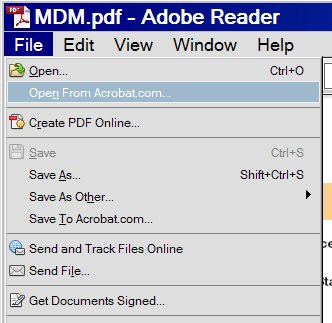

These are from the same session today. The images show the title and menu bars having the same size font, the menu items are much smaller in AR. Changing the Comment font size did not have any affect.
Copy link to clipboard
Copied
Hello! Saw your pic.s, did you fix it?
Charlie
Copy link to clipboard
Copied
Good job on the 'snap-shots' by the way. Yes, we r having the exact same
problem. It's a trip. CM