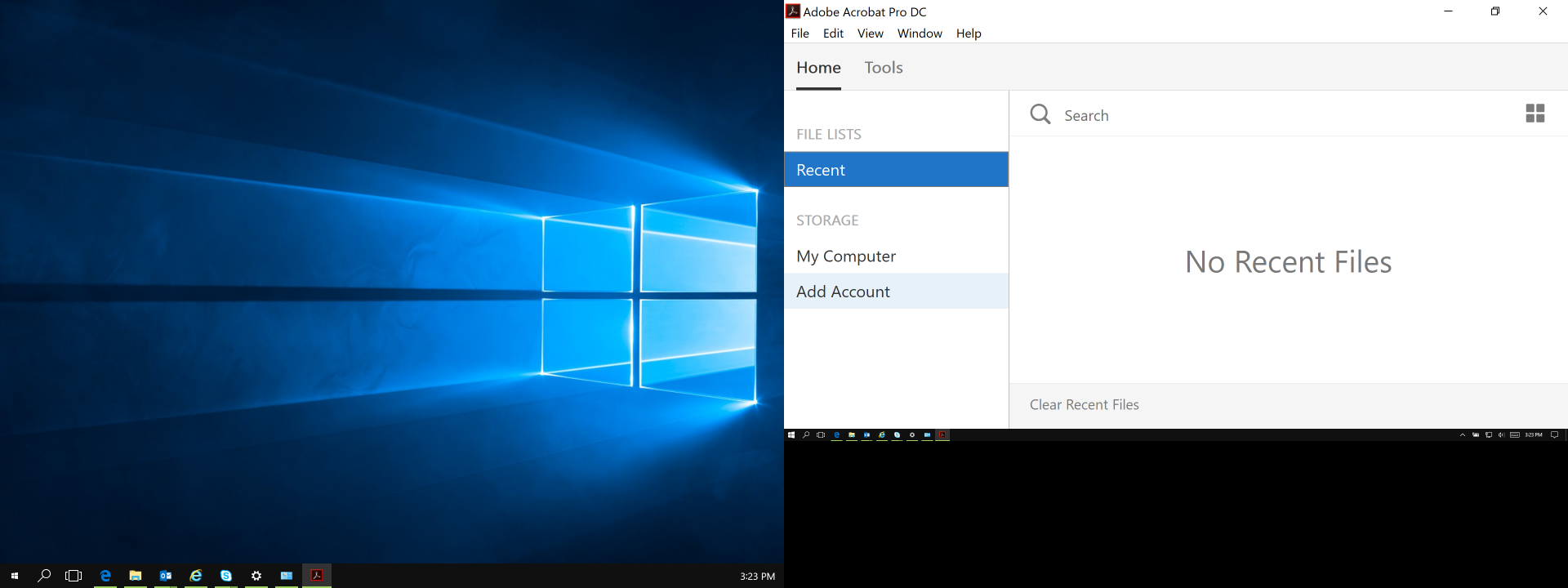Adobe Community
Adobe Community
- Home
- Acrobat Reader
- Discussions
- Opened AR today font size in super small, went to ...
- Opened AR today font size in super small, went to ...
Copy link to clipboard
Copied
Opened AR today font size in super small, went to "preferences" and so on, did changes, nothing works, what's the deal??? Someone help please. Thank u!
 1 Correct answer
1 Correct answer
As of today (version 11.0.7) the only way to put a custom value there is using the registry as described earlier in this thread and now in the Adobe Community Help:
Hi DPI, Retina display support | Acrobat, Reader
From users' feedback we might change this very soon.
Thanks
Luc
Copy link to clipboard
Copied
WOW...WELL SAID....WELL SAID INDEED!!!!! Abhorrent beheavior from a
supposedly 'top-notch' company as AR. And...YES...as you pronounced - the
person or person's who did this SHOULD BE FIRED!
Copy link to clipboard
Copied
Hi,
There's a bug in the size of the drop down - we apologize for that, and the workaround exposed above allows users to get the best of their system: full definition in the case of hi-DPI and accessible UI.
I'm sorry if the way to fix it does not seem acceptable to you.
The defect will be addressed as soon as the next quarterly release.
Thanks,
Luc
Copy link to clipboard
Copied
Your ludicrousness continues to amaze me. I'm sure you're a nice person and only trying to do your job. But .... "allows users to get the best of their system: full definition in the case of hi-DPI and accessible UI." ?? What!? How is changing the UI to something grossly disproportionate helpful, or even workable? I hope the aforementioned quarterly release comes sooner rather than later.
Copy link to clipboard
Copied
Luc...help please! OK...did as you said, put scaling to 200%, it work!
BUT...now it is TOO much! Tried to change it back to just '100%' BUT...I
canNOT get to the bottom of the page to 'CLICK' on the "OK" box to change
and saved. HELP!
On Tue, May 20, 2014 at 3:22 PM, Luc Leroy @ Adobe <forums_noreply@adobe.com
Copy link to clipboard
Copied
No problem, just set 100% and hit the "Enter" key to validate the entry and close the dialog.
Then re-launch the application and it will be back to 100% ![]()
Luc
Copy link to clipboard
Copied
OK...so sorry to be a pain...BUT...now everything is 'small' again. Can I
'punch in' my own number? Like 150%?
On Tue, May 20, 2014 at 3:45 PM, Luc Leroy @ Adobe <forums_noreply@adobe.com
Copy link to clipboard
Copied
Ok...tried it, no can do. Soooooo - 200% is off the scale, and 100% is
small. Help please. Thanks. Charlie
On Tue, May 20, 2014 at 4:03 PM, Charles Manning
Copy link to clipboard
Copied
Just for kicks, tried 'auto-detect' still small. : - (
On Tue, May 20, 2014 at 4:04 PM, Charles Manning
Copy link to clipboard
Copied
As of today (version 11.0.7) the only way to put a custom value there is using the registry as described earlier in this thread and now in the Adobe Community Help:
Hi DPI, Retina display support | Acrobat, Reader
From users' feedback we might change this very soon.
Thanks
Luc
Copy link to clipboard
Copied
I think it wise to change this, not everyone is comfortable editing the registry.
Copy link to clipboard
Copied
Hey. I got it! Thank you for all your help and assistance.
All the best...Charlie
Copy link to clipboard
Copied
Hey Luc....got it! We are back in business! Thank U!!!!!! FYI: After
experimenting I finally decided to go with "1.3." It makes the menu bar
and the icons a bit big, but gives me the font size that I had before all
this silliness started. Icons are kinda fuzzy (just a bit) but no
problem.
What is so strange...is that earlier today I spent a GOOD 10 minutes
looking over SO carefully for the "bDPIScaling" and it was NOT there. This
afternoon, when I went back in to registry in LESS then 2 seconds...I found
what you had told me about. It jumped right off the page!
Anyway...thanks for ALL your help and your unending patience!
Take care...Charlie
P.S. Have corp. send me a 'How did you do' survey. Will give you huge
kudos! [?]
On Tue, May 20, 2014 at 4:20 PM, Luc Leroy @ Adobe <forums_noreply@adobe.com
Copy link to clipboard
Copied
Please note that for Acrobat, the registry key will be under HKEY_CURRENT_USER\Software\Adobe\Adobe Acrobat\11.0\AVGeneral
Also the value may be missing and will have to be added manually (in the right section of the registry editor, click right -> New -> String value then edit it to give it the dDPIScaling name and the desired value.
Thanks
Luc
Copy link to clipboard
Copied
Thank u 4 ur input last nite, do u have any other suggestions?
Thanks...Charlie
On Tue, May 20, 2014 at 12:38 AM, Charles Manning <charlesmanning5@gmail.com
Copy link to clipboard
Copied
Hey Pat, good day! How are you? Looks as it others are also having this *exact
same problem. Starting to get other e-mails. No answers as of yet...really
need your help* on this! Thanks so much...Charlie
On Tue, May 20, 2014 at 12:06 AM, Charles Manning <charlesmanning5@gmail.com
Copy link to clipboard
Copied
Tried IE, no luck.
Greatly appreciate your help in this matter. At the moment, I am spending
about 12 -15 a day, working on my books. Trying to read this super small
font will just not work for long. At the very least, my eyes will become
very fatigued, and at worse...I will also get screaming headaches.
Need to fix, thank you...CM
On Mon, May 19, 2014 at 10:29 PM, Charles Manning <charlesmanning5@gmail.com
Copy link to clipboard
Copied
Hi there
I am using Windows 10 and my company is blocking me from accesing the regedit command, any isea how I can change the huge menu bar and command bar as it is preventing me from seeing the main document.
Thanks
Ibrahim