 Adobe Community
Adobe Community
- Home
- Acrobat Reader
- Discussions
- Re: Opened AR today font size in super small, went...
- Re: Opened AR today font size in super small, went...
Copy link to clipboard
Copied
Opened AR today font size in super small, went to "preferences" and so on, did changes, nothing works, what's the deal??? Someone help please. Thank u!
 1 Correct answer
1 Correct answer
As of today (version 11.0.7) the only way to put a custom value there is using the registry as described earlier in this thread and now in the Adobe Community Help:
Hi DPI, Retina display support | Acrobat, Reader
From users' feedback we might change this very soon.
Thanks
Luc
Copy link to clipboard
Copied
Hi,
First of all I'm sorry to read your experience with the font size in drop downs not being convenient for your use.
With the support of Hi-DPI in Windows, there are several parameters to consider and we're trying to make it straight-forward for users with the 'auto' mode for the user interface scaling.
Currently the application follows this schema:
- if the Windows system text size if below 150%, the app sticks to 100% for its user interface.
- if text size is 150% or above, then the app uses 200%.
This behavior can be bypassed by forcing the app to 100% or 200% in the preferences. The entire UI follows these settings, including the size of fonts in the drop downs.
That being said, it seems like some of you guys need scales between 100 and 200% because of the different possible form factors on Windows.
Fortunately we anticipated this need and have enabled the possibility to set the UI scale to virtually any value by changing the setting directly in the registry.
If for instance 150% UI scale is needed, the value in the registry should be set to 1.5.
Please note that icons in the UI, which are designed to fit 100 and 200%, may appeared stretched at different scales.
* Launch regedit, and expand the following key:
HKEY_CURRENT_USER\Software\Adobe\Acrobat Reader\11.0\AVGeneral
* Set the dDPIScaling value to the desired value, which should be between 1.0 and 2.0.
The default value of 0.0 will let the application decide between 1.0 and 2.0.
I hope this helps...
Best,
Luc
Copy link to clipboard
Copied
Dear Luc,
Thank so much for responding. Having said that, please understand that I
have two Masters degrees, (MBA/MIB) and currently working on my PhD...and I
did not understand a single thing you wrote. Could you please - for us
'simple folk' put all this in English? I do not even know where to begin!
What is a 'UI?" What "scale?!?!" I copied and pasted the link and got
OVER 7 MILLION hits! Good grief...help please.
Thank you...Charlie
On Tue, May 20, 2014 at 12:27 PM, Luc Leroy @ Adobe <
Copy link to clipboard
Copied
Following up: What is the world is a 'regedit?' What in heaven's name is
a: dDPI scale? Default value of 'What????' It's all Greek to me
bubba. CM
On Tue, May 20, 2014 at 1:18 PM, Charles Manning
Copy link to clipboard
Copied
Hi,
Sorry for being a bit nerdy here, then ![]()
I'm sorry this is not accessible from a user interface in the Application and requires user to go into the system and change the value manually.
On Windows, most settings are stored in the system registry. This registry can be accessed running regedit.exe that is provided with the system.
To run it, click the Start button in Windows and in the Search field type "regedit".
It will suggest regedit.exe that you can execute. A message may warn you - things can be messed-up with a bad entry in the registry.
Click Yes, OK or Continue.
Once there, in the left pane of the Registry Editor, expand HKEY_CURRENT_USER, then Software, Adobe, Acrobat Reader, 11.0 and finally AVGeneral
That's where you can spot the bDPIScaling value and change it by double clicking on it.
Once the value has been changed, it's done. There's no notion of saving the registry.
Restart Acrobat or Reader and it should use the UI size you have ordered.
Please let me know if it works.
Thanks,
Luc
Copy link to clipboard
Copied
OK...first, no apology needed. When I am talking international business
with a fellow compatriot, and for example my wife or other friends or with
me, when we walk away, they inform me that they did not understand a single
thing I was discussing.
OK, very quickly found the R.Editor, no problem. Now however, I find over
100 entries, and not a one says: 'bDPIScaling.' I DID... find one that
said: 'bScaleToFitCom....' is that it. There is nothing....that come
even close to: 'bDPIScaling' They ALL start with a 'b' and then
words.
On Tue, May 20, 2014 at 1:31 PM, Luc Leroy @ Adobe <forums_noreply@adobe.com
Copy link to clipboard
Copied
Also, when I click on AV General, I get FIVE entries. "cDOCKABLES,
cRECENTFILES, and so on. Do I need to click on one of those?
On Tue, May 20, 2014 at 1:57 PM, Charles Manning
Copy link to clipboard
Copied
OK, click on all five of the folders which opened under: 'AVGeneral.' Of
course a whole bunch more folders popped up. I am going to guess that
somewhere in this maze is: bDPIScaling?
On Tue, May 20, 2014 at 2:01 PM, Charles Manning
Copy link to clipboard
Copied
What does 'UI' mean?
On Tue, May 20, 2014 at 2:08 PM, Charles Manning
Copy link to clipboard
Copied
OK... DPI means: 'dot per inch' beginning to understand all this. I
have custom set my scaling in windows, a pretty easy event. Obviously this
is related to this somewhat? Wow...how long to you guys have to go to
school to learn all this? It all seems incredible complicated.
On Tue, May 20, 2014 at 2:20 PM, Charles Manning
Copy link to clipboard
Copied
Yes, on the two books that I am writing, I have the scaling set to: '200%'
as you said earlier. So that of course makes 'other things' look much
smaller in comparison. However, what I DID have as of Friday last, was
fine. I just want it back that way again.
Thanks...CM
On Tue, May 20, 2014 at 2:26 PM, Charles Manning

Copy link to clipboard
Copied
It takes a regedit to change a font?? AYFKM? Do you people really listen (to yourselves especially) or beta this stuff? It's already one buggy piece of code, update after update, in case they block your access to outside forums.
The best part is you deny there's an issue until xx,xxx complaints pop up. It should have taken CM exactly ONE post to change a font, one that shouldn't have been changed to begin with......and look at this. Pathetic. The man hours wasted bull***ing the users should be used to CODE CORRECTLY.
All in favor say "AYE"
Copy link to clipboard
Copied
One more ? please. Why was everything fine on Friday, and on Monday it was
not. Was there some kind of AR (or windows, or both) update?
Thank you...Charlie
On Tue, May 20, 2014 at 1:20 PM, Charles Manning
Copy link to clipboard
Copied
I had to use a value of 1.5 to get the text back to a normal size. My screen setting is 125% but using 1.25 didn't quite do it. What I don't understand is why AR is the only application I've ever seen that doesn't do this properly and requires a registry edit. Strange.........
Thanks for the help Luc, I never would have found the fix with some help.
Copy link to clipboard
Copied
Hello! This is what 'Luc' sent me, however - when I got to "AVGeneral" and
opened it, there were FIVE more folders with a whole bunch of folders in
each. Can u please tell where to go from here. What you did.
Thank you! Charlie
Once there, in the left pane of the Registry Editor, expand
HKEY_CURRENT_USER, then Software, Adobe, Acrobat Reader, 11.0 and finally
AVGeneral
That's where you can spot the bDPIScaling value and change it by double
clicking on it.
Once the value has been changed, it's done. There's no notion of saving the
registry.
Copy link to clipboard
Copied
In WinXP it looks like this;
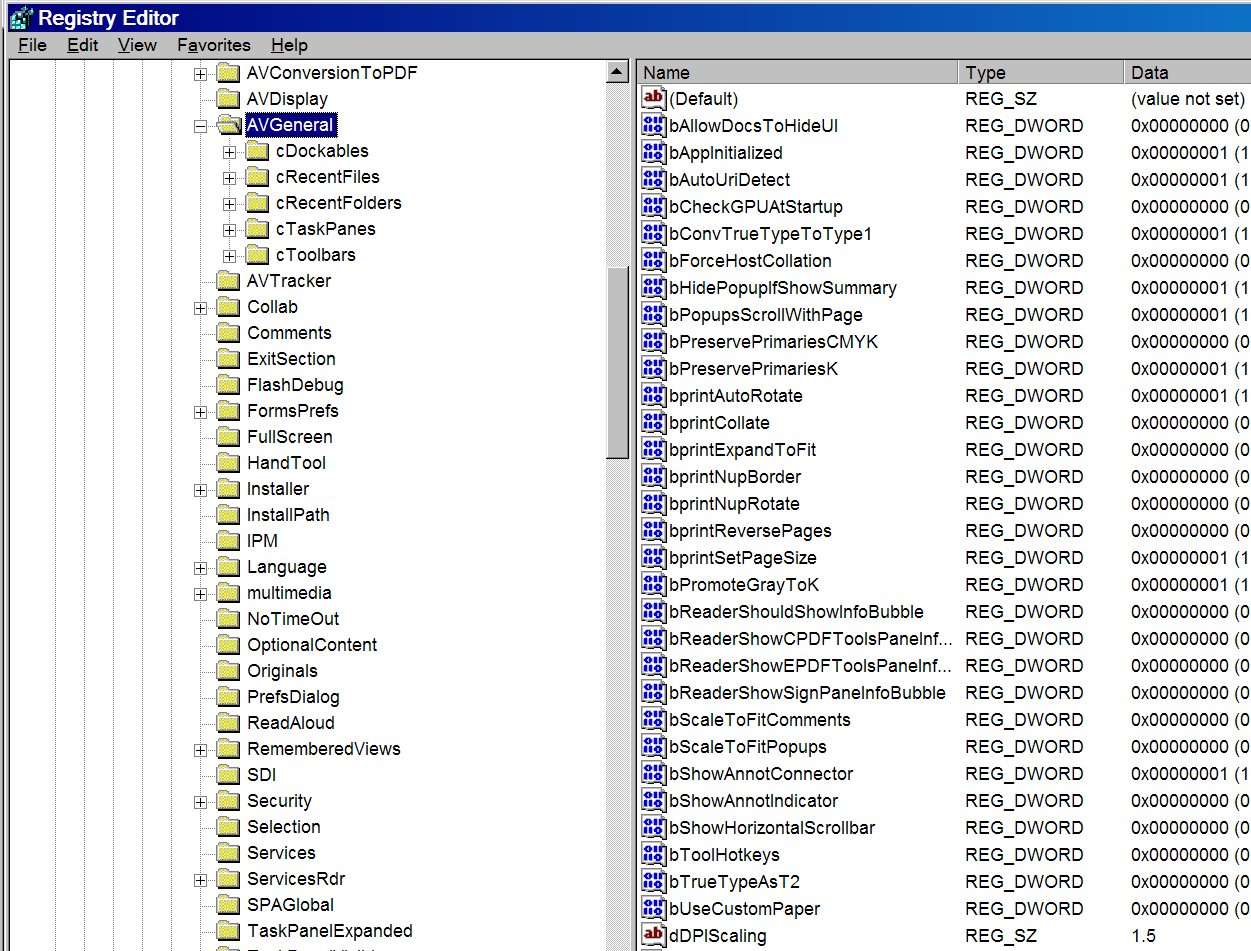
Just highlight the AVGeneral folder and you'll see a bunch of entries like those on the right in my screen shot. In Win7 that entry does not appear;
Maybe it needs to be added. I'm going to do that on the Win7 machine and see if it works. I'll report back soon.......
Copy link to clipboard
Copied
Thank you. However...I have windows 8.1. Does that make it different? CM
Copy link to clipboard
Copied
I don't know, they should be similar. And.......
.........I'm back to report it did work when I added it in Win7's registry.
Copy link to clipboard
Copied
OK, thanks. Guess I will wait for Luc to get back with me. I do know
that Windows 'changed everything' will they went to the ' 8 ' platform.
Loved XP, and was a bit of a pain relearning Win8. However, now I loved
it. It is very user friendly.
CM
Copy link to clipboard
Copied
Hi Charlie,
If the value is not in the list of values under AVGeneral then you can add it but it should really be there already ![]()
Can you close the registry editor then go to the Preferences in Reader and change the value of the scale:
Edit -> Preferences -> General -> "Scale for Screen Resolution" and set it to 100 or 200%.
Make sure you close the Reader application to make sure that settings are written into the registry.
At this point, going back in to the registry, the value should be there (assuming you have Reader and not Acrobat) and set to 1.0 or 2.0.
If it's not there, you can still add it using right click -> new -> string value.
Give it the "dDPIScaling" name and give it the appropriate value like 1.5
Close the registry, launch Reader 11.0.7.
This should work.
Thanks
Luc
.
Copy link to clipboard
Copied
I'm telling you Luc, it wasn't there. ![]() But it is now and setting it at 1.25 does help under Win7.
But it is now and setting it at 1.25 does help under Win7.
I learned that if AR is running your changing of the value won't stick.
Thanks again.....Bill
Copy link to clipboard
Copied
Thanks Bill,
That's good to know that the value has to be added in some cases.
Charlie, please let us know how it goes!
Thanks again,
Luc
Copy link to clipboard
Copied
Luc, what about the 5 'folders' *under *the 'AVGeneral' folders. Just
forget about it for now?
On Tue, May 20, 2014 at 3:22 PM, Luc Leroy @ Adobe <forums_noreply@adobe.com
Copy link to clipboard
Copied
Hi Charlie,
Yes, just ignore these folders. The only that matters in your case is adding dDPIScaling in the right section when AVGeneral is selected in the left section.
Thanks
Luc
Copy link to clipboard
Copied
Hey Luc....got it! We are back in business! Thank U!!!!!! FYI: After
experimenting I finally decided to go with "1.3." It makes the menu bar
and the icons a bit big, but gives me the font size that I had before all
this silliness started. Icons are kinda fuzzy (just a bit) but no
problem.
What is so strange...is that earlier today I spent a GOOD 10 minutes
looking over SO carefully for the "bDPIScaling" and it was NOT there. This
afternoon, when I went back in to registry in LESS then 2 seconds...I found
what you had told me about. It jumped right off the page!
Anyway...thanks for ALL your help and your unending patience!
Take care and all the best...Charlie
On Tue, May 20, 2014 at 3:34 PM, Luc Leroy @ Adobe <forums_noreply@adobe.com
Copy link to clipboard
Copied
I found this thread while searching for a solution to the ridiculously small fonts on AR11 dropdown menus. I cannot believe the audacity of Adobe suggesting a registry hack to make their product readable to the average human. AR menu text is grossly disproportionate to every other menu text in Windows. WHY!??? And your solution is a registry edit!!?? John Q. Public does not even know what a registry is, much less how to navigate one. To make such suggestions to unfamiliar users is irresponsible and dangerous. One wrong move and the computer is nothing but an expensive paperweight.
The suggestion to change DPI settings is equally unhelpful. A I said, AR11 menu text is grossly disproportionate to other menu texts. Changing DPI settings so that the user can see the teeny menu text in AR11, makes the remainder of the computer HUGE by comparison. By what stretch of the imagination is that a solution or even helpful?
I also read that this change was supposedly made to accommodate Win8’s and retina’s display!? So you can cater to, what, roughly 5% of the computer users on the entire planet? What is the other 95% supposed to do? I’ll tell you – uninstall this garbage and revert to a version that is readable. And, oh, by the way, the developer or whoever came up with this idea? – needs a new line of work.