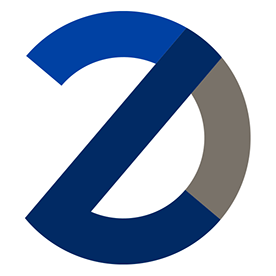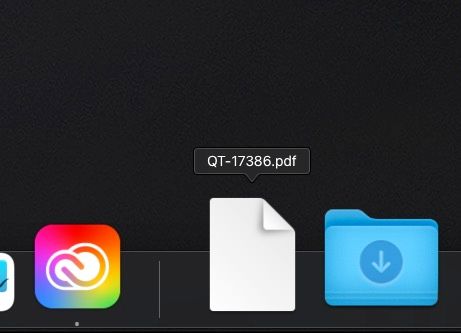- Home
- Acrobat Reader
- Discussions
- Re: PDF Icon is not more visible in Email attachme...
- Re: PDF Icon is not more visible in Email attachme...
PDF Icon is not more visible in Email attachments since updated to Mac OS Ventura
Copy link to clipboard
Copied
Since I updated my Imac to Mac OS Ventura the pdf attachements to Emails using Outlook for Mac, doesnt show the adobe icon anymore. Instead of that a little grey icon is showed. Preview and file open are working ok. I contacted Apple and they informed me that the problem lies in the logic how this icons are showed and that this is something Adobe has to adapt.
Can you help me to fix this issue?
Copy link to clipboard
Copied
I'm having the same issue - pdf preview in Apple Mail is not showing correctly for sent AND received pdf attachments. If I drag it to the desktop, it then shows correctly. While not crucial to productivity, it's annoying. Any news on fixing this?
Copy link to clipboard
Copied
Copy link to clipboard
Copied
me too, Ventura 13.0.1 and Acrobat Pro:
Architecture: arm64
Processor: Apple M1 Max
Build: 22.3.20258.0
AGM: 7.0.1
CoolType: 8.1.0
JP2K: 3.0.1.51486
Copy link to clipboard
Copied
Me too. macOS, Ventura 13.0.1, and Acrobat Pro.
iMac, Apple M1, 2021.
Architecture: arm64
Processor: Apple M1
Build: 22.3.20258.0
AGM: 7.0.1
CoolType: 8.1.0
JP2K: 3.0.1.51486
Thanks.
Copy link to clipboard
Copied
Same problem. I tried everything I suspect, but it persists. At Ventura, Mail runs very slow.
Copy link to clipboard
Copied
Copy link to clipboard
Copied
Hi Adobe,
I am having the same issue on my Mac. Adobe icons seem fine everywhere else except for when attcahing a .pdf document to an email or receiving an email with .pdf documents. I am currently using macOS Ventura13.0.1.
Copy link to clipboard
Copied
Same issue here... Please help
Thanks!
Copy link to clipboard
Copied
Same problem here. Ventura 13.0.1 and Adobe Acrobat 2022.001.20112
Copy link to clipboard
Copied
Ditto all of the above for Apple Mail (Ventura). Relieved to see it's a common problem and not just MY problem! PDF files fail to attach properly, no icon, if attaching multiple PDFs only one appears with a blank icon, and it cannot be opened by the recipient. Anxiously awaiting an update by Adobe, hope we get notified of a resolution soon!
Copy link to clipboard
Copied
Copy link to clipboard
Copied
It is unreal how Adobe does not reply nor intending to fix the issue.
It is frustrating not seeing the icon of .pdf file in the attachment of the outlook 365 or even Apple Mail.
What else can we do?
Did someone contact Apple to be sure that there is not Ventura problem?
Copy link to clipboard
Copied
Powerpoint and Excel attachments have their icons in Mail but Adobe PDfs do not. Adobe PDFs do not have icons in Microsoft Outlook either. But this is an Apple problem? A month has gone by since Adobe said their engineers were working on this widespread issue. A month. Still no fix. Not working on fixing the GPU vs CPU color problem either I guess. What a joke.
Copy link to clipboard
Copied
The color bug in InDesign is fixed with Ventura 13.1.
The update was realeased on thuesday.
but yes, the icon thing is still not working
Copy link to clipboard
Copied
I'm having the same issue using Mail on my Mac Desktop. Attaching a PDY documentsa shows just as a page, but name still has .pdf and can be opened. When sent receiver also does not see PDF icon, just page icon, but does see file name with the .pdf extension. Since PDF documents on my computer do shoe the PDF icon, this must be a MAC problem whether they admit it or not!
Clayton
Copy link to clipboard
Copied
The new Apple update 13.1 did not fix the problem, are we sure this is an Apple problem vs an Adobe problem? Did anyone get a response from either company? I submitted a bug report to apple regarding the issue and still have not heard back.
Copy link to clipboard
Copied
Yeap. Confirm. The latest build 13.1 doesn't fix this issue. I have Feedback from outlook for Mac support that Apple is responsible for this issue.
ZK
Copy link to clipboard
Copied
This ia not an Adobe issue. I don't use Adobe and I have the same problem. The PDF files are blanc in my mail, but in the Finder they are fine. Once you add a PDF to your dock it's also blanc.
Copy link to clipboard
Copied
Hmmm... maybe I blamed Adobe too soon then. It's just there are so many bugs in CC (and they can go years unfixed) that I'm a bit triggered! My bad nonetheless.
Copy link to clipboard
Copied
I can confirm that it is not a Adobe bug. I'm using another pdf reader and my pdf-file icon is blanc in Mail, MS Outlook and in the Dock, but in Finder all is ok. The same situation with ZIP files (I have installed and using Keka instead of standart archiver). Update to 13.1 don't fix it.
Copy link to clipboard
Copied
I have the same problem. When I attach a Microsoft file (Word or Excel) or a pdf file to Microsoft Outlook or to Mail, it appears with a blanc rectangle not displaying the icon type of the file. I tried to uninstall Microsoft and reinstall it and I got the same issue. I lunch the Safe Mode and also same issue. Nothing was working to resolve this issue.
Copy link to clipboard
Copied
Copy link to clipboard
Copied
Also - the PDF icon does not show correctly when an item is placed in the dock
Copy link to clipboard
Copied
The discussion has pretty much established this is nothing to do with Adobe, as far as I can see. It might be that Apple will fix it one day.
Copy link to clipboard
Copied
Spoke to Adobe yesterday. They indicate that they are looking for a solution with Apple. In fact, they advise me to wait for the next Ventura update and then it should be fixed.
Quote frome Adobe:
(Thu, 29 Dec 2022 11:36:03 GMT): Yes, we have received many issues after the release of Ventura as it is not letting the apps work smoothly, please wait for new update of Ventura so that the issue get fixed.