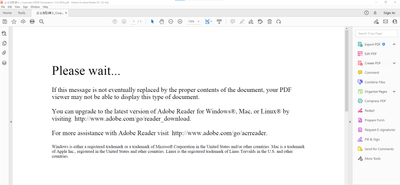- Home
- Acrobat Reader
- Discussions
- PDF Viewer not showing contents from China Bank
- PDF Viewer not showing contents from China Bank
PDF Viewer not showing contents from China Bank
Copy link to clipboard
Copied
I am reveiving the below message when trying to open a document from a chinese business partner. I have Adobe Acrobat DC, Adobe Acrobat Reader DC, & Adobe Acrobat Distiller DC at work. What new version would I need in order to get the document to upload?
Any information would be helpful.
Please wait...
If this message is not eventually replaced by the proper contents of the document, your PDF
viewer may not be able to display this type of document.
You can upgrade to the latest version of Adobe Reader for Windows®, Mac, or Linux® by
visiting http://www.adobe.com/go/reader_download.
Copy link to clipboard
Copied
This usually means you are viewing it in another app, such as a web browser, email app or similar. You must download the file (Do NOT print to PDF), start Reader, and open the file using Open from the Fike menu.
Copy link to clipboard
Copied
Thanks, but this is the message that is received from Adobe when I try to open the Adobe file. The file is an attachment on the email that is clicked, Adobe will open but displays the context displayed above. I am trying to understand what version of Adobe I would need or language package.
Thanks
Copy link to clipboard
Copied
The message is misleading. Versions of Acrobat since 6.0 can show these files.
Please show a screen shot of your Acrobat Reader window with this message. You need to show all of the window, not just the message. Be sure to remove personal info.
Copy link to clipboard
Copied
Copy link to clipboard
Copied
You need to download the original file directly. What you did was save the error message page as a new PDF, and then opened that...
Copy link to clipboard
Copied
I agree, this seems to be about how you downloaded the file from email, Matthew247098448xwr. Please describe all of the steps you follow to download the file. Screen shots may be useful.
Copy link to clipboard
Copied
All other PDF files open without an issue. The file is a simple PDF attachment see first screen shot below attached to the email. Normally, I would perform a simple double click on the file for it to be pulled up in the viewer. I have tried downloading the file as well but it still comes up with the same result. Either way this does not seem to solve the issue. Please see the images below, but what I am truly hoping to clarify is if my Adobe reader or pro needs to be upgraded. My own IT department can not open this file.
Copy link to clipboard
Copied
1. Please confirm what steps you take once the right click menu is shown - in your screen shot.
2. Please open the file in Reader and use File > Properties. Click the Description tab at the top and show a screen shot of all of the properties (from File at the top to OK at the bottom).
Find more inspiration, events, and resources on the new Adobe Community
Explore Now