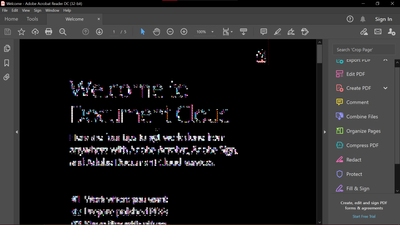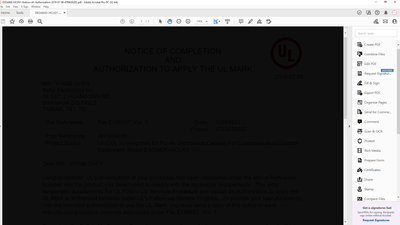- Home
- Acrobat Reader
- Discussions
- Re: Hi, Thanks for reporting the issue. I'm glad t...
- Re: Hi, Thanks for reporting the issue. I'm glad t...
PDFs have black background, weird coloration/pixels around graphics/logos in Acrobat Reader DC
Copy link to clipboard
Copied
EDIT: I opened acrobat Pro to test and... now I can't reproduce the issue in reader or anywhere else so I guess we can close this thread before anyone wastes their time on it. Thanks.
Any PDF I open, whether it's a scan or rendered or whatever, as soon as I move the cursor over the page, the background turns black. The text remains slightly readable sometimes, and any whitespace in a graphic like a logo, is also filled with black. There are these weird color squares around evreything. Sometimes when I click elsewhere within acrobat, the page goes back to normal for a second, but as soon as I do something else, black again. A weird thing is that when I scroll, the parts of the PDF that were offscreen are still white or whatever the appropriate color, until I move the mouse again that is.
I've tried common suggestions in preferences, including page display >smooth text settings and resolution and accessibility > replace document colors. Please help me fix this.
Here's a screenshot of the problem.
Copy link to clipboard
Copied
Hi,
Thanks for reporting the issue. I'm glad that the issue got resolved for you.
Please update on the latest version to experience latest features.
Thanks
Rachit
Copy link to clipboard
Copied
I am experiencing the same issue now. I have uninstalled and reinstalled reader, but as soon as I scroll my mouse over the document it looks like the screen the original poster shared.
Copy link to clipboard
Copied
I'm also having the exact same problem.
Copy link to clipboard
Copied
Hi Brianjamesa and Zils,
Please provide following information:
- Please tell me if the Preferences->Accessibility > "Replace document colors" is checked on your system or not.
- Please provide the machine details and Reader version. This would help us to reproduce the issue on our side.
- Please share the sample document over cloud with which you are facing this issue.
Looking forward for your response.
Thanks
Rachit
Copy link to clipboard
Copied
The "Replace Document Colors" box wasn't checked but after checking the box and restarting the issue is still there. Not sure what details you need about my machine, but my processor is AMD Ryzen 5 Pro 2400G with Radeon Vega Graphics 3.60 GHz with 16.0 GB installed RAM (14.9 GB usable). Running Windows 10 Pro version 1903. Not sure which version of reader but was installed on 2/27/20. Every document I look at looks exactly like the screenshot above as soon as I put the mouse over the document.
Copy link to clipboard
Copied
Hi Rachit
The Preferences - Accessibility - replace document colours was already unchecked.
Here are the details of my software and machine:
- Adobe product and version number: Adobe Acrobat Reader CD Continuous Release. Version 2020.006.20034
- Operating system and version number: Windows 10 Education
- The full text of any error message(s): no error message
- What you were doing when the problem occurred: Opening and reading a .pdf document
- Computer hardware:
Processor: AMD Ryzen 5 3400G with Radeon Vega Graphics 3.70 GHZ;
RAM: 13.9 GB
64-bit operating system
I don't know how to share a screenshot over the cloud but it looks pretty much the same as the example above.
Hoping you can help :-).
Zils
Copy link to clipboard
Copied
Hi,
Thanks for reporting this issue.
Can you share one sample file in which issue occcurs.
-Sweta
Copy link to clipboard
Copied
Try repairing the Reader application from the Control Panel.
1. In the search box on the taskbar, type Control Panel and select it from the results.
2. Select Programs > Programs and Features.
3. Right click on the program you want to remove and select Change.
4. Then repair the program.
Copy link to clipboard
Copied
Try repairing the Reader application from the Control Panel.
1. In the search box on the taskbar, type Control Panel and select it from the results.
2. Select Programs > Programs and Features.
3. Right click on the program you want to remove and select Change.
4. Then repair the program.
Copy link to clipboard
Copied
Could you open Reader and go to Edit>Preferences>Page Display and change the Custom Resolution and see if that does anything?
Copy link to clipboard
Copied
I have the same problem.
Someone has solved ?
Copy link to clipboard
Copied
Hi,
Please share one such sample file to further investigate this issue.
Meanwhile you can try the following workaround suggested by one of the user:
Right-click on your Acrobat Reader DC icon on the desktop or navigate to the AcroRd32.exe file in this folder
C:\Program Files (x86)\Adobe\Acrobat Reader DC\Reader
Choose "Troubleshoot Compatibility." Tell the troubleshooter to run this program in Windows 7 compatability mode.
Thanks,
Sweta Karn
Copy link to clipboard
Copied
***EDIT*** Problem solved in below post.
Mine issue isn't file specific, my co-workers can view the PDF's without any issue, but I'm having the exact same issues as everybody above. If I scroll down the PDF it remains normal; however, if I click on the PDF then the entire background goes black and the text becomes pixalated. Very frustrating when having to telework for two months. I've uninstalled and re-installed. I've tried the Repair Installation in Help. I did the Troubleshoot Compatibility that sweta18 just recommended which set me to Windows 8 for troubleshooting with no luck. I'm running Win10.
Copy link to clipboard
Copied
Hi,
Here is a thread with a solution that Amal, Adobe Employee, posted a few days ago.
https://community.adobe.com/t5/acrobat-reader/adobe-reader-dc/m-p/11032459#M64814
It should work for you.
Copy link to clipboard
Copied
Thank you so much ls_rbls, I've been suffering with this the past month while teleworking. This is exactly what I did following the directions on that link:
Right click on your Adobe icon, select Restore Previous Versions, click Compatibility, check the box for "run this program in compatibility mode for:" and select Window 7. It'll then fix your issues.
Copy link to clipboard
Copied
Great! You're welcome. Kudos to Amal again 🙂
Copy link to clipboard
Copied
I have the same issues as well. When I click the page, it turns black, but when I scroll it down, it some part of the pages turn white. Please help me how to fix it. thank you
Copy link to clipboard
Copied
Did you try the suggestions in the threads linked to above?
Copy link to clipboard
Copied
I have the same issue here is screen of what I got
Copy link to clipboard
Copied
Is this happening on a Microsoft Windows10 computer?
Copy link to clipboard
Copied
MOVED TO THE ACROBAT READER FORUM