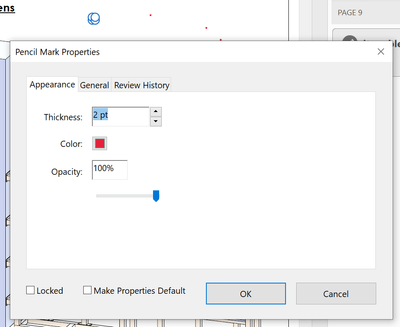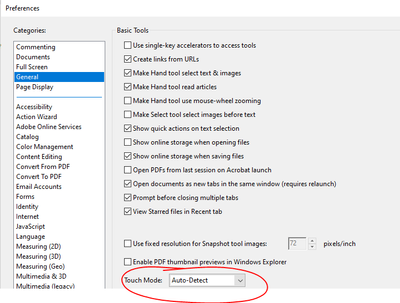Copy link to clipboard
Copied
When I use the pencil tool in Reader, I cannot draw with it; rather, it just makes dots. (When I use Acrobat, however, I am able to draw with the pencil.)
How do I fix this? I'm trying to show students how to use the pencil tool, and making only dots with it isn't useful.
 1 Correct answer
1 Correct answer
Select the Comment (the Pencil drawing) > Right Click > select Properties from the context sensitive menu.
What does yours show?
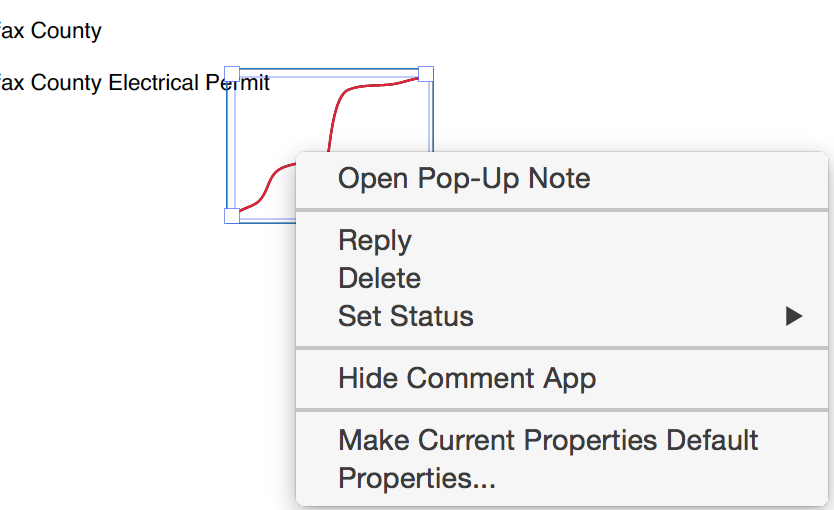
Copy link to clipboard
Copied
What does it say when you bring up Properties for the Pencil tool?
And is this happening on all machines or just yours?

Copy link to clipboard
Copied
How are you able to access the pencil's properties? Also, once you do that, what property would you change to make the pencil actually draw rather than make dots?
Copy link to clipboard
Copied
Select the Comment (the Pencil drawing) > Right Click > select Properties from the context sensitive menu.
What does yours show?
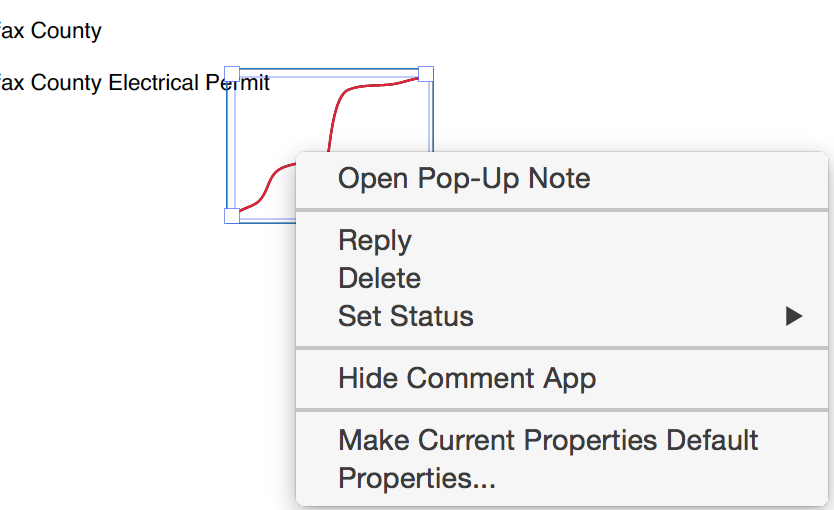
Copy link to clipboard
Copied
I'm having the same problem. For some reason the pencil tool is only drawing dots now. When I right click on the dot, it brings up the properties menu just like you show. What do I need to change to get it to draw a line again?
Copy link to clipboard
Copied
none of these changes will make a difference.
You cannot even stretch the shape out with the arrow tool
Copy link to clipboard
Copied
I am having the same problem
There does not appear to be anything that makes any changes on the right click menu
Copy link to clipboard
Copied
Happened to me as well, both times I just made sure I had the latest updates and it worked properly without any setting changes. This last one, it did have a pop-up that said Touch Mode Auto-Detect had been enabled (or something similar). Can find this option in Edit-Preferences-General- Touch Mode is about halfway down.
Copy link to clipboard
Copied
I got the pencil as a dot problem to go away changing the "Touch Mode" to "NEVER"
Copy link to clipboard
Copied
I've changed the preferences on touch mode to 'Never' but I'm still getting dots when trying to draw. Any other suggestions for this?
Copy link to clipboard
Copied
It worked for me, i just had to restart Adobe Acrobat after applying the changes. Thank you for the person that suggest this on the preference
Find more inspiration, events, and resources on the new Adobe Community
Explore Now