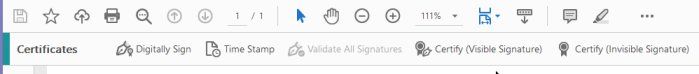- Home
- Acrobat Reader
- Discussions
- Re: Please explain the signature function "Permitt...
- Re: Please explain the signature function "Permitt...
Please explain the signature function "Permitted actions after certifying"
Copy link to clipboard
Copied
Hi everybody,
I hope someone can explain the function "Permitted actions after certifying".
This function is shown then a few guys in my company try to certificate a pdf with a digital signature, but I personally can't simulate this situation. If I try the same, I never see this Option, I only can click "Sign".
In which situation will this be shown? Is it possible to deactivate this function? I'm sorry for asking, but I searched so long in internet, I can't find good informations about this "phenomenon". Thanks a lot.
Copy link to clipboard
Copied
This function is not available in Acrobat Reader.
Copy link to clipboard
Copied
Even in Acrobat DC I couldn't reproduce this options at the digital signature. How could this options been shown? What is the reason for this?
Copy link to clipboard
Copied
It is available at Tools > Certificates > Certify
Copy link to clipboard
Copied
Not in my case, if I use a certificate to put a digital certificate, Acrobat didn't show me the option like in my screenshots.
Copy link to clipboard
Copied
What does you see at Tools > Certificates ?
Copy link to clipboard
Copied
Ich see the same as you, but until now I only used "Digitally Sign". Know I tried the point "Certify", and now I can see the options.
But please tell me a another question. Now then I see the options, I am obligated to make the "Review", but I can swear I wasn't obligated to make the review unter Acrobat 2017. Is this a new function and can I "disable" this duty?
Copy link to clipboard
Copied
I don't know.