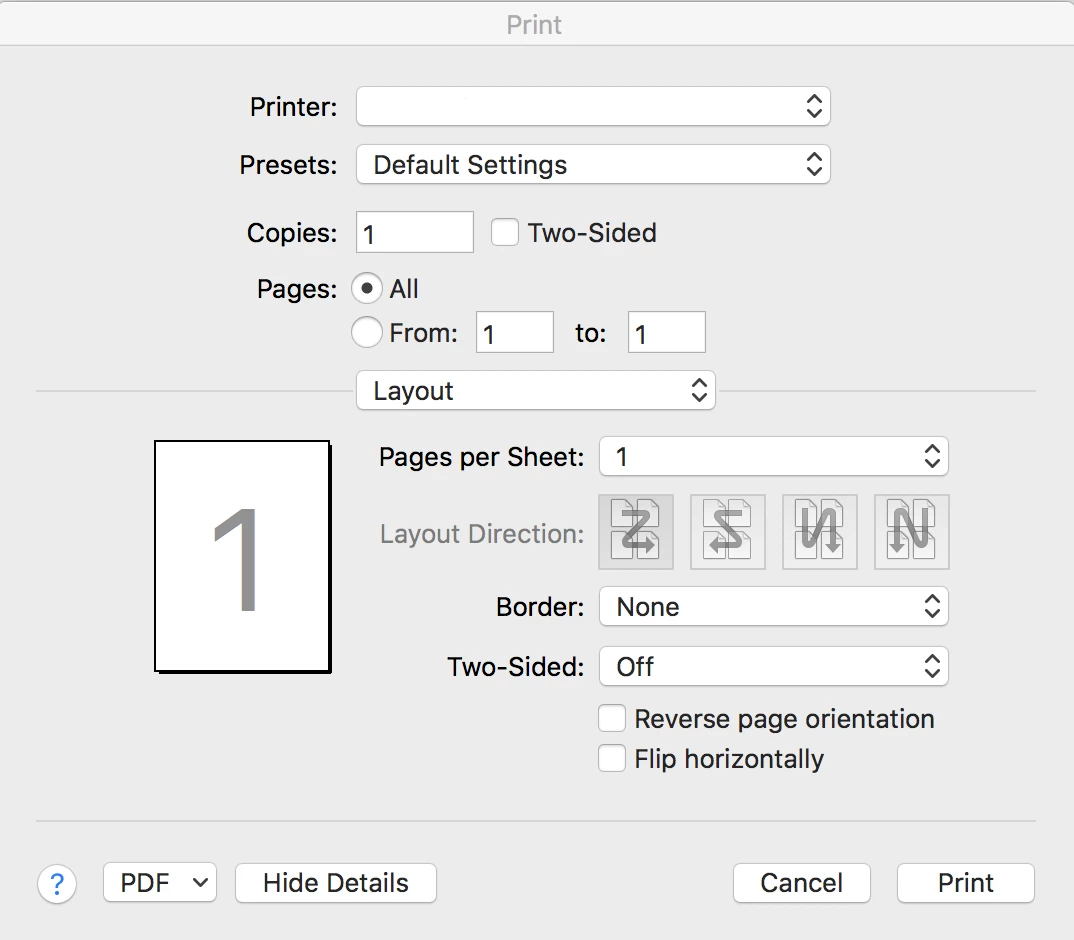Hi Antonioi,
As I understand, you do not get the option to Print on both sides in the Print window.
If you do not get the option there, please check the printer settings.
Open the PDF in the application and click on the print icon.
Then in the print window, click on "Printer..." tab at the bottom.
Then check if the box is checked for Two-Sided and at bottom what is selected in the drop-down for Two-Sided.
Check the screenshot below:
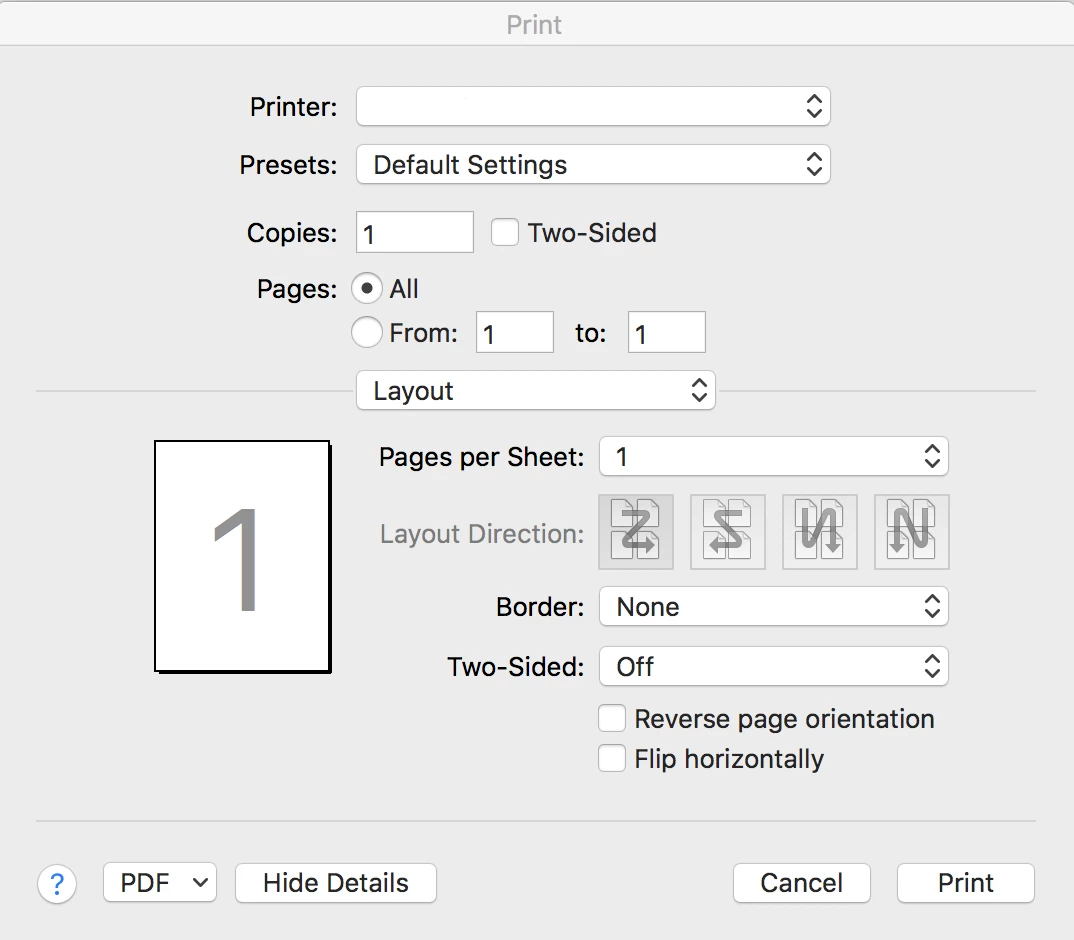
Could you please let us know the version of Adobe Acrobat Reader DC installed on your Mac?
Take help of the steps mentioned here Identify the product and its version for Acrobat and Reader DC
It would be helpful if you can share the screenshot of the printer settings page.
To add the screenshot here, please use the insert icon provided in the reply window as shown below:
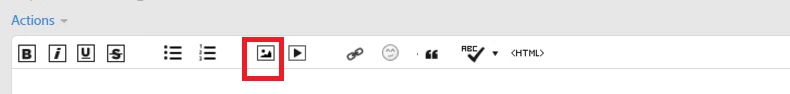
Once you click on this icon, you get a small window.
Click on Insert Image and then browse the location where you have saved the screenshot file.
Select the file and click on Open > Insert Image.
We will be waiting for your response.
Let us know if you need any help.
Regards,
Meenakshi