 Adobe Community
Adobe Community
- Home
- Acrobat Reader
- Discussions
- Re: Reader 2019.010.20064 - XFA forms open twice t...
- Re: Reader 2019.010.20064 - XFA forms open twice t...
Copy link to clipboard
Copied
Hi
Since upgrading to Reader 2019.010.20064 our XFA forms open twice but fail to load data from the server.
An example can be found here: http://www.aduk.net/xfa/test.pdf
The page creates the XFA then matches it with the PDF. The date time should display in the 3rd text box.
This was working globally before the 2019.010.20064 update.
What do you need from me to help you fix this? It's business critical.
Regards
Andy Davey
 1 Correct answer
1 Correct answer
I updated on my PC by using 'Check for Updates' in Adobe Reader DC. It works fine to open my xdp.
I updated on my Mac by using 'Check for Updates' in Adobe Reader DC. It does not open my xdp as if the fix is not there.
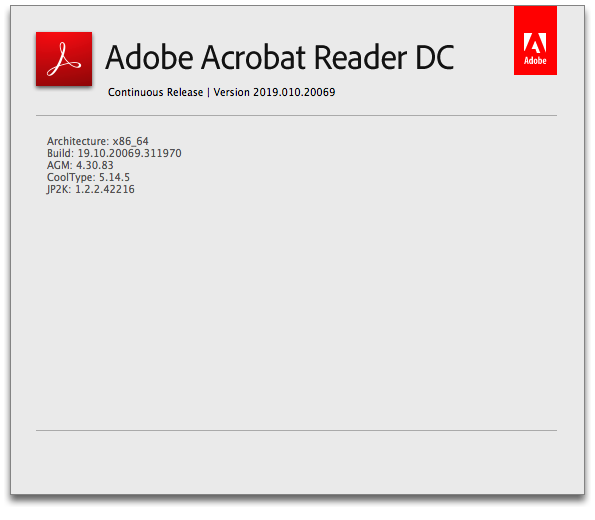
Copy link to clipboard
Copied
Hi Team,
We are facing a similar issue since 12/11 -
- Applications using[.fdf/.pdf] are not working/loading contents with Adobe Reader DC 2019.010.20064.
Where we reached out to support team and got the case created[Case ID: ADB-4972991-Y4T4] on behalf of our enterprise. Could you please send us the test fix/patch to resolve the issue?. So that we could also verify and validate from our end.
Please advise.
Thanks,
Varad

Copy link to clipboard
Copied
Hi Thank you. The file worked. In the email you mentioned to revert back to the original file after testing. Before I update other machines I'm just wondering why you mentioned to revert the file back. Is the updated plugin not fully tested on your end and trusted yet?
Copy link to clipboard
Copied
DP614 wrote
In the email you mentioned to revert back to the original file after testing. Before I update other machines I'm just wondering why you mentioned to revert the file back. Is the updated plugin not fully tested on your end and trusted yet?
Officially, he could not tell us to apply some unofficial file, which has not went through the official testing track. Imagine if something goes wrong and our customers suffer some damages because of this beta patch. Who will be responsible then? You would say "Adobe" if they had told us to apply it. So they could not tell us that and I fully understand it.
Thank you, Anand Sri and team. Great job!
We are waiting for the official build.

Copy link to clipboard
Copied
I agree which is why I was hoping to find out more information. It might had been a old plugin he gave us that they had already tested.
Copy link to clipboard
Copied
Hi Devin,
I am sorry for the confusion, I requested to reply back on the same email about the status after applying the patch. I am glad that it worked for you.
Thanks for your time and patience.
Regards,
Anand Sri.

Copy link to clipboard
Copied
Thank you Sri!
I sent you an email

Copy link to clipboard
Copied
My company is also having this issue. Last Tuesday all users reported forms opening in either a separate tab or a new window in what ever the default browser is set to. We found that by changing the tabs to open in the same window and setting default browser to IE, it fixed it on most computers. This is not what we want to do. Is there a patch available or a link to a prvious version that works?
Help - 2K users are not happy!
Steve
Choices Software
Copy link to clipboard
Copied
Great. This patch worked for us too. Now we are now back in business and we need to let our customers apply this patch. Awaiting on when the patch will go to the main release.
Copy link to clipboard
Copied
We have the same problem in our company. Could you send me the weblink.api file to solve this issue?
Thank you
Copy link to clipboard
Copied
Hi Anand Sri.
Have you planned to deploy the update automatically ? If not, how can I get the fix for my company and our customers ?
Thank you in advance for your return.
Best regards.
Frédéric
Copy link to clipboard
Copied
Hi All,
Thank you for your time and patience on this. The Engineering team has identified the issue and working on a fix on high priority. To confirm the fix, we shared a workaround/fix to the users reported the issue according to their environment and requested them to test it.
The fix/workaround shared with the users was not a production binary and should not be used on Production environments. We are working on an official patch which will be released shortly.
Thank you all for your co-operation.
Regards,
Anand Sri.
Copy link to clipboard
Copied
Hi Anand Sri
Thank you for continuing to keep us appraised of the situation.
>> We are working on an official patch which will be released shortly.
The $64k question is ... do you know when that might be as I would like to give my customers some good news and an ETA for the fix?
Regards
Andy
Copy link to clipboard
Copied
Hi Andy,
The official patch will be available soon. The date is yet not decided as the fix is still under validation. I will keep a follow-up and will share an update on this thread and on email as soon as it is available.
Thanks for your time and patience.
Regards,
Anand Sri.
Copy link to clipboard
Copied
Hi Anand Sri,
Could you please send us the TEST patch, to validate the issues from our end. Since we are down by almost a week, hence we want to be certain of the TEST fix.
Please let us know for any on this to share the test patch.
Thanks,
Varad
Copy link to clipboard
Copied
Hi Anand Sri,
Can you please send me the patch to my email [Personal info removed by Mod: email address] Our organization also facing the same issue.
Thanks
Aneesh
Copy link to clipboard
Copied
Hi Aneesh,
The Engineering team has identified the issue and working on a fix on high priority. To confirm the fix, we shared a workaround/fix to the users reported the issue according to their environment and requested them to test it.
The fix/workaround shared with the users was not a production binary and should not be used on Production environments. We are working on an official patch which will be released shortly.
Thank you all for your co-operation.
Regards,
Anand Sri.
Copy link to clipboard
Copied
Any more news on the new patch being released please?
It's more than business critical now.
Regards
Andy
Copy link to clipboard
Copied
Bump ... anything? Anything at all?
Copy link to clipboard
Copied
Hi Andy,
If Adobe delay the fix for some reason, a workaround alternative is to use Adobe Reader 2017 (if your clients do not need the most newest functionality of Adobe Reader DC and if they do not mind to deinstall Reader DC and install Reader 2017). Reverting Adobe Reader DC back to a previous build is not an option, because it will be automatically updated to the latest (e.g. problematic) build shortly after that. We tested Adobe Reader 2017, it works fine (at least for our needs) even with its latest update from 11-Dec-2018.
Regards,
Dimitar
Copy link to clipboard
Copied
Hi Dimitar
Thanks for taking the time to reply.
We've been able to downgrade some clients machines to previous versions of Adobe Reader but the majority of them work in regulated environments and it's just not possible to do such things without qualification / validation.
I've no choice but to wait for Adobe Engineering to qualify and release the fix.
It's my birthday tomorrow. If I only get the patch released by Adobe it will be one of the best birthday's I've had ;o)
Copy link to clipboard
Copied
Can you give a time frame on what "released shortly" means for the patch - day, week, month?

Copy link to clipboard
Copied
Are there any updates here? This is critically affecting our business.
Thanks,
Steve
Copy link to clipboard
Copied
Any way for customers to get an email of the test patch? We have dozens of users with this problem - our web server uses Adobe forms constantly - and have had to uninstall 2019 Reader DC repeatedly this week as it keeps updating itself, despite applying the supposed registry key that disables auto updates.
Also, bring back the checkbox for disabling updates in the next DC release!
Thanks
Copy link to clipboard
Copied
Adobe - is there any news on the patch being released?
Copy link to clipboard
Copied
Hi all,
We are sorry for the inconvenience caused and appreciate your patience on this.
The product team is currently working on a fix and the release date is tentatively set for Jan 19.
Appreciate your patience.
-Tariq Dar
