- Home
- Acrobat Reader
- Discussions
- Re: Reopen PDFs from last session - how to enable ...
- Re: Reopen PDFs from last session - how to enable ...
Copy link to clipboard
Copied
= D is underscored for key equivalent, but disabled [shaded out]: ...
reader just updated, i rebooted, after screencapping window list of docs.
want to reload "from last session" but no go.
old user, slow learner, cranky but friendly - will pull up the hard way,
but would MUCH prefer being able to Reopen last session docs.
fairly knowledgeable wrt OPs and programs etc.
tell me a joke, too. thanks for your help!
 1 Correct answer
1 Correct answer
Hi There,
Apologies for the trouble caused, as described above you have updated the application to the new version and want to reopen the PDF from the last session, correct?
With the new release v19.12.20036, now we can manually set the preference to reopen the PDF from the last session. Go to Edit (Windows), Adobe Reader / Adobe Acrobat DC (Mac) > Preferences > General > Check, Open PDF from the last session on Acrobat launch> click Ok
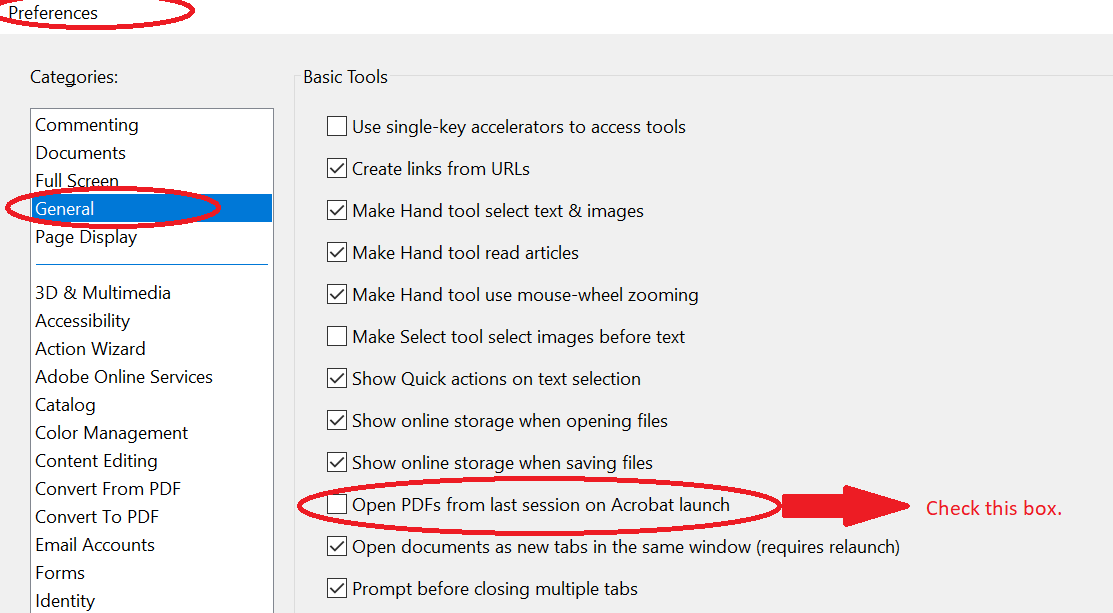
For more information, you may also refer to the help article -
...Copy link to clipboard
Copied
You can open Preferences from Cmd+K which will open Preferences Pane, then select General > Check, Open PDF from the last session on Acrobat launch> click Ok.
Relaunch Acrobat and changes would be reflected on Macbook.
Also, @Jeff32215096kt82 we have taken you feedback to make this Preference On by default.
-Bhawna (Adobe)
Copy link to clipboard
Copied
I am trying to activate this setting in Acrobat X Pro, but my Preferences screen is different from the one shown by Amal in the example, above. I have no box (clickable or otherwise) or option for “Open PDFs from last session on Acrobat launch” at all. >confused< This is a partial screenshot from my Preferences :
As you can see, my Preferences > General has far less available options. This might be a version issue as my software is over ten years old. If anyone can tell me how, on the version of Acrobat I have, to set it to re-open all the PDFs I had opened the last time I was using the program, I’d really appreciate it. Thanks in advance.
Copy link to clipboard
Copied
This option did not exist in Acrobat X.
However, you can save and load sessions (although not automatically) using a script, like this (paid-for) tool I've developed: https://www.try67.com/tool/acrobat-reader-save-and-load-sessions
Copy link to clipboard
Copied
I found one way that works for me. So i did as the pinned answer said. Didn't work.
It works when i also ticked this. Preference>Documents> Restore last view setting...
as shown in the screenshot here.
I didn't bother trying without the recommendation first. If it works it works
I hope this helps
-
- 1
- 2
Get ready! An upgraded Adobe Community experience is coming in January.
Learn more


