Copy link to clipboard
Copied
Reader DC keeps asking me to sign in each time a pdf is opened, despite the "Stay signed in" box being ticked. Screen shot attached.
 1 Correct answer
1 Correct answer
Appreciate the prompt response, Richard.
Could you verify if compatibility mode checkbox is checked for Reader DC ? It may cause the issue with "Stay signed in". Please un-check it and relaunch Reader, then it should remember sign-in.
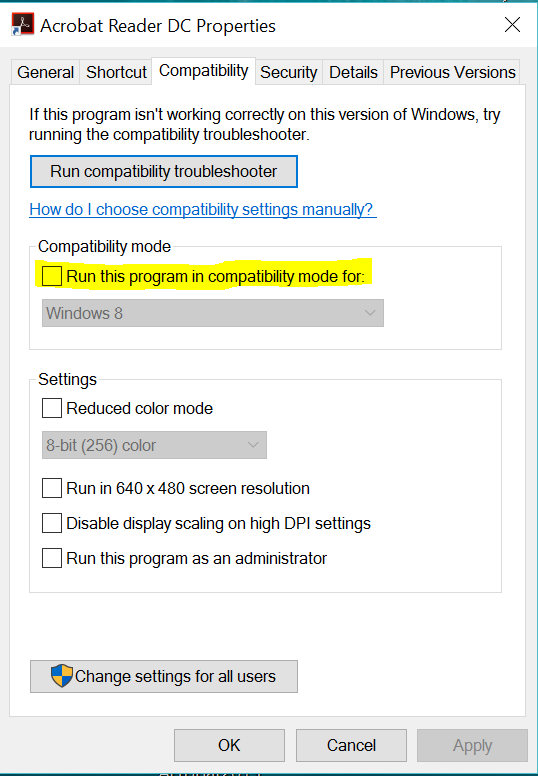
Thanks,
Sumita
Copy link to clipboard
Copied
Hi richardr74482496,
Sorry for the inconvenience caused. It would really help, if you could provide some more information around the workflow like:
1) Does the sign-in window comes every time you open a pdf (is it local pdf), on Reader? Is it coming with each pdf, or some specific pdf?
2) Did you signed-in in Reader (as Adobe-id, or via Google/ Facebook) and seeing sign-in dialog again (despite stay sign-in being checked)?
3) Does Reader DC gives Sign-in prompt at launch? Or is it only when a pdf is opened?
4) Could you tell the Adobe Reader version (Help->About Acrobat Reader DC) and OS, where you are getting this issue.
Thanks for your support,
Sumita
Copy link to clipboard
Copied
Hi Sumita
Thanks for your attention. To answer your questions:
1. The sign-in window always appears when I open Acrobat Reader. Once open, and signed-in, the window does not appear with every pdf. It seems to be somewhat random. It doesn't seem to matter whether the pdf is already on the system or being downloaded from another source.
2. I sign in using an Adobe ID, and have to provide the password - even though the Srat signed in box is ticked.
3. The prompt appears at the launch, and sometimes subsequently when a pdf is opened.
4. Windows 10. Acrobat Reader DC Version 2017.012.20095.
Thanks again
Richard
Copy link to clipboard
Copied
Appreciate the prompt response, Richard.
Could you verify if compatibility mode checkbox is checked for Reader DC ? It may cause the issue with "Stay signed in". Please un-check it and relaunch Reader, then it should remember sign-in.
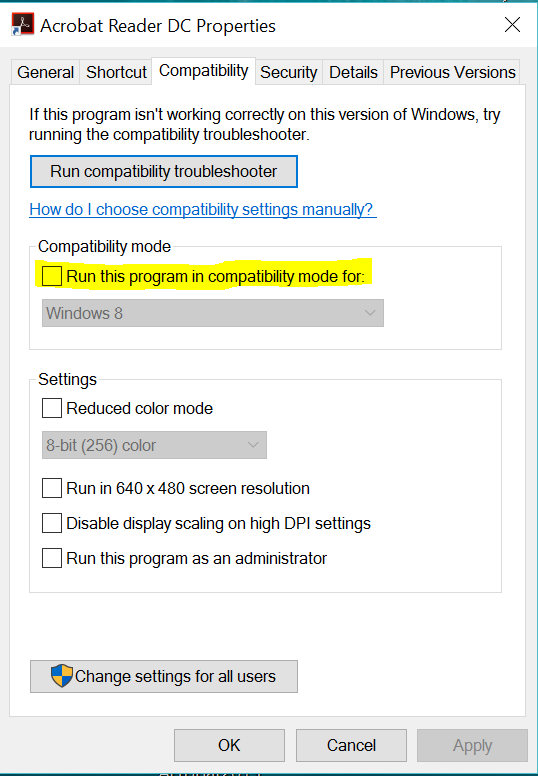
Thanks,
Sumita
Copy link to clipboard
Copied
Sorry. Please humour an older person. I can't find this drop-down screen. Where do I look?
Thanks.
Richard
Copy link to clipboard
Copied
Oh, sorry, please use the steps below:
- Enter the name of the program in the search box on the taskbar, press and hold (or right-click) the search result, and then select Open file location.
- Press and hold (or right-click) the program, select Properties, and then select the Compatibility tab.
(Alternately, if you have Acrobat Reader DC icon at desktop, you could Right click at it, and select Properties and then select Compatibility tab)
Thanks,
Sumita
Copy link to clipboard
Copied
Thanks. I'll try that and let you know the result.
Copy link to clipboard
Copied
Hi Simita
That seems to have fixed the problem. Thanks for your help.
Regards
Richard
Copy link to clipboard
Copied
This works. Thanks
Copy link to clipboard
Copied
Hello I have Pro DC version 2021.00120135
I dont even have the stay signed in option
How can I stay signed without having to sign in EVERYTime I get a PDF?
Copy link to clipboard
Copied
I am on a Macintosh but I think the Windows directions gave me a clue what to look for in that version. There' nothing like Compatibility Mode in the long list of options in preferences in this version. My suggestion would be that when such advice is given that the 20% or so who use Macintosh computers not be ignored.
Copy link to clipboard
Copied
Hello,
I am using a Mac computer and I am having the same issue that I need to sign in everytime I login Adobe Acrobat. I did not have this issue before the latest updates. My Adobe Acrobat version is: 2020.013.20064.
I tried to find the "compartibility mode" tab as suggested and could not find it.
Kindly help.
I could not find the
Copy link to clipboard
Copied
Same here with my Mac! It drives me nuts. And once I get signed in, it either does not reopen the PDFs I had open before (even though I have that option turned on), but the "recently open" list is also wildly out of date.
Copy link to clipboard
Copied
Still happens on macbook! Is there any solution to it?
Copy link to clipboard
Copied
I think i found a solution for mac: Preferences >> Adobe Online Services >> uncheck "sync settings" option
Copy link to clipboard
Copied
That was helpful, thank you
Get ready! An upgraded Adobe Community experience is coming in January.
Learn more