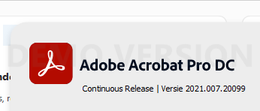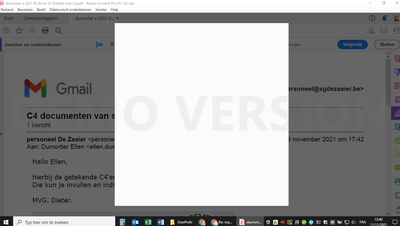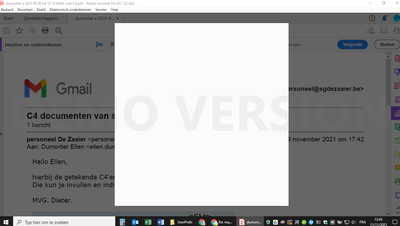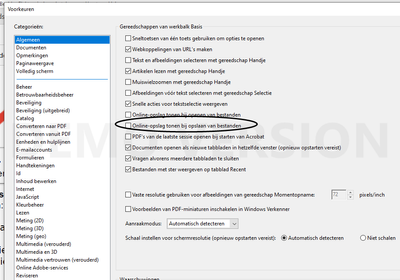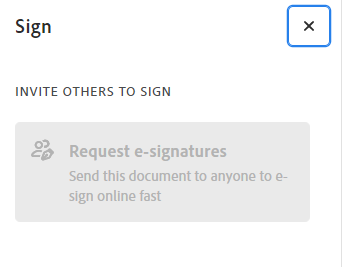- Home
- Acrobat Reader
- Discussions
- Re: request for signature doesn't work on acrobat ...
- Re: request for signature doesn't work on acrobat ...
Copy link to clipboard
Copied
Hello,
using Adobe acrobat PRO DC desktop version (membership/account/login) on my pc at work, I can't make a request for signature. When I open a document and choose"request signature", a dialog window opens but it stays empty.
When I work with adobe acrobat online it works, but not on the desktop version.
On my other computer (home) it works both on the desktop program as online.
I work with chrome. I have already deleted and reinstalled the desktop version, restarted pc ... : no result.
Thanks to help me with this problem.
Dieter.
 1 Correct answer
1 Correct answer
Hello,
request for signatures works suddenly. I've made an update of windows and now it works. Hopely it stays ok. I let you know.
Greetings. Dieter.
Copy link to clipboard
Copied
Hope you are doing well.
Thank you for posting your query here. Please help me with few details to understand your issue better.
- Is this a behavior with a particular PDF file or with all the PDFs that you try to sign? Please try with a different PDF file and check.
- What is the version of the Adobe Acrobat Reader DC you are using? To check the version go to Help > About Acrobat and make sure you have the latest version installed, go to Help > Check for Updates and reboot the computer once.
- Please check for any missing/pending update for OS and try updating it and check.
- Also check this feature using Acrobat online. Documentcloud.adobe.com, and do share the result with us.
You may also try to reset the Acrobat preferences to default as described in the help page https://community.adobe.com/t5/acrobat/how-to-reset-acrobat-preference-settings-to-default/td-p/4792... and see if that works. Try to sign out sign in. Close the application from backend via task manager.
Also please try to create a new test user profile with full admin rights in Windows or enable the root account in Mac and try using the application there and check.
Regards
Ria
Copy link to clipboard
Copied
Hello,
in attachment I send you the information of Adobe Acrobat pro DC.
Answers on your questions:
1: with all pdf files
2: 2021.007.20099 + update ok.
3. updates windows ok
4. the online version of adobe acrobat : no problems, i can make requests for signatures, works 100% correct.
5. no result on removing "preferences" and restarting : request signature gives always the following hanging empty window:
6. I've created a 2nd account, start adobe acrobat pro dc with that account, same result :
I think it has something to do with putting the document on the adobe cloud.
As this doesn't works, the program hangs on trying to put it on the cloud.
Are there things my administrator has to change to allow this writing to the adobe cloud ?
There's also a 2nd issue on "saving as" related to this cloud-connecting problem:
when i put in preferences/general/show online-saving on saving files : x : "saving as" doesn't work,
when i don't choose this showing of online-savings, saving as works. So I let it off : see screen shot:
Stays the mystery : Why does it work with the online version and not with the desktop program ?
Thanks for you help.
Dieter.
Copy link to clipboard
Copied
Hello,
request for signatures works suddenly. I've made an update of windows and now it works. Hopely it stays ok. I let you know.
Greetings. Dieter.
Copy link to clipboard
Copied
Hello,
again the same problem : no connection to the adobe-cloud so i can't ask for signatures on adobe acrobat pro dc desktop version. Only the online version works. Very annoying. I see i'm not the only who has this problem. Please a quick and correct solution. The problem is clearly the connection with the cloud that sometimes works, sometimes not.
Dieter.
Copy link to clipboard
Copied
Thankyou for update, we are working on your issue and we will get back to you as soon as possible.
Regards
Ria
Copy link to clipboard
Copied
Hey do you have na update with the fix?
Copy link to clipboard
Copied
Same issue here... the "request e-signature" link does nothing, and the request signatures in the Fill&Sign entry is greyed out
Copy link to clipboard
Copied
I have the same issue. Adobe Standard DC does not allow us to use the request signature feature. It mentions access denied and contact your administrator.
Copy link to clipboard
Copied
Open the PDF form in Acrobat or Acrobat Reader, and then choose Tools > Request E-signatures. The Request Signatures window is displayed. Do the following: In the Signers field, add recipient email addresses in the order you want the document to be signed.
Regards,
Rachel Gomez
Copy link to clipboard
Copied
I think @dinakar2006 problem and @rachel25141376eupk proposal do not relate to the issue being exposed in this thread. The link does nothing, and the "sign" option gives you a grey box. I'm not sure what windows update was done that resolved this but I'm still stuck
Copy link to clipboard
Copied
Same issue here; I installed Acrobat Pro on my new laptop with Windows 11 and the Signature field is missing. Works on my older laptop with Windows 10 though!
Find more inspiration, events, and resources on the new Adobe Community
Explore Now