Copy link to clipboard
Copied
How?
I searched through the settings and cannot find a means to turn on this security option.
Currently the only thing the reader does is open them in a new browser window.
 1 Correct answer
1 Correct answer
Right click - copy hyperlink is not available.
Copy link to clipboard
Copied
What security option?
Also, Reader cannot add security of any kind to a document. For that you need the full version of Acrobat.
Copy link to clipboard
Copied
That is the question, and issue.
As a user of the reader, I get annoyed by scammers that embed the scareware link in a PDF and the only means to reporting it to malware is by clicking the link and permitted it to open in your browser. You cannot even get the link from the dialog that pops up because of the textout method used to display the hyperlink, it's an image.
Copy link to clipboard
Copied
Right click - copy hyperlink is not available.
Copy link to clipboard
Copied
And that's my point.
Copy link to clipboard
Copied
When you move the mouse over the link you can read the hyperlink.
Copy link to clipboard
Copied
so you can easily read the following hyperlink and remember it?
thisisalongdomainnamelinked/with/many/slashes/and/238947yr9r8f4985/sequences
Copy link to clipboard
Copied
This not a valid hyperlink.
Copy link to clipboard
Copied
I agree with you, it should be possible to right click and copy hyperlink addresses in Reader. If you use Google Chrome to open your PDF file instead of Adobe, that feature is available to you.
Copy link to clipboard
Copied
Use Adobe Acrobat, not Acrobat Reader.
Copy link to clipboard
Copied
To make Bernd's answer more generic - do not use Acrobat Reader for reading pdf files.
Adobe Acrobat just for reading documents is unnecessary overkill.
Copy link to clipboard
Copied
Hello,
The right click option to "Copy Link" is only available in Acrobat. Adobe Reader doesn't have this option, currently
You may file a feature request and help us with your comments. How this feature is important to your workflow: Adobe Acrobat Reader - Feature Request/Bug Report Form
Adobe Acrobat DC:
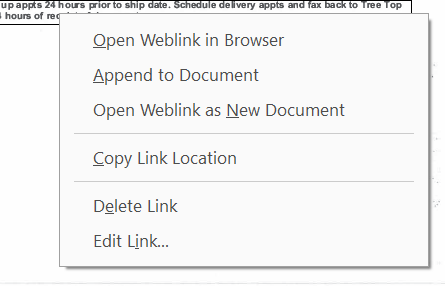
-Tariq Dar
Copy link to clipboard
Copied
A better alternative available to the significantly larger percentage of Acrobat Reader users is to save the file to a folder on your system (presuming it was sent to you via email), right click on it, and select "Open With" and choose Chrome (caveat, you need Chrome installed on your system of course!.)
The Chrome display engine permits copying the link when you right click on the linked text. This is MUCH safer than clicking a suspect link and trying to capture it from a browser address bar (which often can't be done anyway.)
Copy link to clipboard
Copied
Hello Tariq,
But why would "Copy Link Location" would be a "premium" option?... in this case why bother using Adobe reader at all, when for a simple task like copy link I have to open the document into a browser?...
After 3 years... this basic option still missing from the Adobe Reader. 😞
Kind Regards,
Lucian
Copy link to clipboard
Copied
2024 - same problem. Missing basic features every other program has, but is full of features nobody needs.
Copy link to clipboard
Copied
2025 - feature still not available. This is incredibly embarassing for Adobe.
Copy link to clipboard
Copied
Hi @artem_6585,
Copy link location serves the same purpose as Copy hyperlink.
Meet Acrobat Studio
Best regards,
Tariq | Adobe Community Team
Copy link to clipboard
Copied
@Tariq Ahmad
Neither option exists in the right-click context menu. I can apparently open the AI assistant, but I can't do a simple capture of the hyperlink to the clipboard. This is on Mac OS X:
Architecture: arm64
Processor: Apple M1 Pro
Build: 25.1.20577.0
AGM: 7.1.15
CoolType: 10.0.3
JP2K: 4.0.2.54782
Copy link to clipboard
Copied
For comparison, here is the same document opened in a simple OS X Preview.
Copy link to clipboard
Copied
Thanks for the quick response and for the screenshots.
I just created a new test file at my end and added a hyperlink with Adobe Acrobat, https: acrobat. com. And when i right click on it i get options:
Now, this raises the question of what kind of link is created. This link can be to a page, a PDF file, etc.
Best regards,
Tariq | Adobe Community Team
Get ready! An upgraded Adobe Community experience is coming in January.
Learn more

