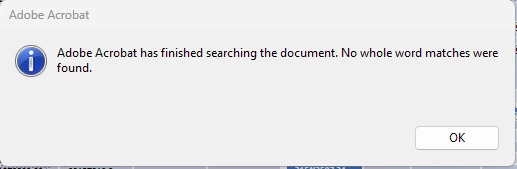Question
Search with special character/symbol included not working
Hello,
Could you please advise me how to create a correct search query if there are special characters?
I need to find: 315A1509-507, but with the "-" symbol included, the search does not work properly.
It searches for: 315A1509 but not when I type 315A1509-507.
This ID number is present in file.
Thank you.