- Home
- Acrobat Reader
- Discussions
- Re: Security Warning: This document is trying to c...
- Re: Security Warning: This document is trying to c...
Copy link to clipboard
Copied
We have a forms program for real estate that allows agents to fill out contracts and save them online. Just recently when I try to save the contract within the program, I receive the Adobe Security Warning pop-up that reads: "This document is trying to connect to: file//formsserver/processsubmit/" and then gives the option to Allow, Block, Cancel. What we have found is that instead of reading the file directly from our servers, it downloads the file, places it in a temp folder, but still displays it within the browser, which seems kind of strange. Since the file is being downloaded, the connection of the save buttons we have programmed on the contract to our servers has been cut-off, thus triggering this warning statement. This started happening out of the blue with Reader 11.0.6, so I rolled back to 11.0.3, same issue. Rolled back to 10.1.4, and everything works perfectly. We just cannot seem to figure out why Reader 11 is behaving this way, and what makes it even more difficult is that this behavoir is not easiliy replicable, my home laptop has Reader 11 and I do not have any issues. We have received a few calls from certain users that have run into this as well.
The first image is of Reader 11 showing that the form has been downloaded as a file, the second image shows how it should be, the file location being our server. Any suggestions on this would be very much appreciated!
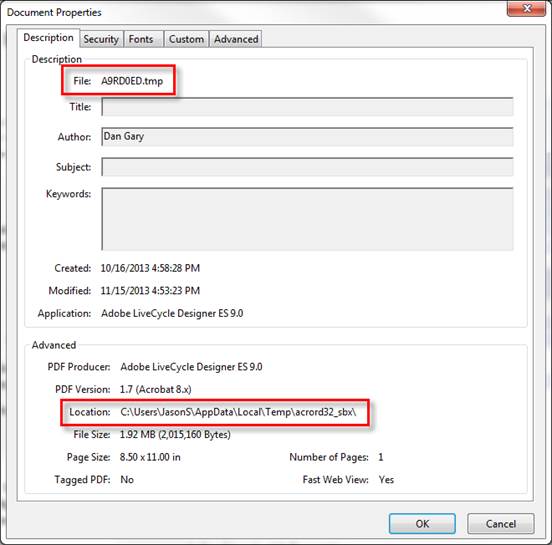
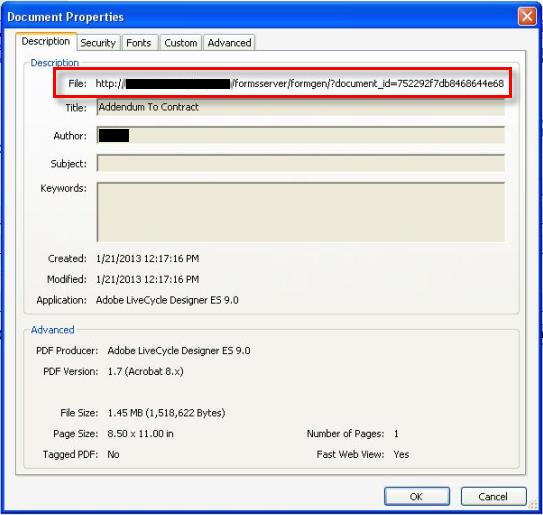
 1 Correct answer
1 Correct answer
Per Adobe:
Home / Using Acrobat X Standard / Security / Application security Allow or block links to the Internet in PDFs
|
Copy link to clipboard
Copied
Per Adobe:
Home / Using Acrobat X Standard / Security / Application security Allow or block links to the Internet in PDFs
|
Copy link to clipboard
Copied
"this document is trying to connect to" machine keeps doing this. Stop doing this
Copy link to clipboard
Copied
allow access to all preference not doing nothing
Copy link to clipboard
Copied
The links are in an Acrobat pdf file and they link to an Acrobat pdf file in the same folder. Why are we getting a security warning trying to link to something that is in the same folder? This is Acrobat 9. We have 1000s of links. Every time it asks us do we trust something that is on your own machine and in the same folder.
Copy link to clipboard
Copied
We already tried setting the Trust Manager to "Allow all web sites." We also tride setting Trust Manager default behavior for web sites that are not in the above list to "allow access." It still puts up the same security warning. There is no option in the securing warning screen to stop this behavior.
Copy link to clipboard
Copied
Can you share a sample file? My guess is there's some kind of embedded script in the file that's trying to submit data from it automatically as soon as you open it.
Copy link to clipboard
Copied
Sure but I don't really know how to share a file with this system. Are there instructions on how to share a file? I can tell you that the hyperlink location is like this--
file:///C|/Dropbox/CL/Broadway%20Plan/Administrative%20Record/5.%20AdminRecord/AR%203-4.pdf
So it's just a path to a file that is located in the same folder. The hyperlinks work fine. It's just that they raises this security warning every time you click on the hyperlink before it will show a document.
I don't have a security issue because the link is going to a file that is on the same machine and in the same folder.
Thanks
Copy link to clipboard
Copied
I think you answered your own question... You should not be using the file:/// domain for files that are located on the local computer. This will trigger a security warning because it is considered an attempt to access a file using an external link.
Instead, you should use an "Open a File" command, which points to this file. If it's a PDF then no warnings will be shown when you click it (maybe only during the first time).
Adding attachments to a message in this forum is possible, but unfortunately (like so many other things in this new system) very cumbersome. I recommend you just upload it to a file-sharing website and then post the link to it, instead.
Copy link to clipboard
Copied
Copy link to clipboard
Copied
Links in PDF files can do all kinds of things.
I think the solution should be in the way you're creating the file. Disabling this warning message might be possible, but it will be complicated. Maybe through a Registry setting.
Copy link to clipboard
Copied
We're creating the pdf with hyperlinks using MS Word. When Word creates the pdf, it puts a URL into the hyperlink as the address to the linked document. It seems to make no difference what address is referenced document in the Word document. I get a pdf with thousands of hyperlinks. Each one contains a URL as the address of the linked document. We have no automated process to create a pdf from a Word document that contains ahyperlinks that do not use URLs (if it's even possible to do that). So for us, we justs need to tell Acrobat to stop putting up a useless and redundant security warning. We distribute the pdf files to other people and we don't want to have to ask them to do a registry change in order to use the document. I really can't imagine that all the millions of pdf's created by Word all have this dumb security warning for every hyperlink in the document, and there's no way to turn it off. Is every hyperlink created by Word doing this?
creates a pdf, it uses a URL
Copy link to clipboard
Copied
I am having the same issue with the "file:///" command... can you please explain how to use the "Open a file" command in VBA?
The links are automatically added through a VBA macro to open a specific folder on the network when the link in the .pdf is clicked.
This security warning is extremely irritating.
Copy link to clipboard
Copied
I'm having exactly the same issue. I've written a guide to Pennsylvania research with hundreds of urls. I just want to turn off the security notification since I personally have checked all urls and trust them. My readers will go crazy and my book will go nowhere. Please tell me, in English (I'm in my 70s), how to turn off the popup security warning throughout my 500-page book.
Copy link to clipboard
Copied
I met the same question, and I have solved it, you can have a try.
open the adobe, edit--preferences--security
and untick the Load security setting from a server below the security setting

Copy link to clipboard
Copied
Why on any earth would a photo editing program need access to my documents downloads and desktop for me to use their program. Simple they absolutely dont. Completely disgusting. Really wanted to use the program but unfortunately they and their big brother freinds make it impossible. You might as well give them the password to your computer and I dont have to be a computer geek or want to waste the time trying to figure out all the ramifications of it. Completely unecassary period.
Copy link to clipboard
Copied
What are you talking about?
Find more inspiration, events, and resources on the new Adobe Community
Explore Now