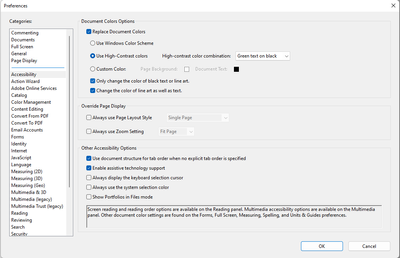- Home
- Acrobat Reader
- Discussions
- Sheet Music - using high contrast/change colours t...
- Sheet Music - using high contrast/change colours t...
Copy link to clipboard
Copied
I am unable to 'invert' the colours on sheet music. If I change the background to black (as suggested by sheet music direct consultant) the whole page becomes black. If I change the colours (i.e. switch black/white) the chords and lyrics become white but not the sheet music itself. Can anyone help. I don't think it can be done using Adobe Reader (I also installed the trial of Pro and that made no difference with my opeions). I am severely sight impaired and can just see white on black but have no hope of the usual black on whiite.
 1 Correct answer
1 Correct answer
Thank you for the feedback.
The other option would be to use the Windows color scheme that enables you to use the same high contrast settings you use for your Windows.
-Souvik.
Copy link to clipboard
Copied
Hope you are doing well. Sorry for your experience with Acrobat Reader.
What we'd suggest you is to override the document colors from the preferences window. Please try the below steps:
Go to Edit-> Preferences-> Accessibility (Windows) or Acrobat-> Preferences-> Accessibility (Mac).
You can take reference from the below screenshot:
Hope this helps.
-Souvik.
Copy link to clipboard
Copied
Copy link to clipboard
Copied
Thank you for the feedback.
The other option would be to use the Windows color scheme that enables you to use the same high contrast settings you use for your Windows.
-Souvik.
Copy link to clipboard
Copied