Answered
Steps to change color back to default White?
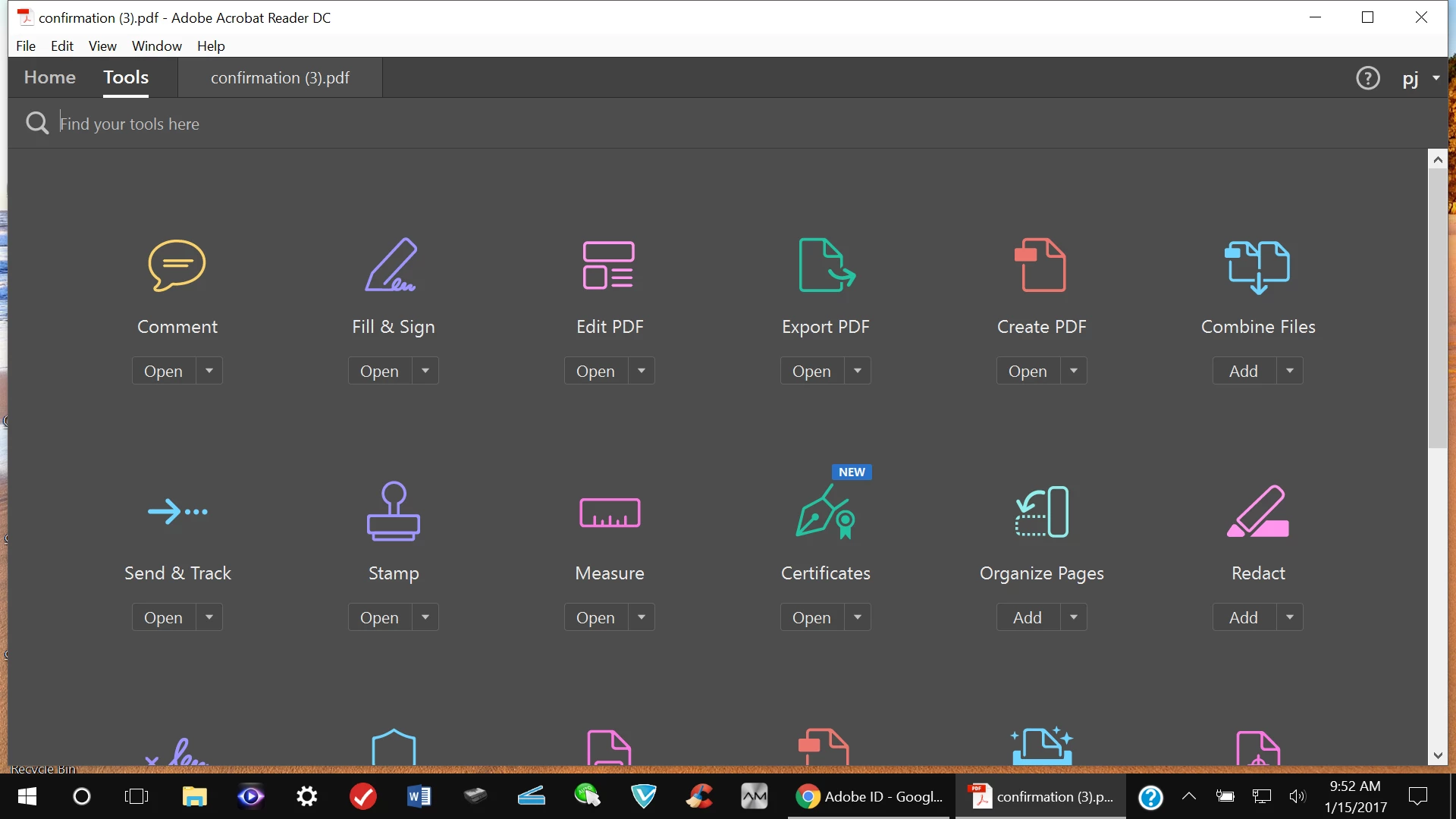
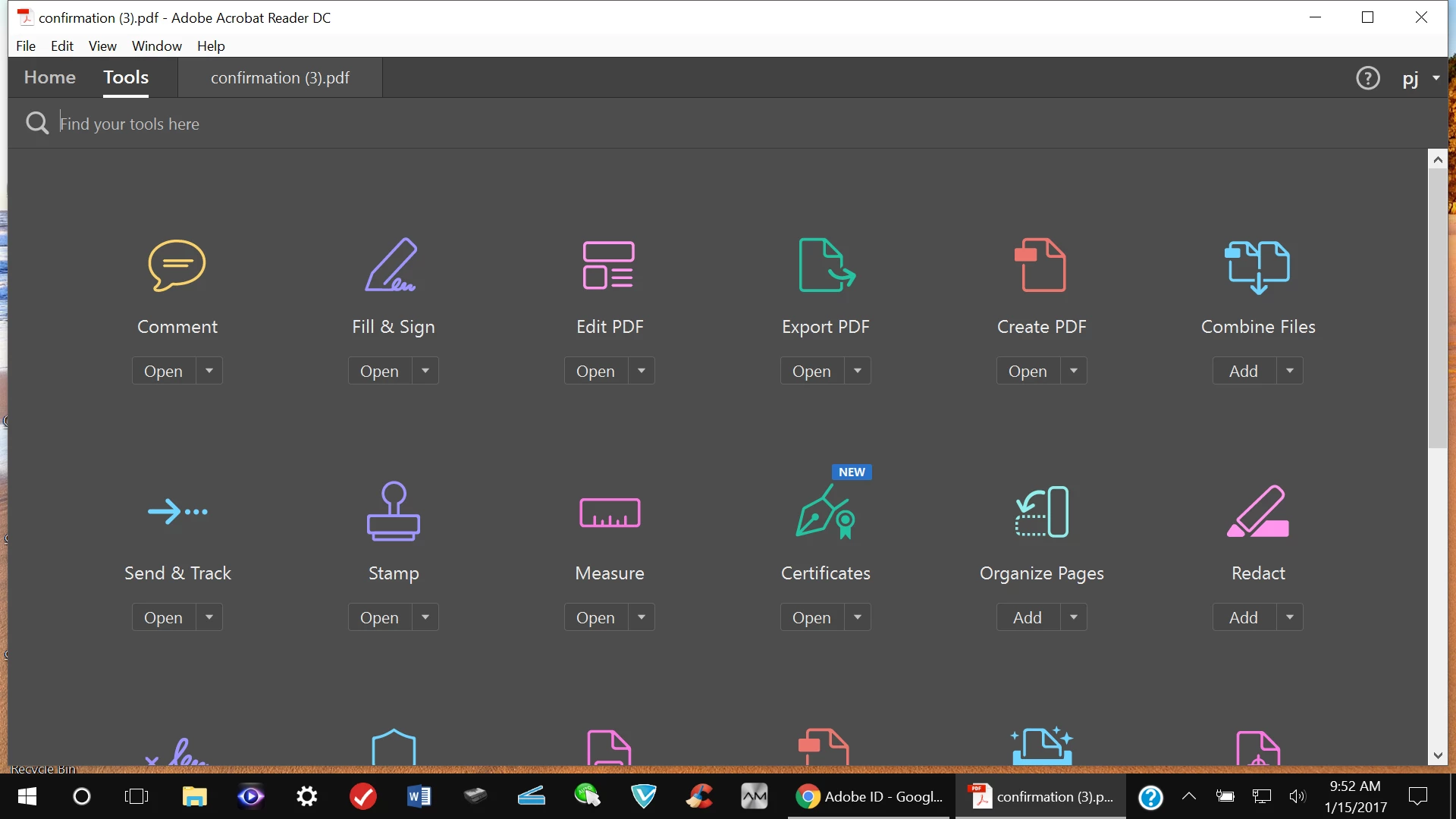
Hi Paidinfull777,
Please follow the steps below for the same:
This will turn the application theme color as you desire.
Let me know how it goes.
Thanks,
Supriya
Already have an account? Login
Enter your E-mail address. We'll send you an e-mail with instructions to reset your password.