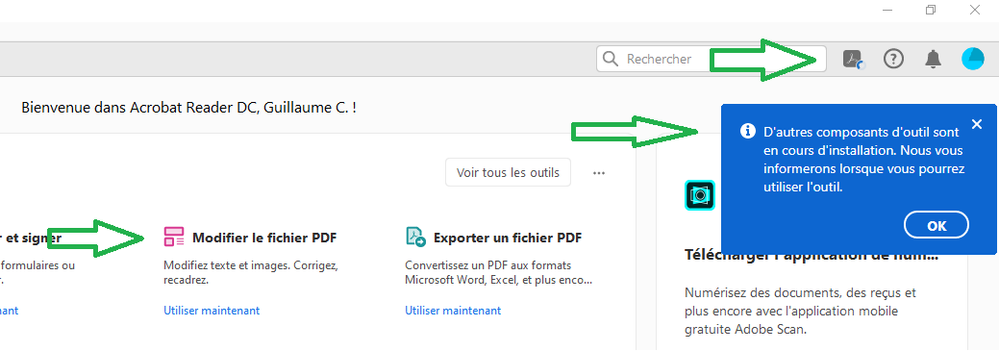- Home
- Acrobat Reader
- Discussions
- Re: Takes forever to download Acrobat Reader updat...
- Re: Takes forever to download Acrobat Reader updat...
Takes forever to download Acrobat Reader updates
Copy link to clipboard
Copied
Hi,
I wanted to make changes to a PDF file.
When I clicked the edit button, I was prompted to download another version of Acrobat Reader.
So I accepted the terms and conditions. Then it started to download.
When I click on the "modify PDF" button again, I get a message like this (I translate from French): "Other tool components are being installed. We will notify you when you can use the tool."
This is absolutely ridiculous. It's 10:07 pm. The download must have started around 10:00 am.
Why is the download taking so long?
If anyone has any information on this, it would be appreciated!
Thank you very much,
Guillaume
Copy link to clipboard
Copied
Hi Guillaume,
Thank you for reaching out, and sorry about the trouble.
It seems that you are trying to install Acrobat Pro DC. Please cancel or remove other installations and reboot the machine once.
Then install the application from this page: https://helpx.adobe.com/download-install/kb/download-install-acrobat-subscription.html.
Thanks,
Meenakshi
Copy link to clipboard
Copied
Hi MeenakshiNegi,
Thank you for your answer.
Indeed, I'm trying to install Acrobat Pro DC.
I rebooted my computer. Then I tried the link you suggested.<
In the Creative Cloud Desktop, it says Acrobat DC is up to date.
But when I open it, in the top right corner, it still mentions that other components are being installed.
I even deinstalled and reinstalled Acrobat DC, but I'm not having much luck.
Am I doing something incorrectly ?
Thank you in advance.
Copy link to clipboard
Copied
Thank you for sharing the information.
Could you please share the screenshot of the message with us or a small video of what is happening?
Share the OS version on the machine.
- Meenakshi
Copy link to clipboard
Copied
Hi,
As you can see in the image, I click on "Edit PDF". In the upper right corner, a blue wheel starts moving. And the message "More tool components are being installed. We will inform you when you can use the tool" appears.
I have Windows version 1909 (operating system version 18363.1556)
Thank you in advance.
Copy link to clipboard
Copied
After 4 days, it still says "More tool components are being installed..." ? Is this normal? My trial period ends in two days.
Copy link to clipboard
Copied
I have the same problem. I am in the 7 day trial period. However, I could not get TOOLS downloaded completely. How can I try it out?
Copy link to clipboard
Copied
I am asked to set Adobe as the default reader. Is it a requirement for me to get Adobe fully downloaded?
Copy link to clipboard
Copied
No.
Copy link to clipboard
Copied
were you able to fix it?
Copy link to clipboard
Copied
The upgrade stops at 90% and doesn't go further...need to submit my applications urgently which can't be done without the adobe update.
Copy link to clipboard
Copied
Thank you for reaching out, and sorry about the trouble.
Try reinstalling the application using the following steps:
-Remove the application and run the cleaner tool (https://www.adobe.com/devnet-docs/acrobatetk/tools/Labs/cleaner.html).
-Reboot the machine
-Install Adobe Acrobat Reader from the following page: https://get.adobe.com/reader/enterprise/.
Let us know if you still experience the issue.
Thanks,
Meenakshi
Marking a reply or response “Correct” will help future users with the same issue quickly identify the correct answer.
Copy link to clipboard
Copied
Same problem. and these suggestions are garbage Fix this broken pos
Copy link to clipboard
Copied
Just make sure you understand this is NOT another version of Acrobat Reader. It's the paid-for Acrobat Pro, around $15 per month (commit for 1 year, $180, auto renew).
Copy link to clipboard
Copied
Salut Guillaume, comment as-tu resolus? Je suis en train d'avoir le même probleme!
Copy link to clipboard
Copied
I have the same issue!
can you pls help me i need to put a password on my document!
Copy link to clipboard
Copied
Hello @Eternal11!
I hope you are doing well, and thanks for reaching out.
Could you please share more details about your issue? Are you facing this issue while downloading Adobe Acrobat or the freeware Acrobat Reader Desktop? Are you on a Mac or Windows machine and what is the version?
Try the solutions from the following help articles, and let us know how it goes: https://adobe.ly/4jXWGlQ
Also, try the suggestions shared in the previous replies.
Thanks,
Anand Sri.
Copy link to clipboard
Copied
Having the same issue for over a year.
None of the suggested fixes work.
I'm a paid subscriber and can't even access my tools.
This has been an issue since Adobe switched to Creative Cloud - I can only access my subscription while online. I don't want to upload certain things to the cloud, and I'm being forced to because Adobe also won't let you cancel your account without paying the whole thing. This is utter nonsense and a violation of our User Agreement.
Copy link to clipboard
Copied
Hi there
Hope you are doing well and thanks for reaching out.
When you see this message, it means that Acrobat is actively installing or updating the specific tools or components required to use the feature you're trying to access. This can happen when you first install Acrobat, when you update to a new version, or when you try to use a tool for the first time
Please try updating the app to the latest version 25.01.205XX, Go to Help > Check for updates and reboot the computer once.
If it still doesn't work, please remove the application using the Acrobat cleaner tool https://adobe.ly/3GdW2C1 , reboot the computer and reinstall the application using the direct link https://adobe.ly/44tvPbQ; and see if that works.
Let us know how it goes.
Find more inspiration, events, and resources on the new Adobe Community
Explore Now