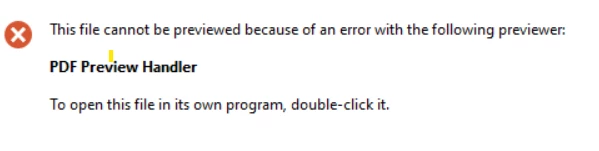Unable to Preview PDF files in Outlook 2016
When I get a pdf attchment and try to prview it in Outllok 2016, it gives me an error. I have tried all the suggestions as far as re-installing changing the settings for Adobe Reader to enable thumbnails.
Also made sure t Attachment preview is not turned off .Registry settings HKEY_LOCAL_MACHINE\SOFTWARE\Wow6432Node\Classes\CLSID\{DC6EFB56-9CFA-464D-8880-44885D7DC193} Please advise. Really need this fixed. This is happening on multiple computers that have Reader and in a Windows setting.