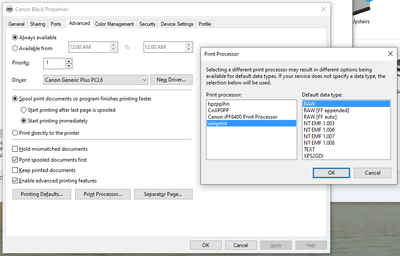- Home
- Acrobat Reader
- Discussions
- Re: Unable to print PDFs since automatic update to...
- Re: Unable to print PDFs since automatic update to...
Copy link to clipboard
Copied
I had no problems printing PDFs on my Windows 10 64-bit laptop using Acrobat Reader DC 32-bit (and I can still print the same PDFs on my Windows 10 32-bit PC using Acrobat Reader DC 32-bit). After the automatic update to Acrobat Reader DC 64-bit, I get the not-very-informative errors “The document could not be printed.” and “An error occurred while printing the document.” I am printing to a Brother DCP-330C printer connected by USB cable directly to laptop (or PC). I've tried uninstalling Acrobat Reader DC 64-bit from my laptop and re-installing Acrobat Reader DC 32-bit and now I can't print from the 32-bit version either. Please help, someone. Thank you. Graeme
PS I believe the 64-bit version has only been rolled out in Australia and New Zealand - thanks Adobe, for using us as Guinea pigs for a product that doesn't work 😞
 1 Correct answer
1 Correct answer
Hi All!
Thanks to everyone for your patience and for your cooperation.
Acrobat & Reader DC October updates are live now containing the fix, please install the latest update from the help menu of the app>select check for updates, reboot the machine if possible after the update and check the functionality.
For more details about the release, please see this: Adobe Acrobat and Reader - October' 21 updates are Live!
Let us know if you experience any issues.
Regards,
Anand Sri.
Copy link to clipboard
Copied
Thats what mine was doing
Copy link to clipboard
Copied
same!
Copy link to clipboard
Copied
After saying this didn't work for me on a file, I've not got this solution to work on 2 files that I've sent to a wideformat printer this morning. I have not gotten this to work sending to a copier yet.
Copy link to clipboard
Copied
This worked for me...thanks goodness you are more onto it that the adobe team 🙂
Copy link to clipboard
Copied
I ran into this "document will not print" / "error while printing" issue a couple days ago. It happened again today with all my documents in Adobe Acrobat DC. I am clicking "page setup" before each print and that seems to have worked around the problem. Thanks deeppakk!
Copy link to clipboard
Copied
I have had the same issue, been through the same processes with Adobe support and got nowhere, this thread has saved me.
8 machines, only one wide format affected and only Acrobat wouldnt print to it.
The moment I changed from Auto Orientation to Landscape and all is fine
I have wasted so much time over this with re-boots, re-installs etc.
Thank you to whoever worked this out!
Copy link to clipboard
Copied
Hi There,
Thanks for providing the details regarding the issue here.
We're working on providing a permanent fix for the same.
In the meanwhile, Instead of changing the page size from PrintProperties, one can change from 'Page Setup' from bottom left corner in the PrintMenu; then the PDF can be printed to a greater size as well without any error observed
Please feel free to reach us anytime.
Regards,
Swapnil Srivastava
Copy link to clipboard
Copied
Changing the page size does not in any way fix the issue for me on certain files.
Copy link to clipboard
Copied
It seems it would only work for a few documents for me.
I spent ages today on tech chat going through the process of rolling back the version to an older one
It is not a straightforward process and you will need to be directed through it but it has worked
Hope that helps
Copy link to clipboard
Copied
I would love to try that next week when I have time. I responded to a request from Adobe, but they haven't followed up to set a time.
Copy link to clipboard
Copied
Hi There,
Stay Assured, We're working on a permanent fix for the issue observed at your end.
In the meanwhile either the temporary workaround might help; or else we can print page(s) with either equal or smaller page size of the PDF from Print Properties.
Temporary Workaround : Instead of changing the page size from PrintProperties, one can change from 'Page Setup' from bottom left corner in the PrintMenu; then the PDF can be printed to a greater size as well without any error observed
Regards,
Swapnil Srivastava
Copy link to clipboard
Copied
I see that it has updated to version 2021.007.20095 The problem still persists for me.
Copy link to clipboard
Copied
An entire week later and no response from Adobe. The problem still persists.
Copy link to clipboard
Copied
Hi All!
Thanks to everyone for your patience and for your cooperation.
Acrobat & Reader DC October updates are live now containing the fix, please install the latest update from the help menu of the app>select check for updates, reboot the machine if possible after the update and check the functionality.
For more details about the release, please see this: Adobe Acrobat and Reader - October' 21 updates are Live!
Let us know if you experience any issues.
Regards,
Anand Sri.
Copy link to clipboard
Copied
This is not a complete fix for me. To make this work, I also had to change my print processor from CnXP0PP to winprint under print processor on the properties page.
Then it works as expected. Otherwise I can't print documents that I could print last year if I want to use 'cover' settings on a Canon imageRunner. After making the change below I was able to print as expected. But now I'm worried about what else might have changed.
Copy link to clipboard
Copied
After Anand's information to install the latest updates, I uninstalled Acrobat Reader DC 32-bit from my Windows 10 64-bit notebook.
I downloaded and installed the 64-bit version of Acrobat Reader DC and re-booted the notebook.
When I logged in and ran Acrobat Reader DC 64-bit I successfully printed a PDF file to my Brother DCP-330C printer.
I tried to Check for Updates but got the error:
Update Failed
Updates have been disabled by your system policy.
Error: 100700
I found a solution for this on the Support Community which states that this occurs when the EULA has not been accepted.
I located the Eula.exe file in C:\Program Files\Adobe\Acrobat DC\Acrobat, double-clicked on it and accepted the EULA.
I'm now able to successfully Check for Updates.
This problem seems to be fixed for me but I'm sorry that others of you, like michaelv57797510, are still having problems.
Thanks for all your help. Graeme
Copy link to clipboard
Copied
After saying yesterday that the update AND changing the print processor worked, I'm back to it not working after the microsoft update last night and a reboot. FRUSTRATING.
Copy link to clipboard
Copied
I am using the 64bit version of Adobe Acrobat DC version 2021.007.20099 and still cannot print successfully to my HP printer. All was working fine til this last update. None of the above suggestions have worked successfully for me, when will this be fixed. Wasting paper and so very frustrating!
Copy link to clipboard
Copied
Same here, except it's a canon image runner.
Copy link to clipboard
Copied
This is still broken.
Copy link to clipboard
Copied
Friday 10/22/2021 and it is still broken and Adobe Support won't respond. I'm still getting the errors when printing. If I didn't have an off-brand PDF program for printing I wouldn't be able to do my work. This is beyond frustrating especially because Adobe support won't respond.
Copy link to clipboard
Copied
Adobe doesn't care this is still broken.
Copy link to clipboard
Copied
Dear Anand Sri
I have wasted hours and days on this. I have a Windows 10 64 bit PC and used to be able to print pdf files with no problems. Now I can't. I can print Word and other files with no problems. I updated Adobe PDF Reader and still my printer just spits out a blank page. Tried other suggestions made in the community but still no joy. What can I do?
Thanks.
Bob
Copy link to clipboard
Copied
P.S. I should add that I am a senior and not knowledgeable with several of the postings. I just know that I had someting that worked and now it doesn't.
Posted 17 November 2022
Copy link to clipboard
Copied
I hope you are doing well, and I am sorry for the delayed response.
Assuming you are on the latest version of Acrobat Reader or the Acrobat app 22.003.20282 (Win), 22.003.20281 (Mac). If not, please check for any pending updates from the help menu of the app, select check for updates, reboot the machine after installing the updates and check the Print functionality.
Also, please ensure you have installed the latest printer driver and firmware. You can check for printer driver updates from the Printer manufacturer's official website.
This helpful article will guide you on updating the app, printer driver and solution for printing issues: https://helpx.adobe.com/acrobat/kb/troubleshoot-pdf-printing-acrobat-reader.html.
Let us know how it goes, and share your observations.
Thanks,
Anand Sri.
Find more inspiration, events, and resources on the new Adobe Community
Explore Now