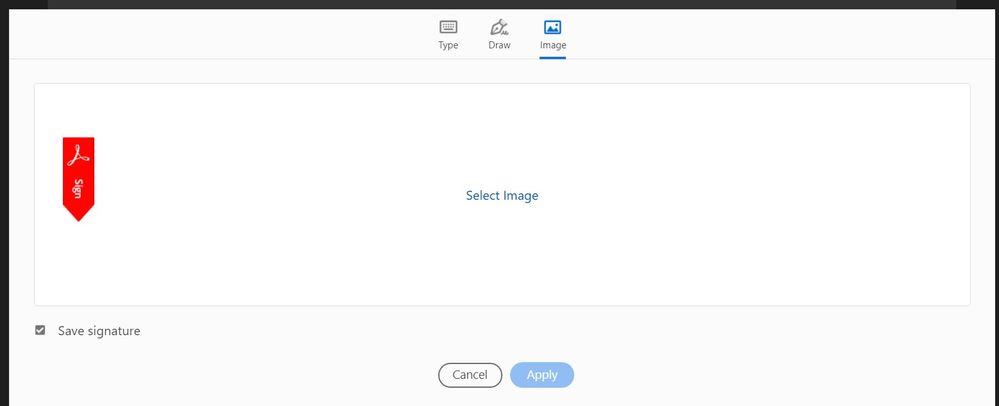Unable to upload image as signature
Copy link to clipboard
Copied
Hi, I've been trying to upload and attach image as signature in PDF for the past few hours but after selecting the files, the file doesn't get attached. Can anyone advice? Thanks in advance.
Copy link to clipboard
Copied
Hi Shiying
Hope you are doing well and sorry to hear that.
Would you mind sharing the version of the Acrobat DC you are using? To check the version go to help > About Acrobat and make sure you have the recent version 21.11.20039 installed. Go to Help > Check for updates and reboot the computer.
Also, try to repair the installation from the help menu (Win Only) and reboot again and check.
You may also try to reset the Acrobat preferences as described here https://community.adobe.com/t5/acrobat-discussions/how-to-reset-acrobat-preference-settings-to-defau...
Also try to create a new test user profile with full admin rights in Win or enable the root account in MAC and try using the application there and check.
Regards
Amal
Amal