UPDATE AND INSTALLATION ISSUES WITH ACROBAT DC READER VER. 2019.012.20040
In trying to update DC Reader, I keep getting the errors shown in these two pics.
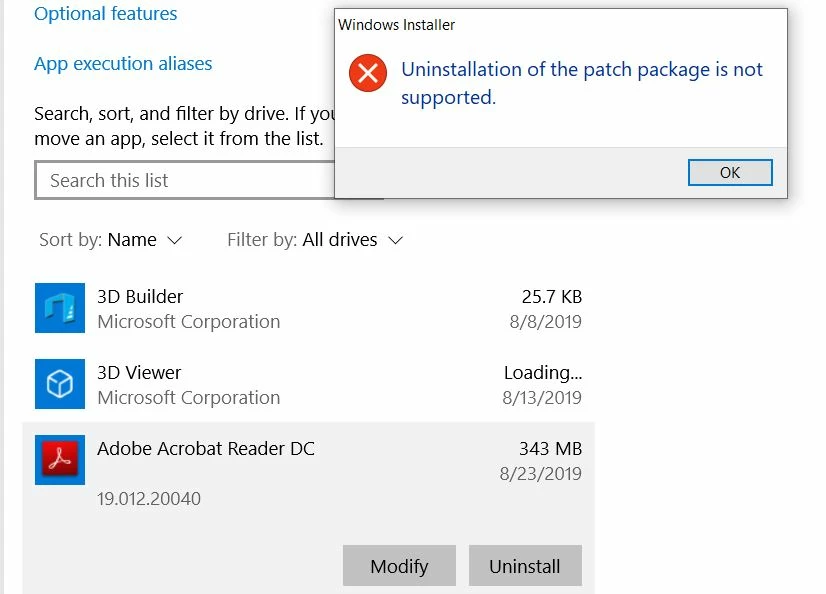
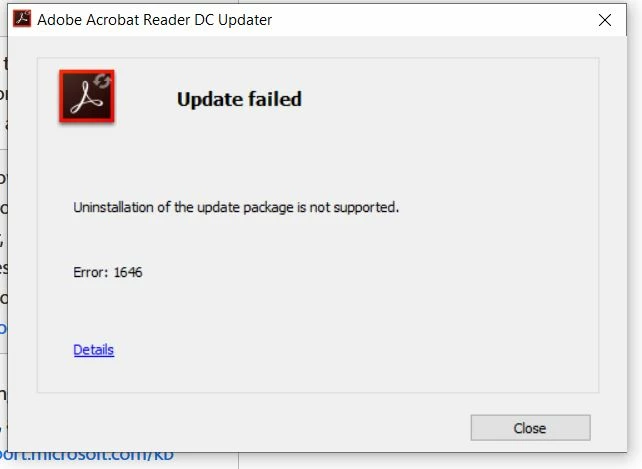
Error 1646 doesn't show up any where in the "common error codes" section of the Adobe website. The error message at the top of the screen is what I get when I try to uninstall the entire program, or simply start the program normally. I can double-click a PDF file and the program comes up with no apparent issues. I thought if I uninstalled it, I could just do a clean install. I also tried simply downloading the current version and doing and overwrite install but I kept getting the unistallation error dialog at the top. I even tried simply deleting the Adobe folder with all the supporting folders and files and received the notice that the "System" will not allow me to delete that folder. (Yes. I double-checked. I'm logged in as administrator and I've removed all protections from the Adobe folder and files.) I also went into Task Manager to make that no Adobe TSR's were running.
At this point, I just want to get the program off of my machine, so I can start over.
I'm open for ideas.
Dan

