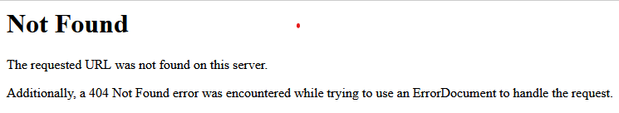- Home
- Acrobat Reader
- Discussions
- Re: The document has been changed since it was cre...
- Re: The document has been changed since it was cre...
Copy link to clipboard
Copied
I have Adobe Acrobat Reader DC 2015.016.20039 on my system. I have filled up a form using Foxit Reader. When I tried to open the form with Adobe Acrobat Reader DC I got error "The document enabled extended features in Adobe Acrobat Reader DC. The document has been changed since it was created and use of extended features is no longer available. Please contact the author for the original version of this document".
I tried some other PDF programs, no issue when opening this form.
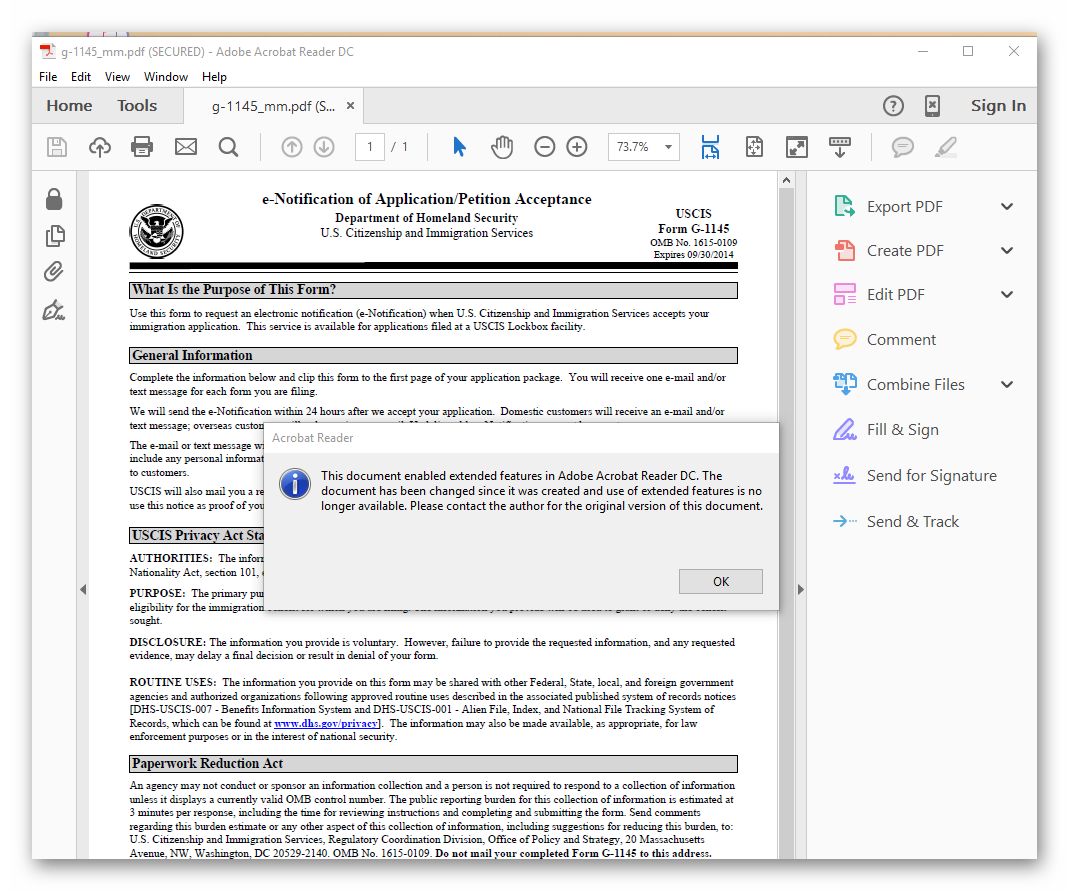
 1 Correct answer
1 Correct answer
The "Reader-enabling" feature comes from the original form, and it is essentially a digital signature. It is specific for the free PDF viewer product by Adobe (aka Adobe (Acrobat) Reader).
The problem is that only Adobe products are able to (re)save such documents without breaking the seal of the digital signature.
So, what happened in your case is that the Foxit viewer broke the seal when saving back, and that's it. Using Acrobat, you could save a copy of the form, and then continue filling it ou
...Copy link to clipboard
Copied
Hi S-Malik ,
Please refer and follow the steps mentioned in this article : Acrobat Pro 8 and Reader X - Enable Extended Features for Form .
You can refer this article also : : Getting error messages when trying to reader enable documents. (Acrobat Reader PDF Forms)
Let us know if this helps.
Regards
Sarojini
Copy link to clipboard
Copied
When the link for Getting error messages when trying to reader enable documents. (Acrobat Reader PDF Forms) is selected, the following is returned:
Copy link to clipboard
Copied
The "Reader-enabling" feature comes from the original form, and it is essentially a digital signature. It is specific for the free PDF viewer product by Adobe (aka Adobe (Acrobat) Reader).
The problem is that only Adobe products are able to (re)save such documents without breaking the seal of the digital signature.
So, what happened in your case is that the Foxit viewer broke the seal when saving back, and that's it. Using Acrobat, you could save a copy of the form, and then continue filling it out. Otherwise, you will be better off to start again, but stay with Adobe PDF viewers all the time working with the form, or with another viewer, again all the time you are working with the form.
BTW, Reader XI and newer no longer need the Extended Rights for most featured blocked by earlier Reader versions. This does not help in this case; it would only be helpful for the issuer of the form.
Update (after rereading the original message): If it is just for viewing or printing out the form you may ignore that message. You may also try to just save it, as you have a Reader version which no longer needs the Extended Rights (at your risk).
Hope this can help.
Copy link to clipboard
Copied
By the way, I installed Adobe Acrobat DC 2015.016.20039 and opened that file with it. No issue, then I tried opening the file with Adobe Acrobat Reader DC, same issue again.
Copy link to clipboard
Copied
This is just the predictable and correct behavior.
It is only Reader which depends on the Extended Rights. Acrobat can actively ignore them.
Copy link to clipboard
Copied
Hi, I am recieving the same error '', when I am trying to open a PDF form which uses '2D barcode extended' feature to enable dynamic generation of barcode. The PDF form uses barcode, which dynamically changes based on the data entered on the form, '2D barcode extended feature' is required to enable generation of barcode in PDF reader. This is the observation on certain PCs only, for other PCs this seem to just working fine.
Copy link to clipboard
Copied
I am also having this issue.
Removing data bindings from all fields seemed to work initially. However, after some other changes to the form were made, and I resaved as a Reader Extended file with a new name, the error has reappeared. I've checked the form, and there are no data bindings on any field.
The date/time thing is not an issue -- all PCs are on the same network.
I cannot demand that everyone upgrade to the latest version of Adobe Reader. No one has any other PDF viewing program, so it would only be Adobe products opening the file.
Even after extensive Googling, I have no idea how to save a copy that disables the usage rights for Reader as Indiana Homeland suggested in another thread.
It's an extremely complex form, so I do not want to create a new form as Lund UK suggested in another thread.
Any thoughts? This is an extremely frustrating situation.
Copy link to clipboard
Copied
This is happening to me as well and we are using Acrobat Reader (latest version). I've always saved as extended when sending to client and no problem. Now they are getting that message. I've tested it using 2020 Reader version and got same message. What if I don't make it reader-enabled any longer?
Copy link to clipboard
Copied
For Acrobat Reader DC or Acrobat Reader 2020 you don't need this feature.
Copy link to clipboard
Copied
It was simpler than I thought, and believe me, I was going all kinds of places to try to remedy the same problem:
Right click and select "open file with" and then select Adobe. This should open up the enabled version.
If saving a form from an email, website, etc, ensure you right click the file and "save file as" and DO NOT CLICK the downloaded PDF from the bottom of your screen. Instead, go to the file in whichever location you saved, right click and select "open file with" and then select Adobe. This should open up enabled version.
Copy link to clipboard
Copied
I have tried saving the form but stil not able to fill the form and the pdf is getting the same error. (Acrobat DC)
Copy link to clipboard
Copied
Hi Everyone who is having the error message;
"This document enabled extended features in Adobe Acrobat Reader. The document has been changed since it was created and use of extended features is no longer available. Please contact the author for the original version of this document."
I was using Norton Virus Gaurd and it didn't allow the PDF script to run. So I selected the file from Norton and restored and saved the file on Desktop. It worked for me.
Copy link to clipboard
Copied
Thanks for the reply !
I don't have Norton Virus Guard on my computer I only have Window's Defender.
Copy link to clipboard
Copied
a) Close the Adobe Reader program;
b) Access the path "C:\Users\"Your user"\AppData\Roaming\Adobe\Acrobat\DC\Security\". Careful! The folders are hidden;
c) Rename the file "addressbook.acrodata" to "addressbook.acrodata.old";
This will solve the problem, hope the adobe support will fix it!
Copy link to clipboard
Copied
Thanks alot ! It worked for me. My folders were hidden so I changed the settings to "View" hidden folders and worked like a charm. Thanks alot again !!
Copy link to clipboard
Copied
This one worked for me. Thanks!
Copy link to clipboard
Copied
This should be the correct answer.
Copy link to clipboard
Copied
Not worked to me. Solution for me was uninstall (with revo uninstaller) and reinstall.
Copy link to clipboard
Copied
work for me. thanksfull
Copy link to clipboard
Copied
Hello,
I am trying to open a pdf document using Acrobat Reader DC sent by my lawyer and I am getting the following message:
"This document enabled extended features in Adobe Acrobat Reader. The document has been changed since it was created and use of extended features is no longer available. Please contact the author for the original version of this document"
Has anybody come across this message before and if so how did you solve it?
I have asked the sender to check on his side but he is not sure what to do.
I have already de-installed and installed Acrobat Reader DC several times, rebooted the computer, searched in Google but I can not seem to be able to find how to get it to work.
Any help is greatly appreciated.
Copy link to clipboard
Copied
Did you found out the answer? I'm facing the similiar issue
Copy link to clipboard
Copied
We have been creating contracts for a few years now without any issue until Feb 1,2018. After a contract is created it is sent to four separate parties for digital signature. In the past month in half the first signee has been receiving the error message: "This document enabled extended features in Adobe Acrobat Reader. The document has been changed since it was created and use of extended features is no longer available. Please contact the author for the original version of this document." We have made sure that enhanced security features are disabled on all users at our end. We have also tried saving it with out reader extended features and still no luck. Every user on our end operates with the latest Acrobat Reader DC version. We cannot say what are clients use but that point is mute since the document never makes it past office users. W have tried some of the various other suggestions related to this topic but with no luck so far.
Copy link to clipboard
Copied
I have been trying to solve this problem for my client and it's doing my head in.
I've created a document in Indesign. opened it in Acrobat and created forms. i've saved it with extened feautres as i've done hundreds of times. the client is on a PC and has had no problems in the past, however now they keep getting the above error message.
'The document has been changed since it was created and use of extended features is no longer available'
no search online has been able to solve this problem. Please help!!!!!!
Copy link to clipboard
Copied
Why does you add the features?
Find more inspiration, events, and resources on the new Adobe Community
Explore Now