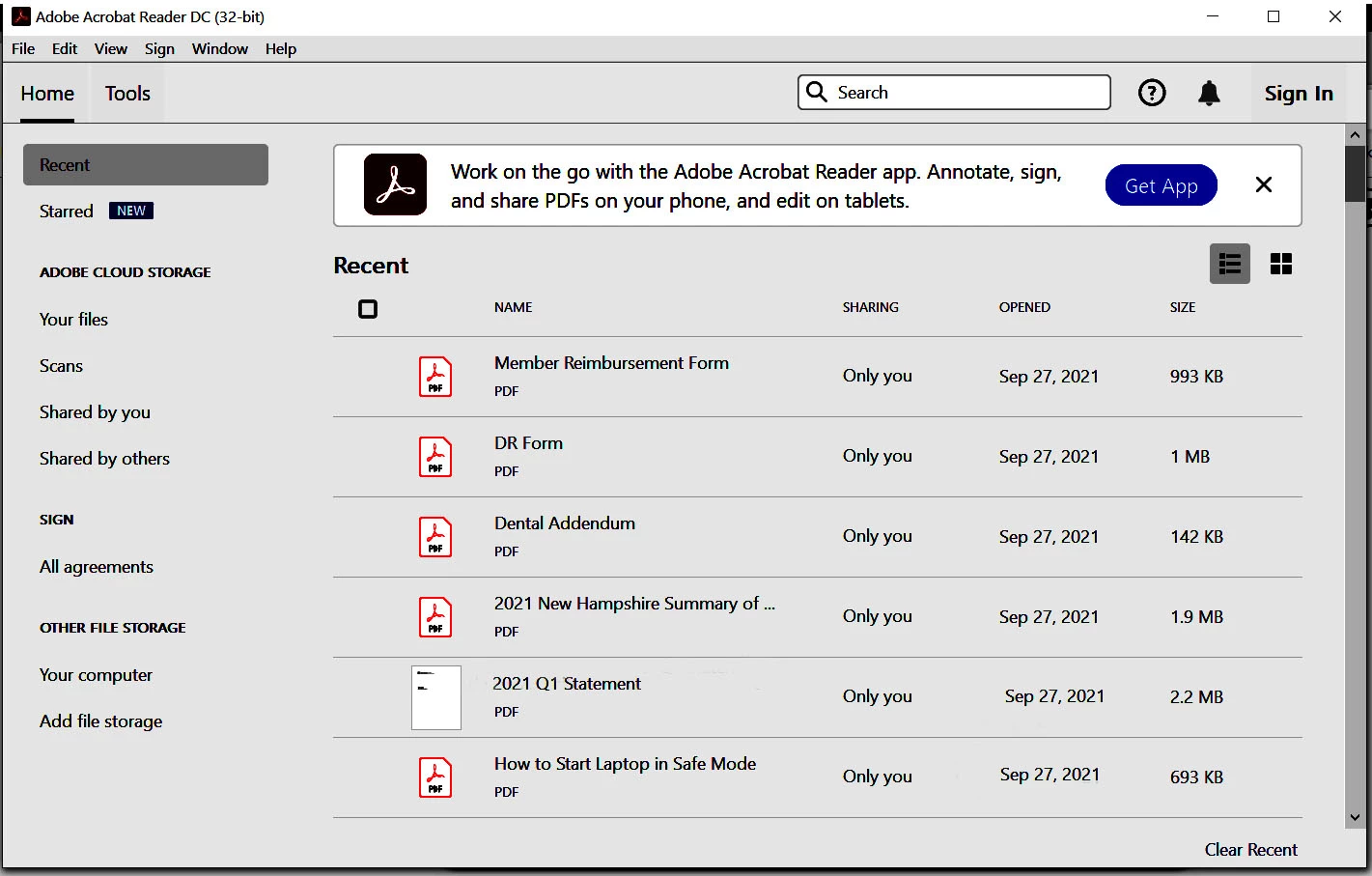Question
Why this Popup at Laptop Bootup?
I use PDF files all the time but have not changed any Acrobat settings. Why all of a sudden do I get this Adobe Acrobat Reader DC popup every time I boot up my laptop? It seems to pop up a couple of minutes after the laptop has booted and stays on the screen only about half a minute. It's very annoying. How do I stop it? Thanks.