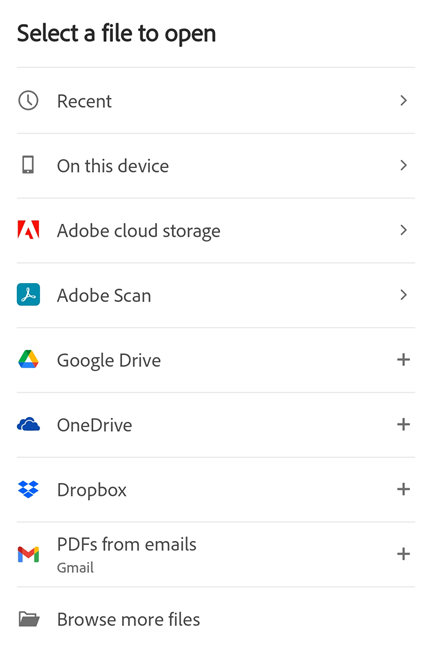0
Add SharePoint is not available in Android app
New Here
,
/t5/acrobat-reader-mobile-discussions/add-sharepoint-is-not-available-in-android-app/td-p/12693404
Jan 20, 2022
Jan 20, 2022
Copy link to clipboard
Copied
In the Android app there is no optionto add Sharepoint sites, onlye OneDrive and others. Correct?
Community guidelines
Be kind and respectful, give credit to the original source of content, and search for duplicates before posting.
Learn more
Adobe Employee
,
LATEST
/t5/acrobat-reader-mobile-discussions/add-sharepoint-is-not-available-in-android-app/m-p/12697220#M15567
Jan 21, 2022
Jan 21, 2022
Copy link to clipboard
Copied
Hi Christian,
Thank you for reaching out.
Yes, currently there is no option to add Sharepoint site to Adobe Acrobat Reader for Android. However, you may share your suggestion about this with the team via the following feature request form: https://www.adobe.com/products/wishform.html.
For more information on the mobile application for Android, you may refer to the following help document: https://www.adobe.com/devnet-docs/acrobat/android/en/openfiles.html.
Let us know if you have any questions.
Thanks,
Meenakshi
You can use Adobe Acrobat Reader mobile app to create PDFs or open files from: Email and file attachments Browsers such as Firefox, Edge, and Chrome Cloud locations such as Dropbox, OneDrive, and Google Drive Your device Note In workflows that ask you whether to open Acrobat just once or always ...
Use this form to request new features or suggest modifications to existing features. Your use of this form is conditioned upon your reading and agreeing ...
Community guidelines
Be kind and respectful, give credit to the original source of content, and search for duplicates before posting.
Learn more