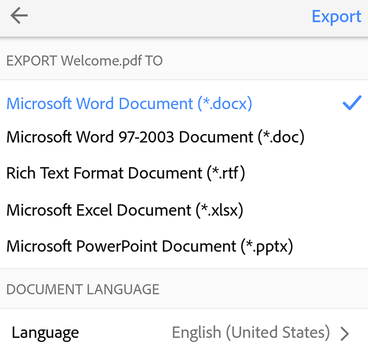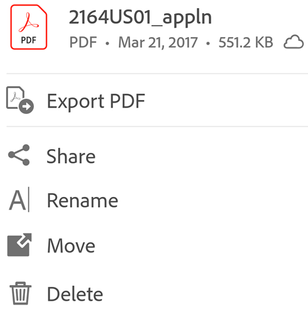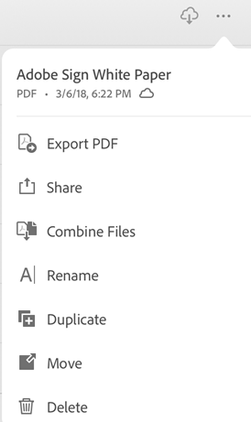- Home
- Acrobat Reader Mobile
- Discussions
- Export PDF to other formats - Acrobat Reader Mobil...
- Export PDF to other formats - Acrobat Reader Mobil...
Export PDF to other formats - Acrobat Reader Mobile App.
Copy link to clipboard
Copied
Subscribers to Adobe Acrobat Premium or Adobe Acrobat Pro DC can export unshared PDF files to other formats, including Word, Excel, PowerPoint, and rich text. This online service requires an internet connection.
During the export workflow, users also have the option of converting scanned text into actual text via optical character recognition. Many export languages are supported.
Note: Log in to Document Cloud to use the DC Export service.
Here we’ll further discuss about-
- Exporting an open PDF &
- Exporting an unopened PDF
1. Exporting an open PDF:
To export an open PDF:
1. Log in to Document Cloud, and open a PDF.
2. Tap 
3. Tap
(Android)
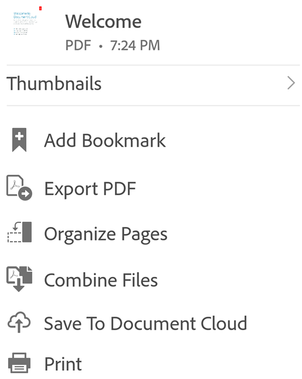
(iOS)
- Specify an export format (.docx, .rtf, etc.)
- Optional: By default, the export language is the same as your installed app. You can change the language by tapping Language and changing the default.
- Tap Export.
2. Exporting an unopened PDF:
You can invoke the export workflow from any file list.
- Go to any file list (Home, Files, Shared).
- Tap
next to any file.
3. Tap 
(Android)
(iOS)
Hope this helps you Exporting PDF into other files format. Have further questions? Join the conversation here. We are listening!
To discover a host of other great features – Go straight to: You can do more in Adobe Reader Mobile if you have an Acrobat Pro DC subscription.
Want to make simple edits of PDF on iPad/Tablets? We’re here to help! | Work with PDF forms on Acrobat Reader Mobile
File app integration with Adobe Acrobat Reader Mobile App-iOS
Find more inspiration, events, and resources on the new Adobe Community
Explore Now