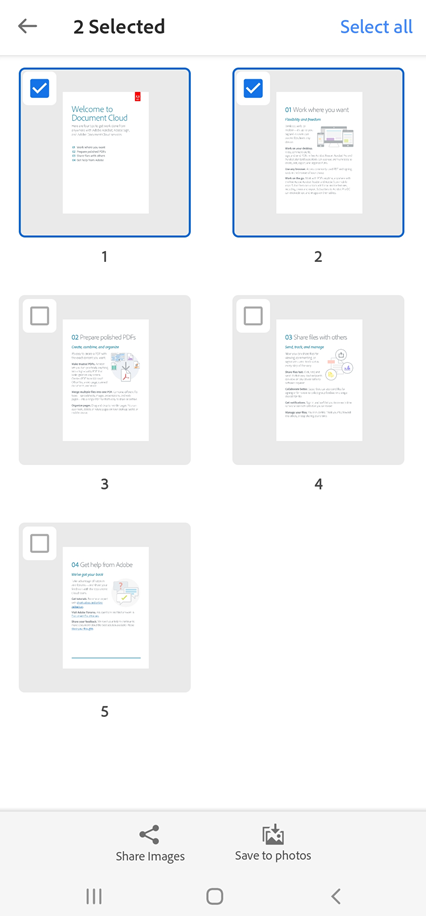- Home
- Acrobat Reader Mobile
- Discussions
- Amount debited but subscription not activated
- Amount debited but subscription not activated
Amount debited but subscription not activated
Copy link to clipboard
Copied
I miss vidhya tried renewing my subscription of adobe acrobat reader amount got debited from my bank account but subscription not activated either activate my subscription or refund my money.
Copy link to clipboard
Copied
Hi @VIDHYA5CB9 ,
Hope you are doing well.
Sorry for the delayed response. We need a bit more information from your side. Would you mind sharing your Adobe ID via Private message to check your account in order to validate your subscription status.
Note: This is a public forum, please do not share personal information here.
For sending a private message follow the below steps:
- Tap my name beside my profile picture.
- Tap send a message.
- Write your message and tap send.
We will be waiting for your response.
Also, try to restore your subscription, the Restore Purchases workflow breaks after Acrobat updates from a store that’s different from the original install store.
Details: When Acrobat updates manually or automatically from a store which is different from the original store, the restore subscription workflow breaks. For instance, when you download the app from Google’s Play Store but update it via Samsung’s Galaxy Store, it results in a dialog that asks you to reinstall the app.
- Back up your data as follows: From the Home view, tap Files > On this Device.
- For every file that you need to back up, tap overflowicon
- Choose Save a Copy, select a location and complete the workflow.
- The files in the Recent list are likely already backed up. With Acrobat open and a network connection, cloud files should already be synced. Acrobat’s local storage automatically is deleted when the app is uninstalled.
- Uninstall the app.
- Reinstall the app from the app store where you originally purchased your subscription.
For more help refer to: https://www.adobe.com/devnet-docs/acrobat/android/en/managingsubscriptions.html#resolve-issue-in-res...
Regards
Ria [Edited]