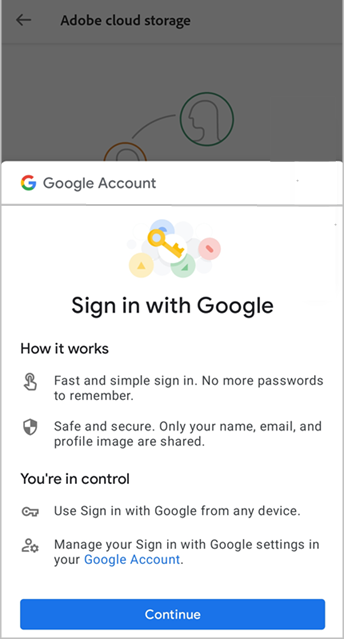- Home
- Acrobat Reader Mobile
- Discussions
- Android Acrobat - Location of exported image file?
- Android Acrobat - Location of exported image file?
Copy link to clipboard
Copied
Using Android Acrobat, I opened & viewed a PDF of a map image. I wanted to crop that image, so I "exported" it as an image to be a jpeg file (so I could use a different app to crop it), then I selected "Save to photos", & I saw a message displayed saying "Saved to Photos". But I cannot find that jpeg file! My phone doesn't have a "photos" folder and I've had no success looking for it in the phone's "Images" folder, it's "DCIM" folder, it's "DCIM/Camera" folder. WHERE is Acrobat putting this exported file so I can get to it??
Can someone please tell me where to find "exported" files?
Also, I'd really like to know WHY Acrobat doesn't automatically identify the filename and actual location of exported files?
I can sort of understand why they might not want to go to the trouble of building the additional capability of letting users rename the file &/or choose a different location to place it, but WHY NOT at least identify the file's name and the specific location where it gets placed?
Thanks
Copy link to clipboard
Copied
Hi there
We hope you are doing well. We are sorry for your experience with the Acrobat Reader mobile app, especially when you're just trying to do something simple like crop an image and can't find the exported file afterwards.
When you export a PDF as an image and choose "Save to Photos" in the Acrobat Reader Mobile app, it is saved to your phone's photo gallery.
I have tried to reproduce the issue at my end, and was able to find the file in the Phone's photo gallery. Please check your file in the phone's photo gallery and see if you are able to find the file. If you still don’t see it in the gallery, it might be that the file didn’t finish saving properly, or the gallery just hasn’t refreshed. Try restarting your phone once and see if that helps.
Also, thank you so much for sharing your observation. It would be a lot more helpful if the app either showed the file name and location clearly or let users select them. You may also share the valuable feedback directly with the engineering team here: https://adobe.ly/4j3UnfA for their consideration and future implementation.
Additionally, for self-help and future reference, you may check the help page https://www.adobe.com/devnet-docs/acrobat/android/en/
Copy link to clipboard
Copied
@dpauldalton if you know the name that you saved the file, you could do a search on it on your computer? Save to Photos, is that on your Cloud? Hard Drive? Are you doing this on your phone? Look at your recent files on your file. On my phone, I can look at my recent files and folders, if I do anything on my phone.
Try that out?
Copy link to clipboard
Copied
I hove no idea about the name Adobe gave to that exported file. It was a pdf map file I opened from a website. I wasn't paying attention to the (only briefly displayed) original filename, as I knew I only wanted the exported JPG file and never expected Adobe wouldn't display either the actual "save" location or the name of the file being exported to a different format. So, if the program had displayed the name of the exported file, I could have searched on it.
WHY - when exporting a file - does the program NOT at least tell the user the name & actual location of the exported file?
Copy link to clipboard
Copied
Did you ever find the location of the image file? I am having the same issue on Android and cannot find a solution.
Copy link to clipboard
Copied
Look at Google Photos.
Copy link to clipboard
Copied
I absolutely don't mind Adobe having a preference or even including initial default file locations, but totally controlling where files "go" or are named in ways obviously intended to make it difficult for users to make their own choices just seems very malicious.
Not at all conductive to building customer loyalty.
Paul Dalton
Rogers, AR
Copy link to clipboard
Copied
Hi there
We hope you are doing well. We are sorry for your experience with the Acrobat Reader mobile app, especially when you're just trying to do something simple like crop an image and can't find the exported file afterwards.
When you export a PDF as an image and choose "Save to Photos" in the Acrobat Reader Mobile app, it is saved to your phone's photo gallery.
I have tried to reproduce the issue at my end, and was able to find the file in the Phone's photo gallery. Please check your file in the phone's photo gallery and see if you are able to find the file. If you still don’t see it in the gallery, it might be that the file didn’t finish saving properly, or the gallery just hasn’t refreshed. Try restarting your phone once and see if that helps.
Also, thank you so much for sharing your observation. It would be a lot more helpful if the app either showed the file name and location clearly or let users select them. You may also share the valuable feedback directly with the engineering team here: https://adobe.ly/4j3UnfA for their consideration and future implementation.
Additionally, for self-help and future reference, you may check the help page https://www.adobe.com/devnet-docs/acrobat/android/en/
Copy link to clipboard
Copied
My phone doesn't have a "photos" folder and I've had no success looking for it in the phone's "Images" folder, it's "DCIM" folder,
By @dpauldalton
Acrobat does not run on a phone. Are you using Acrobat on a desktop or Reader on your phone?
Jane
Copy link to clipboard
Copied
For several decades, I've owned & used various versions of Adobe's PDF products bearing names like Acrobat, Acrobat Pro, Acrobat DC, Acrobat Reader, etc., on my desktop & notebook computers and (after a mobile version became available) on my phones (both IOS & Android). I'm pretty sure that, even today, the actual name of the mobile product remains "Acrobat Reader" (not just "Reader", as you imply).
Admittedly, I'm - at best - an occasional, non-expert user of Acrobat on any platform. So I tend to think of ALL of these products simply as "Acrobat" (plus, it's much shorter to type than "Acrobat xxxx"). I do, however, know there are differences based on platforms and, for that reason, I thought I had made it clear in my post that this issue was occurring while I was using Acrobat on my Android phone and that I was asking about how, where, & under what name "Android Acrobat" was saving an "exported" file on my Android phone. But I do apologize if my post didn't make that distinction sufficiently clear for you.
Copy link to clipboard
Copied
I thought I had made it clear in my post that this issue was occurring while I was using Acrobat on my Android phone and that I was asking about how, where, & under what name "Android Acrobat" was saving an "exported" file on my Android phone. But I do apologize if my post didn't make that distinction sufficiently clear for you.
By @dpauldalton
Thank you for clarifying. You posted to the Acrobat forum (for desktop). I've moved your post to the Acrobat Reader Mobile forum.
Jane
Copy link to clipboard
Copied
Look at the app Google Photos.
Copy link to clipboard
Copied
Thanks! I hadn't thought to try that!
However, after opening the Google Photos app, I scrolled back through all those images until into July and didn't find it.
But it was a great suggestion!
Get ready! An upgraded Adobe Community experience is coming in January.
Learn more