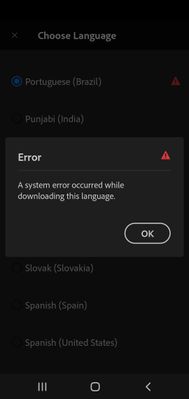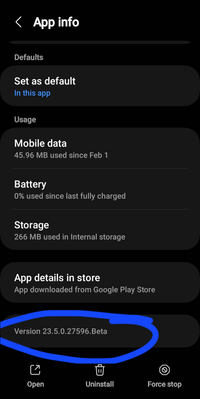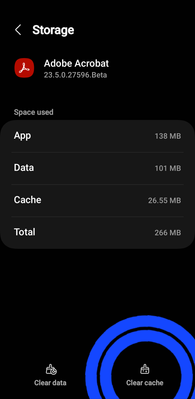- Home
- Acrobat Reader Mobile
- Discussions
- Can't Download Languages For Read Aloud (Androi
- Can't Download Languages For Read Aloud (Androi
Copy link to clipboard
Copied
I'm getting the following error whenever I try to download languages for the "Read aloud" function.
I haven't found anything about this issue in these forums or elsewhere.
Please, advise.
Copy link to clipboard
Copied
Hi @Bernadeth ,
I was able to download the Indonesian language pack using an Android device with version 14, kernel updated on 12 April 2024.
I also used a 5G network to perform the download. Since I've noticed from your screenshots that you were possibly perforimng the download over a 4G cellular data network, would it make any difference if you perform the download using a Wi-Fi network?
Anyhow, if you are able to download and install the desired Lnaguage Pack on your Android, you also need to go to the Android's "General Management" menu ==> tap on "Language ==> tap on the "+ Add Language" to actually make that language available for your apps.
However, if you naviagte to the Android's "General Management" menu ==> "App languages", note in that menu screen the message "Only apps that support language selection are shown here"
Mostly the main Google apps will appear listed here and maybe a few third-party apps. Yet, the Acrobat Mobile app doesn't appear listed here, indicating that the Acrobat app doesn't support that particular language selection.
Copy link to clipboard
Copied
If I am not mistaken, if you're trying to download languages for Adobe Acrobat and they are meant to be used with a full desktop operating system, they will not install.
Try using the recommended Text to Speach from Google:
You may also need to download and install third-party PDF reading apps from the Google Play store.
Copy link to clipboard
Copied
Hello,
Thank you for your reply. Doesn't it seem a bit preposterous that Acrobat would show me the option to download these languages in Android if they were only meant for Windows?
Also, Google Text-to-Speech is already enabled on my phone settings, and it makes no difference.
Finally, sure, I could download a different app for this purpose, which is a "solution"that fits mostly every problem. However, I'm looking for a solution for Acrobat, my main reader, which is why I posted in this forum.
Kind regards,
AGH
Copy link to clipboard
Copied
I am sorry, but unless my Acrobat Mobile App is different than yours, I don't see where in that app you have an option to download Read Aloud languages for Acrobat.
Read Aloud and Accessibility features are handled by the device's operating system not by the app itself.
But maybe I am preposterously wrong and you may be able to clarify what exactly am I missing.
Copy link to clipboard
Copied
The first screenshot I submitted is straight from Acrobat's Android app.
It can be accessed through the following button:
Best,
AGH
Copy link to clipboard
Copied
Thank you for clarifying.
I don't have it... I think I'm missing an update in my app.
I will post back.
Copy link to clipboard
Copied
I tested on mine and it is working OK
I did notice that when I picked up Portufguese (Brazil) language from the list, it took a little while to download and install.
I can think of two things:
- Uninstall and reinstall the app
- or sign out of the app completely, and then sign in again to check if the problem is resolved.
Copy link to clipboard
Copied
Read Aloud uses the language installed in your Phone. Android uses TalkBack.
Copy link to clipboard
Copied
Hello,
Thank you for your reply. My phone has Samsung text-to-speech engine and Speech Services by Google, and either option makes no difference.
Furthermore, why would Acrobat show me the option to download languages if they are not supposed to exist? Seems mighty arbitrary to me.
Kind regards,
AGH
Copy link to clipboard
Copied
Getting the same error, any news on solving it?
Copy link to clipboard
Copied
As mentioned, is working on my Android mobile device.
I updated the Acrobat Mobile app to its latest beta version, shown in the screenshot below:
Alternatively, if you already updated to its latest version, see if clearing the cache and restarting the mobile device do any difference:
Copy link to clipboard
Copied
Hi @André G Heindrickson @Cpintov1,
Hope you are doing well. Sorry for your experience with Acrobat Reader's read-aloud feature.
Acrobat Reader Mobile uses stock Android text-to-speech features to allow you to listen to the text within the document.
Have you tried downloading the language pack from your device's settings app? Also, Samsung uses its own Text-to-speech engine. Can you confirm if the application is installed on your device?
If not, you can do so from your Galaxy Store and then install the desired language pack on your device (depending on the availability in the list). Once downloaded, you can also use the same language on Acrobat Reader Mobile.
Let us know if the issue persists after following the above steps, and we will investigate further.
Look forward to hearing from you.
-Souvik
Copy link to clipboard
Copied
Hi @André G Heindrickson @Cpintov1
Can you check for possible updates to the application and let us know if the issue is fixed with the latest version?
-Souvik
Copy link to clipboard
Copied
Just done so (having the same problem here)
Nevertheless, Acrobat insists on using English instread of Spanish (ahich was my selection for TTS on Android settings)
Copy link to clipboard
Copied
Hi @André G Heindrickson @Alexis31323758z7lj @Cpintov1,
This issue was related to Google and we raised a ticket with them. The issue stands fixed on their side.
Would you mind checking and letting us know if this is fixed?
-Souvik
Copy link to clipboard
Copied
Hello. I had this same problem last year and after your last response I tried and it was finnaly working good.
But now the problem returned. Can you guys try to check again with Google about it?
Thank you!!
Copy link to clipboard
Copied
Thanks for writing in!
Please share the steps you use to switch or download the languages and a screenshot of any error you see.
This will help us investigate the issue at our end and take it up with Google.
Look forward to hearing from you.
-Souvik
Copy link to clipboard
Copied
No, no, and once more no. I use ACROBAT FOR SAMSUNG (PRO). This app is made exclusively for and with Samsung. Adobe support doesn"t even know about this. This app uses in-app languages. I had to download several languages from within the app. I have also 10+ language packs from Galaxy Store which support other system apps and external apps. A year ago POLISH language was missing in languages that can be SET OR/AND DOWNLOADED for OCR. I have downloaded French, Spanish and few more but I cannot downliad Polish. No error prompt, nothing. I talked to Adobe agents and 2 or more "engineers" via support chat. They seemed to know NOTHING abouth the existence of this app (Acrobat Pro). I have Creative Cloud subscription. But the "Adobe Reader" was PREINSTALLED on my device (2018) then in years it changed into Adobe Reader for Samsung and since I use Adobe CC it is Acrobat for Samsung.
Copy link to clipboard
Copied
I just got the same problem today. When I tried to switch the language into Indonesian, it said downloading, but then the error message popped up.
I read from the replt that it has something to do with google. Do I suppose to wait until the next update? Just confirming. Thank you.
Copy link to clipboard
Copied
Hi @Bernadeth ,
I was able to download the Indonesian language pack using an Android device with version 14, kernel updated on 12 April 2024.
I also used a 5G network to perform the download. Since I've noticed from your screenshots that you were possibly perforimng the download over a 4G cellular data network, would it make any difference if you perform the download using a Wi-Fi network?
Anyhow, if you are able to download and install the desired Lnaguage Pack on your Android, you also need to go to the Android's "General Management" menu ==> tap on "Language ==> tap on the "+ Add Language" to actually make that language available for your apps.
However, if you naviagte to the Android's "General Management" menu ==> "App languages", note in that menu screen the message "Only apps that support language selection are shown here"
Mostly the main Google apps will appear listed here and maybe a few third-party apps. Yet, the Acrobat Mobile app doesn't appear listed here, indicating that the Acrobat app doesn't support that particular language selection.
Copy link to clipboard
Copied
Thank you so much. It helps a lot
Copy link to clipboard
Copied
You're welcome.
Copy link to clipboard
Copied
Hi @André G Heindrickson @Bernadeth @broadway73
I hope you're doing well. I wanted to follow up and check if you're still encountering the issue with the latest build version 24.08.00. If the problem persists, please let us know, and we'll promptly investigate it further.
~Amal
Copy link to clipboard
Copied
Hi Amal. I'm having the same issue trying to download the Spanish language (to read aloud) with the app installed in my Galaxy s21Fe.
Copy link to clipboard
Copied
I'm having the same problem, even though I used Spanish (United States) the previous day, today it stoped working. I've downloaded and reinstalled the language pack for Spanish US on my Android 15 and still get the message ". I'm using an google pixel 9
-
- 1
- 2
Find more inspiration, events, and resources on the new Adobe Community
Explore Now