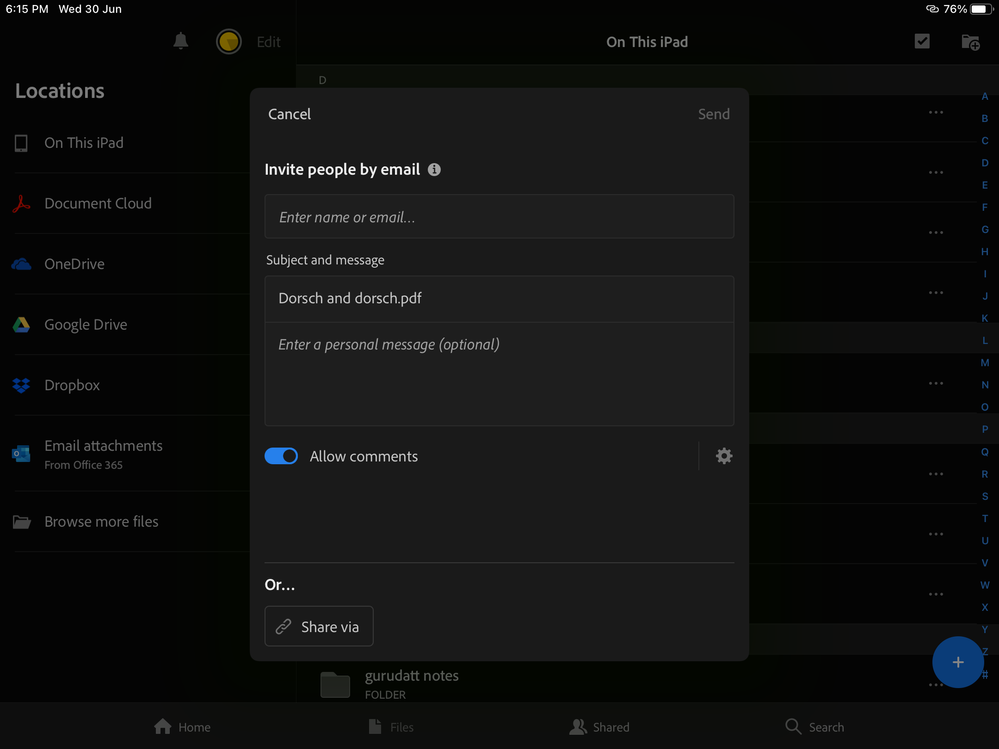Turn on suggestions
Auto-suggest helps you quickly narrow down your search results by suggesting possible matches as you type.
Exit
- Home
- Acrobat Reader Mobile
- Discussions
- Can’t share pdf through airdrop or any other apps
- Can’t share pdf through airdrop or any other apps
0
Can’t share pdf through airdrop or any other apps
New Here
,
/t5/acrobat-reader-mobile-discussions/can-t-share-pdf-through-airdrop-or-any-other-apps/td-p/12148228
Jun 30, 2021
Jun 30, 2021
Copy link to clipboard
Copied
I am not able to share pdf through airdrop or any other apps as the " share a copy " option is not available to select once I click on share button. How do I resolve this …?,
TOPICS
Edit and export
,
View or share PDFs
Community guidelines
Be kind and respectful, give credit to the original source of content, and search for duplicates before posting.
Learn more
Community Beginner
,
/t5/acrobat-reader-mobile-discussions/can-t-share-pdf-through-airdrop-or-any-other-apps/m-p/12148362#M12686
Jun 30, 2021
Jun 30, 2021
Copy link to clipboard
Copied
Adobe just changed this action.
Use the ‘Send a copy’ feature to instantly share a copy of your PDF files
With the Send a copy feature of Adobe Acrobat for iOS, you can instantly generate a copy of any unshared PDF file and share it as an email attachment, send it via message, AirDrop it, save it on any cloud location, or open in another app.
You can access the Send a copy feature from the context menu of any unshared file. Refer to the Acrobat iOS Help to learn how to Send a copy of your PDF files.
'Send a copy' is a replacement of the ‘Share a copy’ feature in the previous versions and provides the same functionalities for sharing PDF files.
Rotha Maddox
Mobile: 908-313-5978
Fax: 775-205-0568
CONFIDENTIALITY NOTICE: The information contained in this email transmission and any attachments is intended only for the personal and confidential use of the designated named herein. If the reader of this message is not the intended recipient or an agent responsible for delivering it to the intended recipient, you are hereby notified that you have received this document and its attachment in error, and that any review, dissemination, distribution, or copying of this message is strictly prohibited. If you have received this communication in error, please notify the sender and return and delete the original message immediately. Thank you.
Use the ‘Send a copy’ feature to instantly share a copy of your PDF files
With the Send a copy feature of Adobe Acrobat for iOS, you can instantly generate a copy of any unshared PDF file and share it as an email attachment, send it via message, AirDrop it, save it on any cloud location, or open in another app.
You can access the Send a copy feature from the context menu of any unshared file. Refer to the Acrobat iOS Help to learn how to Send a copy of your PDF files.
'Send a copy' is a replacement of the ‘Share a copy’ feature in the previous versions and provides the same functionalities for sharing PDF files.
Rotha Maddox
Mobile: 908-313-5978
Fax: 775-205-0568
CONFIDENTIALITY NOTICE: The information contained in this email transmission and any attachments is intended only for the personal and confidential use of the designated named herein. If the reader of this message is not the intended recipient or an agent responsible for delivering it to the intended recipient, you are hereby notified that you have received this document and its attachment in error, and that any review, dissemination, distribution, or copying of this message is strictly prohibited. If you have received this communication in error, please notify the sender and return and delete the original message immediately. Thank you.
Community guidelines
Be kind and respectful, give credit to the original source of content, and search for duplicates before posting.
Learn more
Community Beginner
,
LATEST
/t5/acrobat-reader-mobile-discussions/can-t-share-pdf-through-airdrop-or-any-other-apps/m-p/12156875#M12754
Jul 04, 2021
Jul 04, 2021
Copy link to clipboard
Copied
How can you flatten a copy when using the send as feature? It's turned on in preferences but doesn't apply when using the feature
Community guidelines
Be kind and respectful, give credit to the original source of content, and search for duplicates before posting.
Learn more
Resources
About Adobe Acrobat Reader
Acrobat Reader Features & Workflows
Liquid Mode
Copyright © 2024 Adobe. All rights reserved.