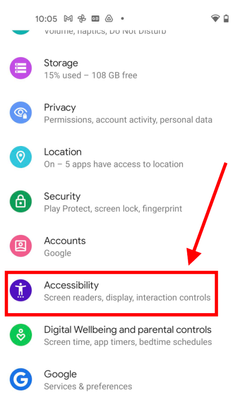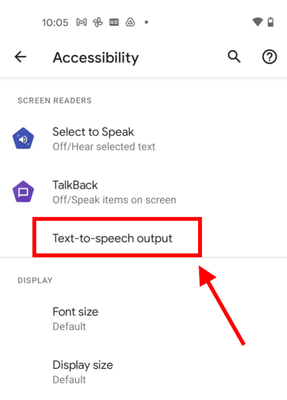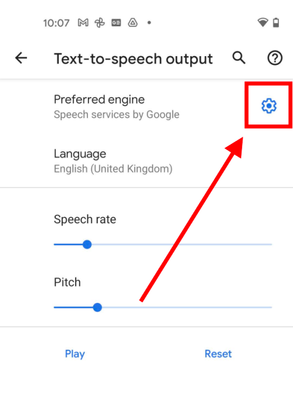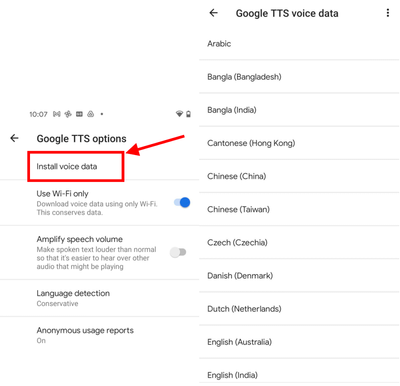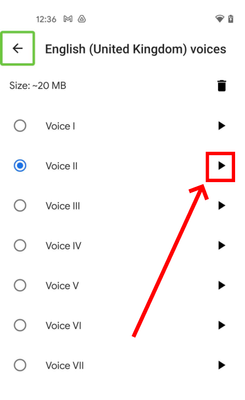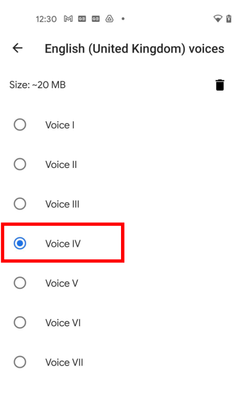Copy link to clipboard
Copied
Hello,
I'm listening to pdf on my andriod phone, can I change the voice from female to male?
Copy link to clipboard
Copied
Hello Ali,
I hope you are doing well. Per the description, I understand you want to change the read-aloud voice from female to male.
This option will be found in the accessibility settings of the device.
You can locate the options from the below steps:
- Tap the Settings icon to open the Settings app. Scroll down and tap Accessibility.
2. Scroll down to the Screen readers section and tap Text-to-speech output.
3. On the Text-to-speech output screen, tap Language. Choose a language from the available options.
4. Many of the languages can use different male and female voices. To use a voice other than the default, tap the Settings icon next to the Preferred engine.
6. Tap Install voice data and select the language you wish to use. You may have to download a language pack before you can proceed.
7. If you have already enabled TalkBack or Select to Speak you will see a small Play button next to each voice. Tap it to hear a sample of the voice in action. Tap the round button next to the voice to use it with Text-to-speech. If you haven’t enabled TalkBack or Select to Speak, just tap a voice to hear a sound sample. Text-to-speech will now use this voice unless you choose another one
Let me know if this helps.
Thanks,
Souvik.
Copy link to clipboard
Copied
Hello Ali,
I hope you are doing well. Per the description, I understand you want to change the read-aloud voice from female to male.
This option will be found in the accessibility settings of the device.
You can locate the options from the below steps:
- Tap the Settings icon to open the Settings app. Scroll down and tap Accessibility.
2. Scroll down to the Screen readers section and tap Text-to-speech output.
3. On the Text-to-speech output screen, tap Language. Choose a language from the available options.
4. Many of the languages can use different male and female voices. To use a voice other than the default, tap the Settings icon next to the Preferred engine.
6. Tap Install voice data and select the language you wish to use. You may have to download a language pack before you can proceed.
7. If you have already enabled TalkBack or Select to Speak you will see a small Play button next to each voice. Tap it to hear a sample of the voice in action. Tap the round button next to the voice to use it with Text-to-speech. If you haven’t enabled TalkBack or Select to Speak, just tap a voice to hear a sound sample. Text-to-speech will now use this voice unless you choose another one
Let me know if this helps.
Thanks,
Souvik.
Copy link to clipboard
Copied
Hello,
Thank you for the prompt response, I did all the mentioned steps and the playback sound is now Male however, if I open my adobe app and click on the headphone to start reading the document out loud, it still uses the female voice 😞
Copy link to clipboard
Copied
@ali25378662wu4u Hello,
Have you checked with the standard talk-back feature on your device if it plays the male voice or not?
This feature is not subject to change with applications but is based on the settings set on the device.
Thanks,
Souvik.
Copy link to clipboard
Copied
I had the same problem. I use Samsung TTS on my Galaxy S10, and my settings were properly configured to use the male UK voice. Every other app uses the proper voice. However, Acrobat insisted on using Google TTS and its female US voice. The only solution I found was to uninstall Google Speech Services, forcing Acrobat to use Samsung TTS. It appears that somehow Acrobat is misconfigured so that it ignores the user's TTS engine selection and defaults to Google unless Google Speech Services is unavailable.
Copy link to clipboard
Copied
there is another voice setting in the google voice assistant when asking to read aloud, as its reading the page the choose the 3 dot option top right corner and chose 'Read aloud voice' and you will be presented with more voices, they don't have the same options as the google voice options for whatever reason but there are some alright options.
Copy link to clipboard
Copied
Hi @Michael Antho262067141q1j @ryany72767854,
Thank you for reporting this.
We have logged a bug for the issue, and our team is working to get a fix live soon.
-Souvik
Copy link to clipboard
Copied
Yes, you can change the voice from female to male while listening to a PDF on your Android phone. Check the settings in your PDF reader app or in your Android device's accessibility options for Text-to-Speech settings, where you can typically choose different voices, including male voices.