- Home
- Acrobat Reader Mobile
- Discussions
- Re: Changing language while converting pdf to word
- Re: Changing language while converting pdf to word
Copy link to clipboard
Copied
Trying to conver pdf to word, but the document is in Russian, and I dont have that language in the menu, Is there a way to add it?
Copy link to clipboard
Copied
Hi keirs32567513,
The Help page below describes the supported languages for OCR in Adobe Export PDF (as part of Document Cloud PDF online services).
Using OCR in Adobe Export PDF, Document Cloud, Reader
The desktop version of Acrobat Pro DC provides the OCR feature called "Recognize Text".
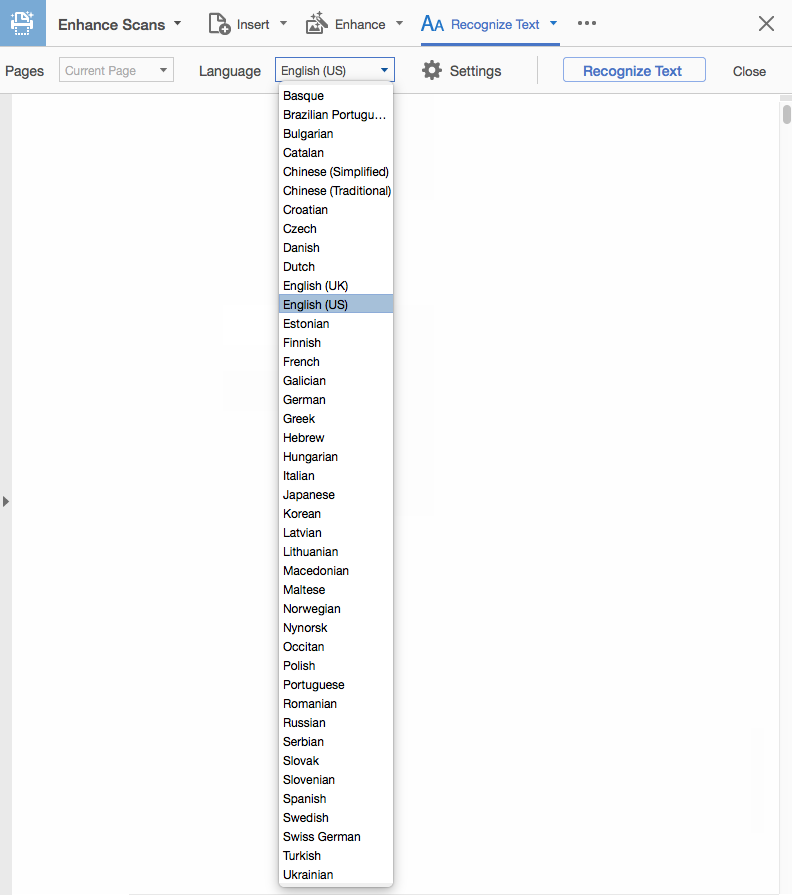
(Tap/click the image above to enlarge)
Unfortunately, neither one of them support Vietnamese. Sorry for the inconvenience.
I'd recommend searching the Internet with keywords such as "OCR" and "Vietnamese" for alternative solutions.
Copy link to clipboard
Copied
Hi,
Are you trying to convert a scanned PDF document in Russian to Word using the Adobe Export PDF online service?
The language option is used only when you try to recognize text in a scanned PDF document. If a PDF document already contains text, Adobe Export PDF will not translate to other language.
Please note that Russian is not included in the supported languages for the Adobe Export PDF online service.
Adobe Export PDF converts PDF files containing content in various western languages, including English, Danish, Dutch, Finnish, French, German, Italian, Japanese, Norwegian, Brazilian Portuguese, Spanish, and Swedish. Optical character recognition (OCR) is currently available in these same languages.
However, Adobe Acrobat Pro DC (desktop app) supports Russian OCR.
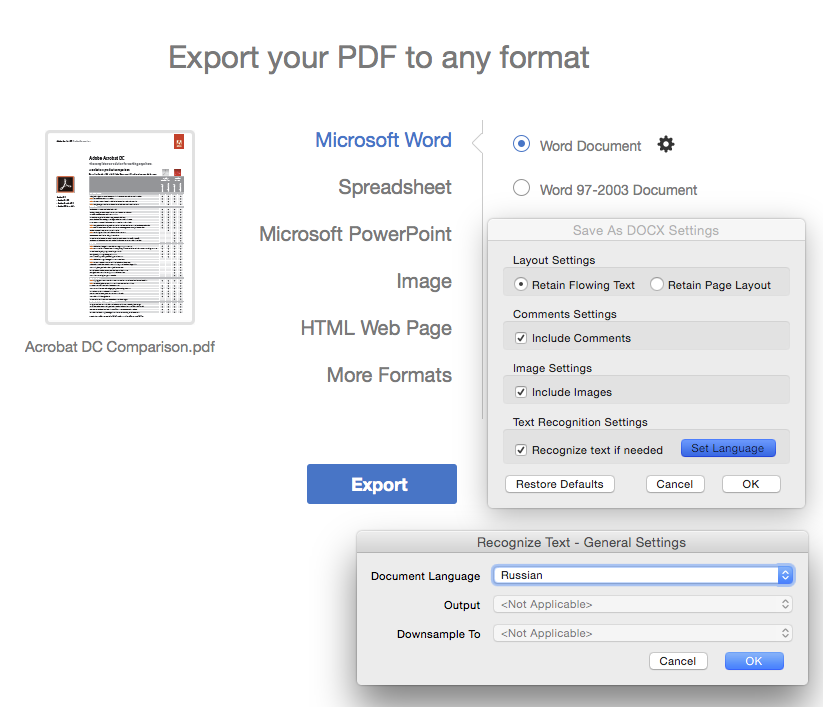
Adobe Acrobat Pro DC is a paid application for a Windows or Mac desktop computer.
You can download a 30-day free trial of Acrobat Pro DC to see if it suits your needs.
Download Adobe Acrobat free trial | Acrobat Pro DC
Please let us know if you have additional questions.
Copy link to clipboard
Copied
Hello!
Thank you very much for your reply!
I am not using the online service, I am actually using Adobe Reader pro dc.
I have registered in that program and paid for service, however it is still
have limited options on languages. I am sending you a screenshot to make it
clear.
I will be thankfull, if you can suggest possible ways to add Russian to the
program.
Thank you in advance.
Danilenko Ekaterina
On Thu, Aug 13, 2015 at 5:27 PM, MobileDevCK <forums_noreply@adobe.com>
Copy link to clipboard
Copied
Hi,
Which app do you have? Acrobat Reader DC or Acrobat Pro DC? (There is no product called "Adobe Reader Pro DC".)
Because you paid for the service, you must be using the Adobe Export PDF online subscription service from Acrobat Reader DC (free desktop app). Is that correct?
Unfortunately, Adobe Export PDF does not support Russian. Please see the "What languages does Adobe Export PDF support?" section of the FAQ document below.
You need to use Acrobat Pro DC (paid desktop app) to be able to use Russian for OCR.
Copy link to clipboard
Copied
I am trying to do the same in Vietnamese, is OCR available for Vietnamese, if not what solution do you suggest ?
Copy link to clipboard
Copied
Hi keirs32567513,
The Help page below describes the supported languages for OCR in Adobe Export PDF (as part of Document Cloud PDF online services).
Using OCR in Adobe Export PDF, Document Cloud, Reader
The desktop version of Acrobat Pro DC provides the OCR feature called "Recognize Text".
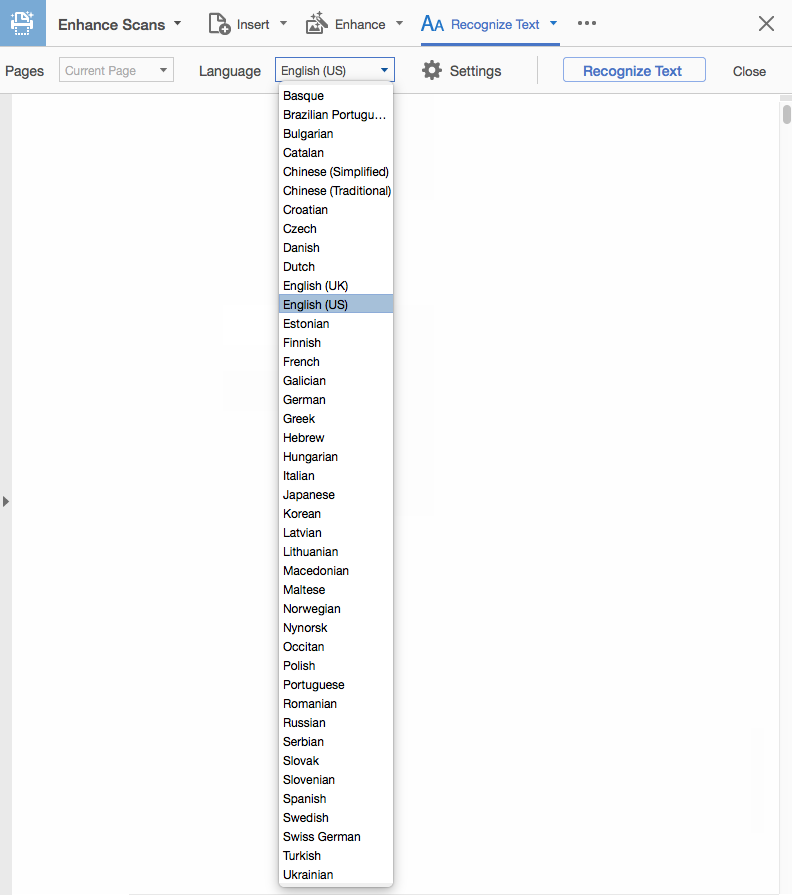
(Tap/click the image above to enlarge)
Unfortunately, neither one of them support Vietnamese. Sorry for the inconvenience.
I'd recommend searching the Internet with keywords such as "OCR" and "Vietnamese" for alternative solutions.
Copy link to clipboard
Copied
HI
WHEN I CONVERT MY ARBIC PDF TO EXCEL OR WORD THERE LANAGUAGE IS CHANGE AND IN ADODE ITS NOT HAVE ARBAIC LANAGUAGE OPTION SO PLEASE TELL ME WHAT DO I DO ???
Copy link to clipboard
Copied
Thank you: that was the solution. I appreciate your help
Get ready! An upgraded Adobe Community experience is coming in January.
Learn more